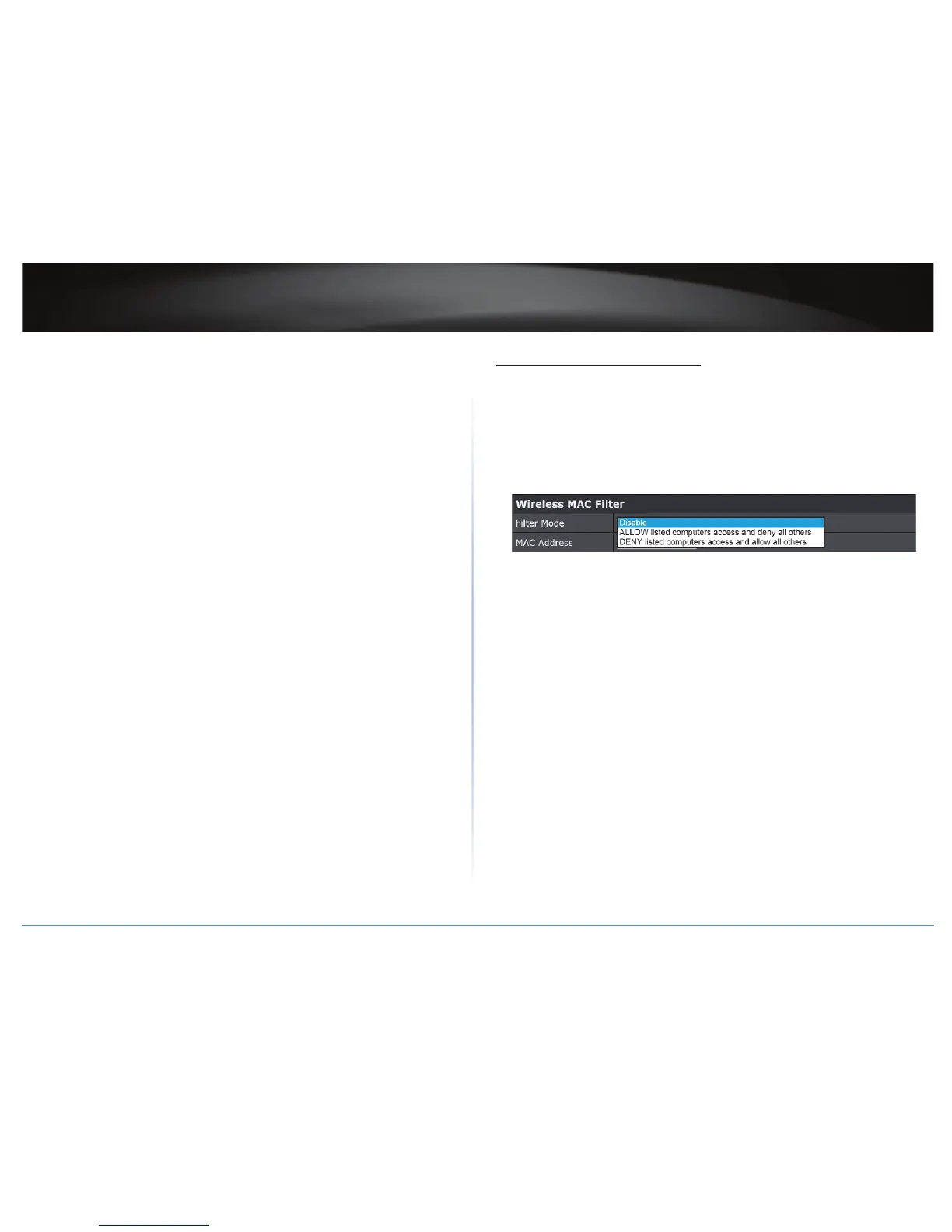TEW-821DAP
35
© Copyright 2015 TRENDnet. All Rights Reserved.
you must enter the Wireless Network Name (SSID) on the client manually to
connect to the network.
• Separate Staons: If you enable staon separaon, wireless clients (a.k.a. STAs)
associated with this SSID cannot communicate to each other directly even if they
are in the same wireless group.
• Security Mode: Please refer to
5 Click Apply to save the SSID informaon.
Congure MAC Filter Sengs
Wireless 2.4GHz > Wireless MAC Filter
Every network device has a unique, 12-digit MAC (Media Access Control) address. Using
MAC lters, you can allow or deny specic computers and other devices from using this
access point’s wireless network. You can enter up to 24 MAC address entries.
1 Log into your access point management page (refer to “Log in to Management Page”
on page 10).
2 Click Wireless 2.4GHz > Wireless Network.
3 On Filter Mode below, select one of the MAC lter funcon.
• Disable: Select this opon to disable the MAC address lter.
• ALLOW listed computers access and deny all others: Select this opon to only
allow computers/devices with MAC addresses listed to access the access point
management page and the Internet. Deny all others.
• DENY listed computers access and allow all others: Select this opon to only
deny computers/devices with MAC addresses listed to access to the access point
management page and the Internet. Allow all others.
ÍNote: MAC lter can be congured to allow access to the listed MAC address and
deny all others unlisted or vice versa. The recommended funcon is to choose to
only allow access to the MAC addresses listed and deny all others unlisted because
it is easier to determine the MAC addresses of devices in your network then to
determine which MAC addresses you do not want to allow access.
