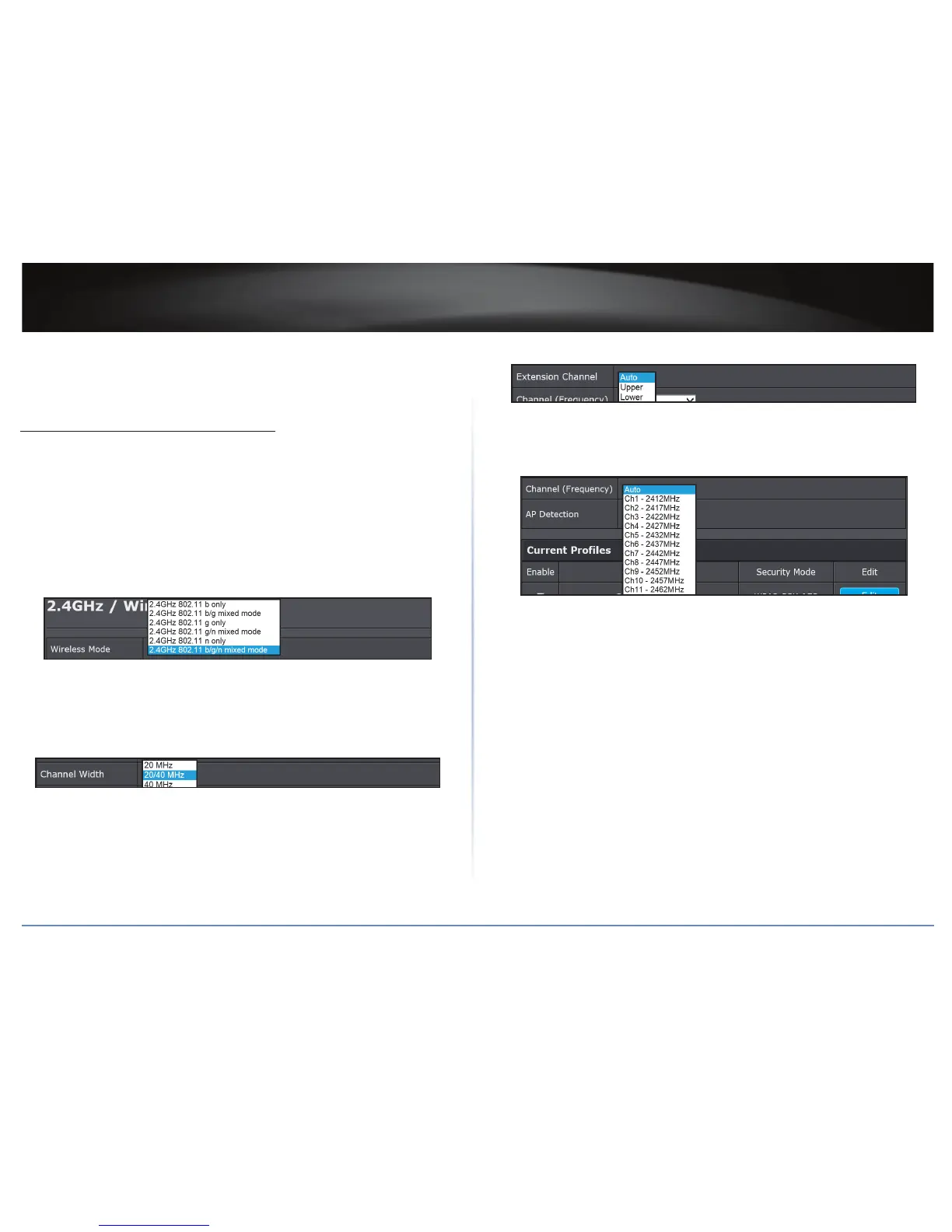TEW-821DAP
33
© Copyright 2015 TRENDnet. All Rights Reserved.
Advanced System Conguraon
This secon will guide you through conguring several advanced sengs.
Congure Wireless Network Sengs
Basic Network Sengs
Wireless 2.4GHz > Wireless Network
General setups opons for your 2.4GHz wireless connecon. You can setup up to eight
SSIDs for dierent groups of users.
To congure the basic network sengs, do the following:
1 Log into your access point management page (refer to “Log in to Management Page”
on page 10).
2 Click Wireless 2.4GHz > Wireless Network.
3 Select the network mode.
ÍNote: Choose between N only, G only, B only, B/G mixed, G/N mixed, or B/G/N mixed
mode. The rule of the thumb is to choose single mode if your devices all work in the
same mode. Mixed mode increases compability, but somemes lowers the data
speed.
4 Select the channel width.
ÍNote: The latest 802.11 protocol can combine channels for beer wireless
performance. You can choose xed 20MHz or 40MHz, or automacally select 20MHz or
40MHz channels.
5 Select the extension channel.
ÍNote: When you choose manual channel selecon and 20/40MHz or 40MHz in
channel HT mode, you can choose which neighbor channel you want to combine,
upper channel or lower channel.
6 Select the channel frequency.
ÍNote: If you want to setup xed channel, choose a channel number to switch your
radio frequency. Otherwise, check auto to select the channel automacally which
is selected by default. (When you choose 20/40MHZ or 40MHz channel HT mode,
the channel selecon list is shorter. Four marginal channels are reserved for channel
expansion.)
7 Click Apply to save the changes or Cancel to discard the changes.
