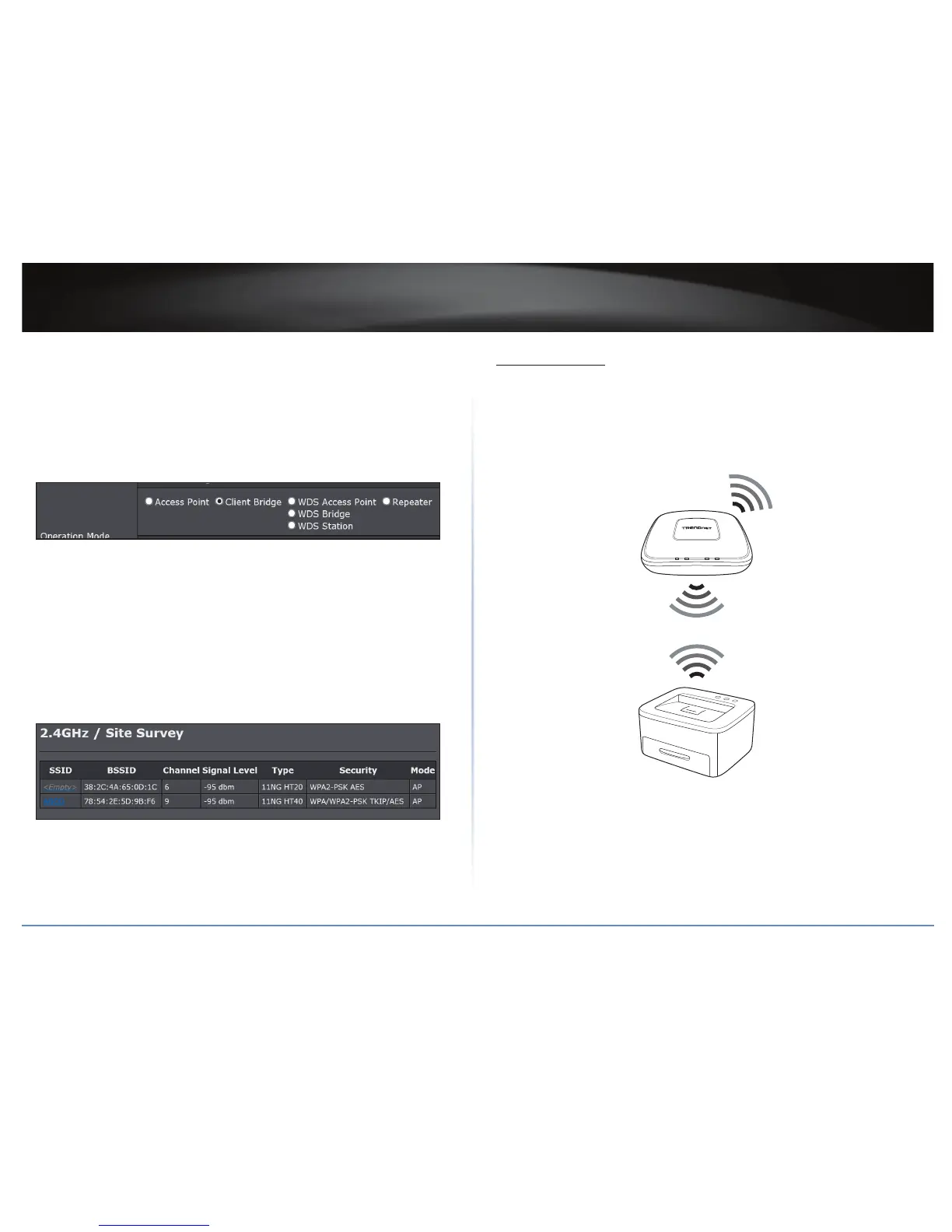TEW-821DAP
22
© Copyright 2015 TRENDnet. All Rights Reserved.
Conguring the Device as Client Bridge
System > Operaon Mode
1 Log into your access point management page (refer to “Log in to Management Page”
on page 10).
2 Click System > Operaon Mode.
3 In Operaon Mode secon, select Client Bridge.
Í Note: In the following example the Client Bridge mode is selected for 2.4GHz wireless
prole.
4 To save changes, click Apply.
Í Note: To discard the changes, click Cancel.
Using Client Bridge Mode
Wireless 2.4GHz or Wireless 5GHz > Wireless Network
1 Log into your access point management page (refer to “Log in to Management Page”
on page 10).
2 In Wireless 2.4GHz or Wireless 5GHz > Wireless Network > SSID secon, specify the
stac SSID manually or click Wireless 2.4GHz or Wireless 5GHz > Wireless Network >
Site Survey.
3 The available networks are listed. Select a network to connect to.
ÍNote: If you are unable to nd your wireless network in the list, click Refresh to rescan
for the available networks.
4 Click on the SSID eld to connect to the selected wireless network.
5 Click Apply to save the wireless network.
Repeater Mode
When Repeater Mode is selected, the selected wireless interface funcons as a wireless
repeater and is able to repeat the wireless signal of an access point. This feature is used
to expand your exisng wireless network on places your current access point is unable
to reach. Make sure all the sengs on selected interface of the TEW-821DAP matches
the wireless access points you want to repeat in same wireless sengs including SSID,
channel and wireless encrypon sengs.
LAN
PWR
5GHz
2.4GHz
Repeater
