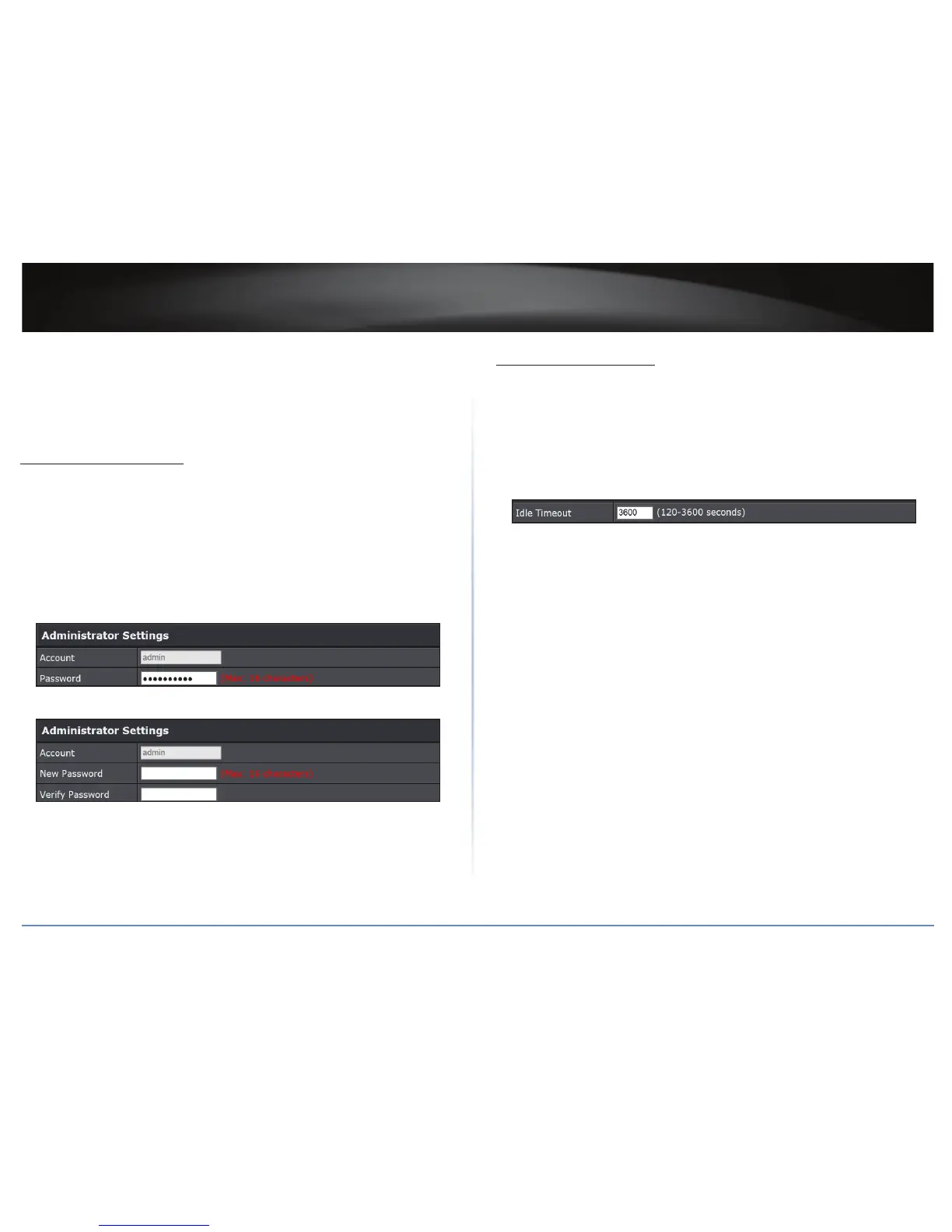TEW-821DAP
44
© Copyright 2015 TRENDnet. All Rights Reserved.
Management
This secon will guide you how to change login password, update the rmware,
export/import the system sengs, restore the default sengs, and other maintenance
operaons.
Change Login Password
Management > Administraon
For security purposes, it is recommended to change the login password periodically.
Passwords can contain 0 to 12 alphanumeric characters, and are case sensive.
You can change the password in Management > Administraon secon or through the
System > Wizard. The following instrucons includes both opons.
1 Log into your access point management page (refer to “Log in to Management Page” on
page 10).
2 Click one of the following:
• Management > Administraon
• System > Wizard.
3 Do one of the following:
Management > Administraon
a) Enter the new password in Password eld.
b) Click Apply to save the modicaon.
System > Wizard
a) Enter the new password in New Password eld.
b) To verify, enter the new password in Verify Password eld.
c) Click Next to save the changes.
Modify Menu Timeout
Management > Administraon
The menu idle meout seng controls how long the connecon can remain idle before
the system forces the remote user to log in again.
1 Log into your access point management page (refer to “Log in to Management Page”
on page 10).
2 Click Management > Administraon.
3 In Administrator Seng secon modify the idle meout in seconds.
4 Click Apply to save the idle meout sengs or Cancel to discard the modicaons.
