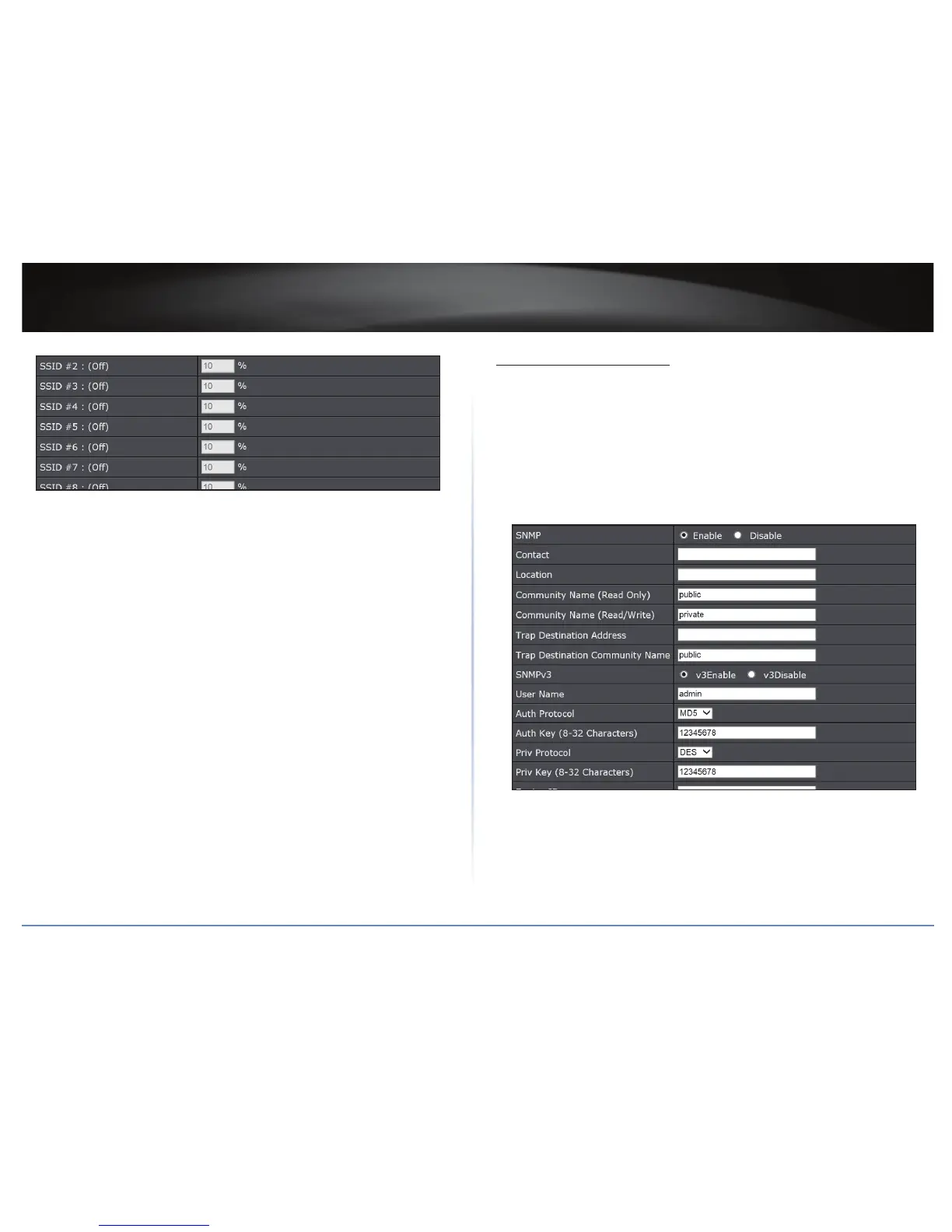TEW-821DAP
41
© Copyright 2015 TRENDnet. All Rights Reserved.
3 Congure any of the following parameters for 2.4G or 5G prole:
• Outgoing Trac Limit: Set the trac limitaon going through the wireless
interface. The default value is 180Mbps (180,000). The number can be set from
512 to 99,999,999. The trac will be limited by this value and physical speed
whichever is lower. (The TEW-821DAP wireless interfaces are capable of 300
Mbps, 300,000 kbps for 2.4GHz and 5GHz respecvely.)
• Incoming Trac Limit: Set the trac limitaon going through Ethernet port. The
default value is 10Mbps (10,000). The number can be set from 512 to 99,999,999.
The trac will be limited by this value and physical speed whichever is lower. (The
TEW-821DAP Ethernet port is capable of 1Gbps, 1,000,000 kbps.)
• Total Percentage: This value adds up all numbers in following 8 SSID percentage
sengs. This value may exceed 100, up to 800. The trac limit of this wireless
interface is calculated as: Outgoing Trac Limit * Total Percentage.
• SSID (1 - 8): Set the number you want to shape your trac for clients connects to
specic SSIDs by increasing or decreasing the value. The default value is 10 (%).
The number can be set from 0 to 100. The trac limit of this SSID is calculated as:
Outgoing Trac Limit * Total Percentage.
4 Click Apply to save the changes or Cancel to discard the changes.
Congure SNMP Sengs
Management > SNMP Sengs
SNMP Sengs allows you to assign the contact details, locaon, community name and
trap sengs for SNMP. This is a networking management protocol used to monitor
network-aached devices. SNMP allows messages (called protocol data units) to be sent
to various parts of a network. Upon receiving these messages, SNMP-compable devices
(called agents) return data stored in their Management Informaon Bases.
1 Log into your access point management page (refer to “Log in to Management Page”
on page 10).
2 Click Management > SNMP Sengs.
