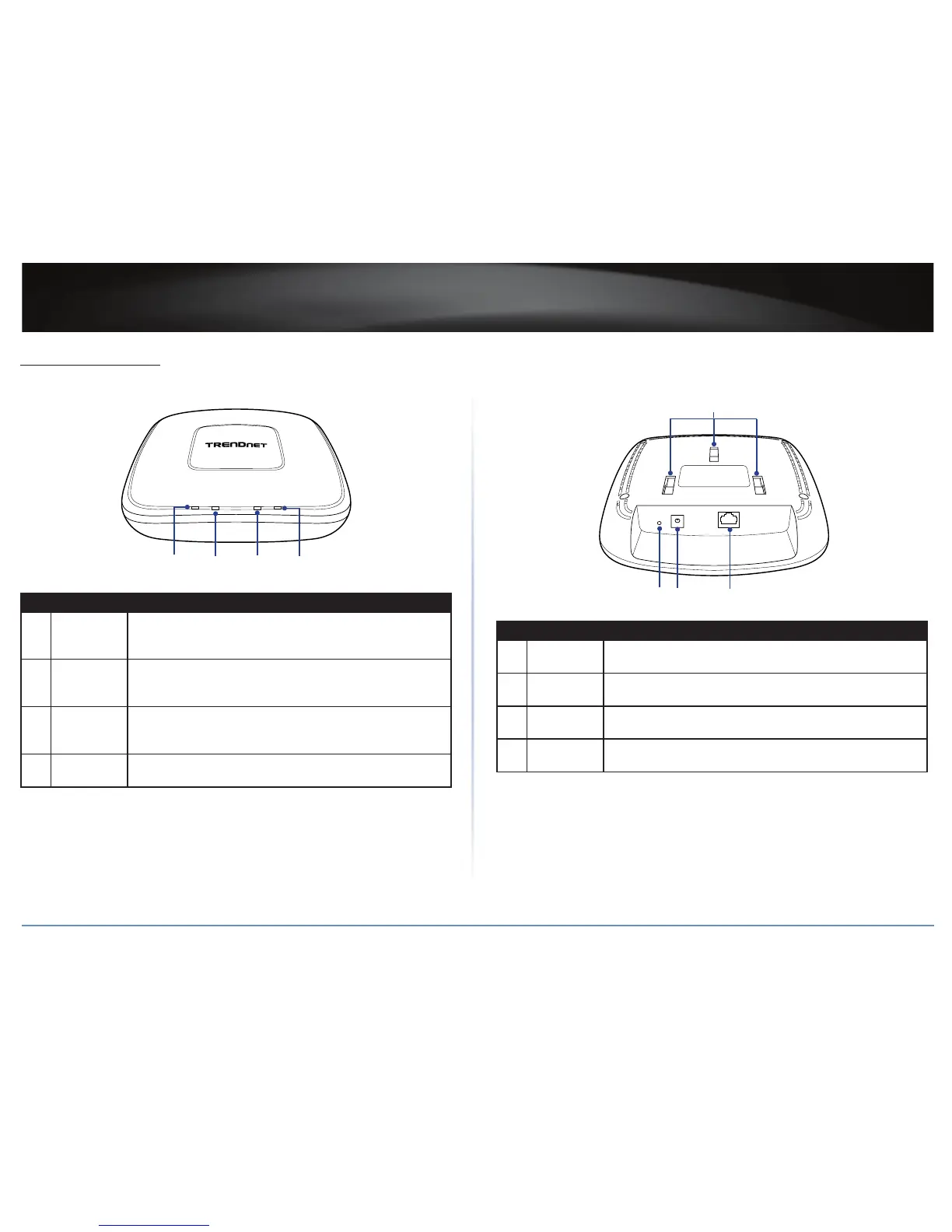TEW-821DAP
6
© Copyright 2015 TRENDnet. All Rights Reserved.
Hardware Overview
Front View
LAN
PWR
5GHz
2.4GHz
j k l m
No. Item Descripon
1 2.4G LED The indicator turns on solid green when the wireless is enabled
on your access point. This LED blinks green during data
transmission.
2 5G LED The indicator turns on solid green when the wireless is enabled
on your access point. This LED blinks green during data
transmission.
3 LAN LED The indicator turns on solid green when the wireless is enabled
on your access point. This LED blinks green during data
transmission.
4 POWER LED A solid green light indicates a proper connecon to the power
supply.
Rear View
LANDC INRESET
j
k
l
m
No. Item Descripon
1 Reset Buon Use a sharp tool to press and hold this buon for 10 seconds to
reset the access point.
2 Power
connector
Connect the power adapter from your access point power port
to an available power outlet.
3 LAN Port Connect the Ethernet cable (also called network cables) from
your access point to your router and wired network devices.
4 Mounng
holes
Aach the mounng plate here.
