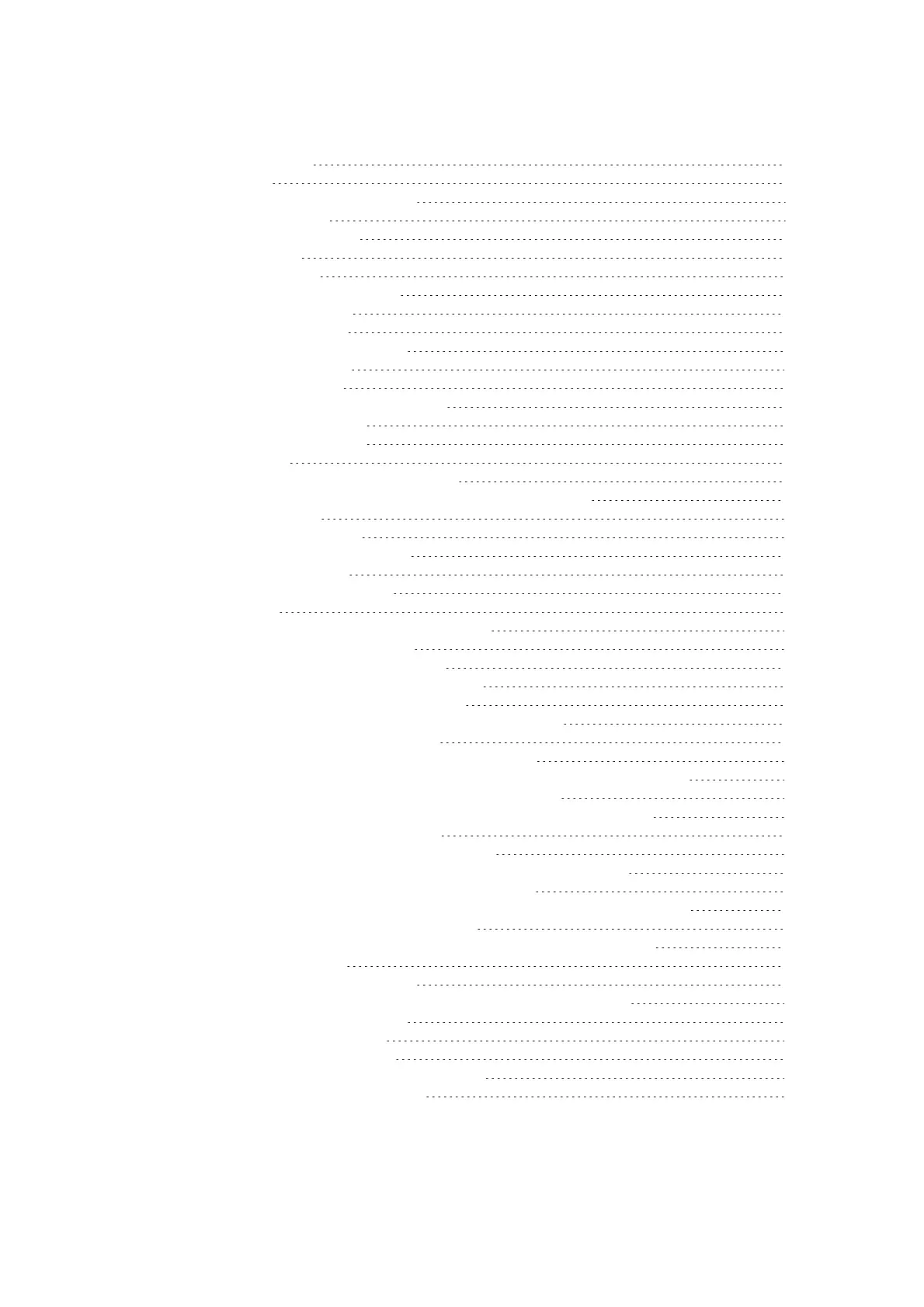Contents
Safety Information 7
Radio use 7
RF Exposure Information (SAR) 7
ACAdaptor safety 8
Electrostatic discharge 9
Battery safety 9
Storage card use 10
About the Trimble Juno 5series 13
About this user guide 13
Collecting GNSS data 13
Use and care of the handheld 14
Storing the handheld 14
Technical assistance 15
Parts of the Juno 5 series handheld 16
Powering the handheld 17
Resetting the handheld 20
Storing data 21
Inserting and removing the SIM card 23
Using the Windows Embedded Handheld operating system 24
Status indicators 25
Pre-installed programs 27
Interacting with the handheld 28
Entering information 28
Personalizing the handheld 30
Messaging 34
Using the phone (Juno 5D handheld only) 36
Connecting to an office computer 39
Connection management software 39
Connecting the handheld to a computer 40
Installing software onto the handheld 41
Using the integrated radios to connect to other devices 42
Deactivating the integrated radios 43
Turning on and turning off the integrated radios 43
Making the handheld visible (discoverable) to other Bluetooth devices 44
Allowing Bluetooth activity to turn on the handheld 45
Connecting to a cellular network from the modem (Juno 5Donly) 45
Connecting to a Wi-Fi access point 46
Connecting to a Bluetooth-enabled device 48
Connecting to a Bluetooth-enabled phone for Internet access 52
Connecting to a Bluetooth-enabled serial device 55
Connecting to an office computer using Bluetooth wireless technology 56
Beaming files to or from another device 58
Accessing a corporate network through your Internet connection 59
Using the GNSS receiver 60
Supported GNSS field software 60
Configuring the GNSS field software to connect to the receiver 60
Using the GNSS field software 61
Viewing available satellites 61
Resetting the GNSS receiver 62
Ensuring the accuracy of your GNSS data 62
Using an external GNSS antenna 64
Trimble Juno 5 Series User Guide 11