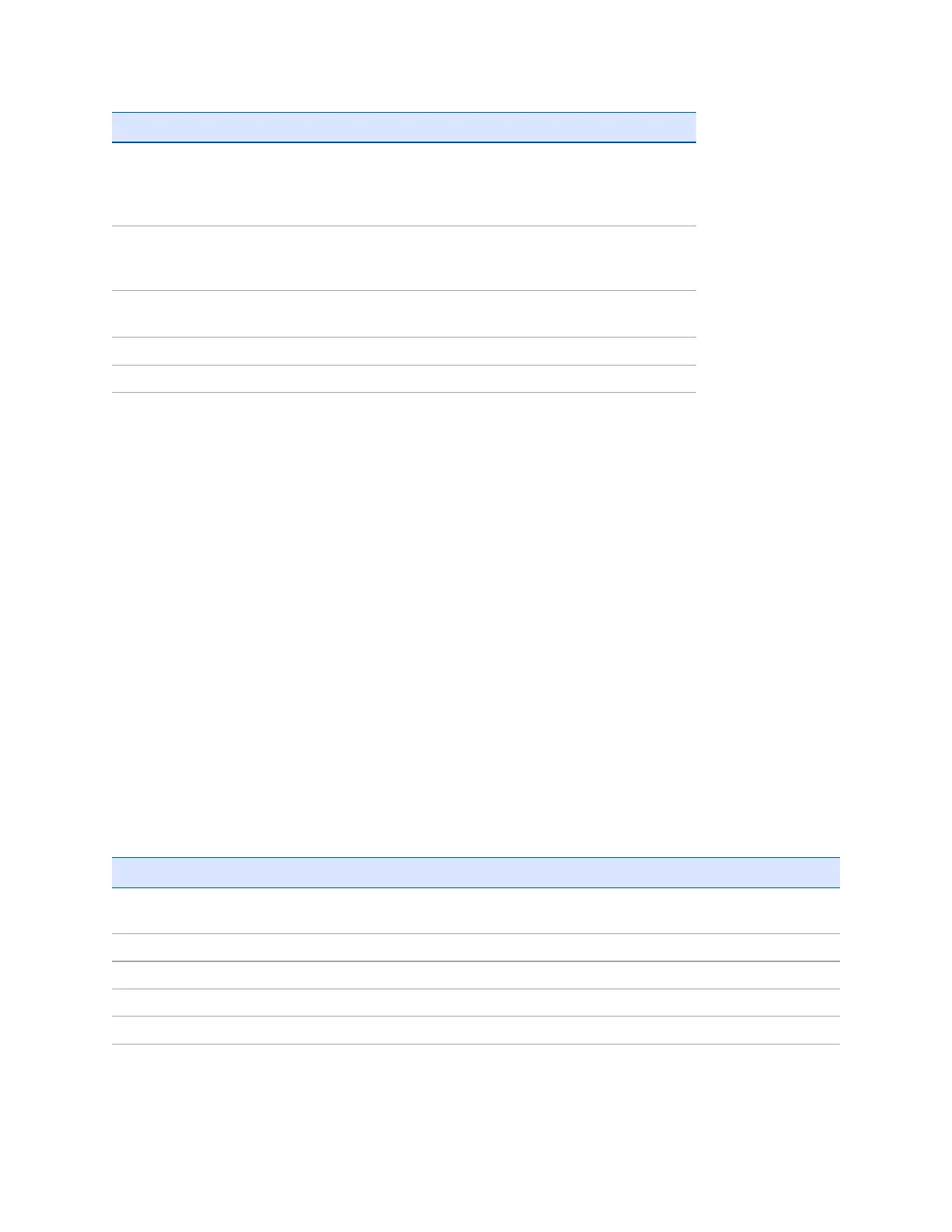Screen Details
Main Provides an overview of the current wireless network connection configuration
(Active Profile), a snapshot of connection information, and additional information
about SCU. You can also import and export settings configurations, which is useful
if you have multiple devices to configure to access your local networks.
Profile Profile settings are radio and security settings that are stored for each
configuration profile. On this screen you can created new profiles with the
required connection settings for a Wi-Fi network access point.
Status Provides status information on the radio connection between the client device
and the associated access point.
Diags Enables you to troubleshoot connection issues.
Global Includes radio and security settings that apply to all profiles and settings.
For information on how to use the SCU, refer to the Summit User’s Guide on
http://www.summitdata.com/documentation.html.
Connecting to a Bluetooth-enabled device
The Juno 5 series handheld has an integrated Bluetooth radio that you can use to establish a wireless
connection to other Bluetooth devices that are within range.
Using a Bluetooth connection, you can communicate with devices such as cellular phones, office
computers, other handhelds, and Bluetooth-enabled laser rangefinders and barcode scanners. You can
also communicate with peripheral devices that use Bluetooth adaptors instead of serial or USB
connections.
The handheld can act as a Bluetooth client device. The concept of client devices is explained in detail
below.
Connecting to a Bluetooth device as a client
You can use the handheld as a client device, which uses services offered by Bluetooth host devices that
are within range. In general the host device provides information to the client device, but in some cases
the client initiates the connection and also provides information to the host device.
The services used by the Juno 5 series handheld when connecting as a Bluetooth client are:
Service Description
Dialup Networking
(DUN)
Connects the handheld to a cellular phone or modem for dial-up network or Internet
access.
Serial Port Emulates an RS-232 serial (COM) port on the handheld.
ActiveSync Enables an ActiveSync connection to a computer.
Input Device (HID) Connects the handheld to a physical input device, such as a keyboard.
Wireless Stereo Connects to Bluetooth A2DP (Advanced Audio Distribution Profile) headphones.