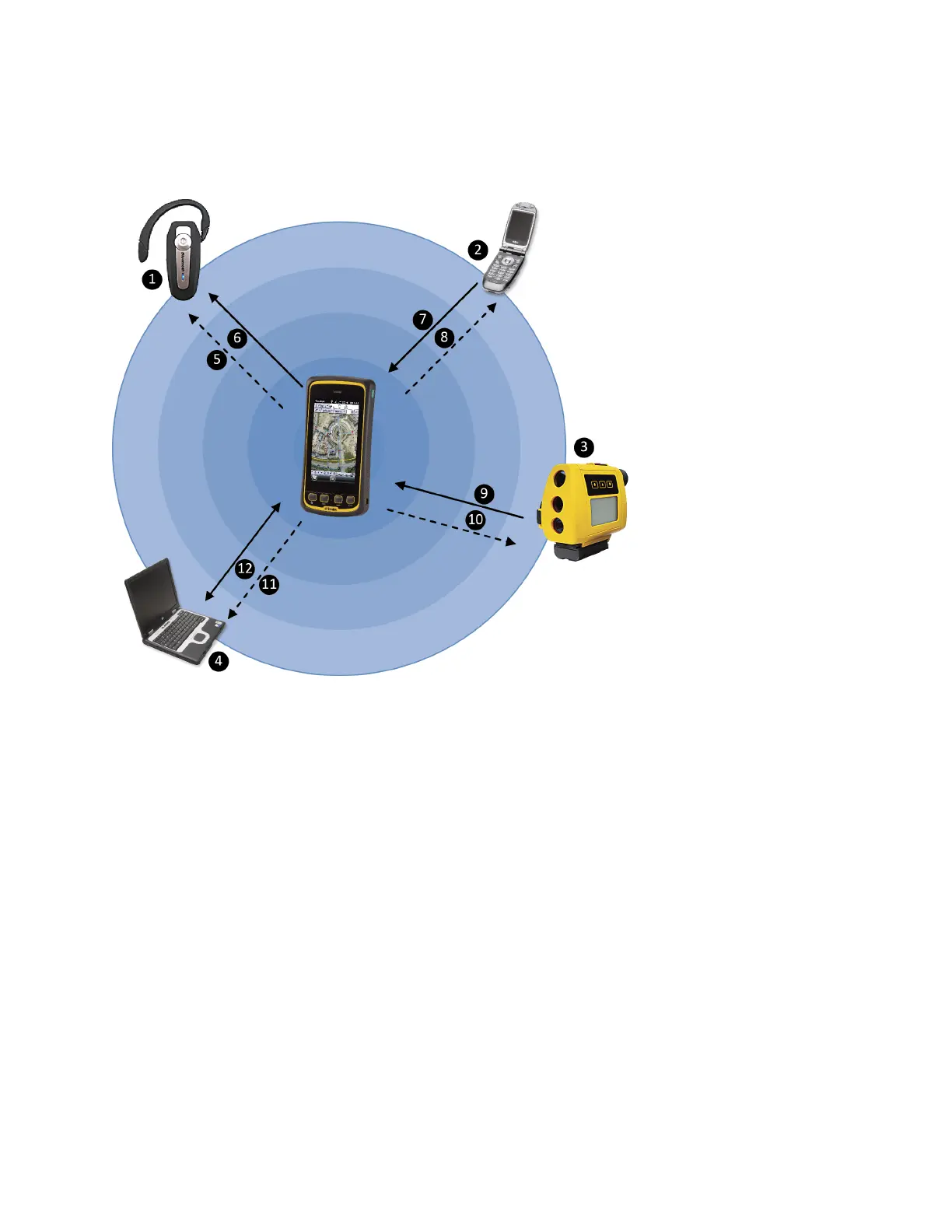A client can connect to a number of different services provided by different hosts. The number of active
connections at any one time affects the speed of the connections. The diagram below shows the
handheld connected to different types of host devices using Bluetooth wireless technology.
❶
Bluetooth headset
❺
Wireless stereo
❾
Input data
❷
Cell phone
❻
Audio output
❿
Serial port
❸
Laser rangefinder
/barcode scanner
❼
Background map
⓫
ActiveSync
❹
Laptop / PC
❽
DUN or PAN
⓬
ActiveSync for file transfer
The dashed arrows indicate the client device—that is, the handheld—connecting to host devices. The
Bluetooth profile (or service) used for the connection is shown between the arrows, for example, the
DUN service is used for a connection to a cell phone, and the Serial Port service is used for a serial
connection to a barcode scanner or laser rangefinder.
The solid arrows indicate the flow of information between devices. For example, when the handheld
connects as a client to:
l
a cellphone, the handheld uses the DUN or PAN host service provided by the phone to access the
Internet and background map data.
l
a laptop computer or office computer, the devices use the ActiveSync service to exchange
information to and from either device.