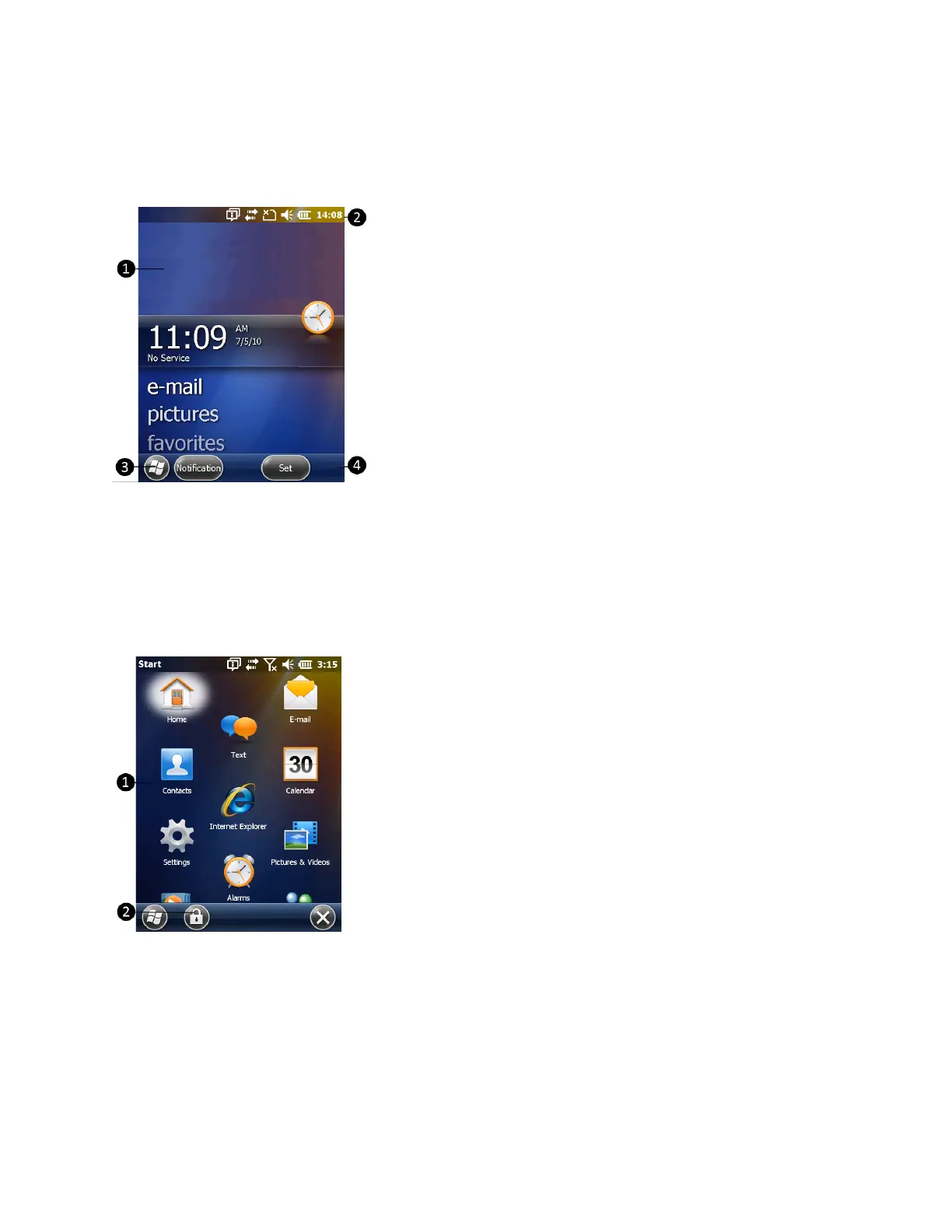Using the Windows Embedded Handheld operating system
The Juno 5 series handheld is powered by the Windows Embedded Handheld 6.5 Professional operating
system. The main parts of the Home screen and the Start screen are shown below.
❶
Home screen:provides access to the key functions on your handheld. Scroll, and tap any item to open
it.
❷
Title bar:contains status icons for important system functions
❸
Start button:tap to open the Start screen, where you can access programs and system controls.
❹
Tile bar:contains touchable tiles providing access to applications, menus, and notifications.
❶
Start screen:tap any item on the screen to open it.
❷
Lock device:tap to lock the screen.