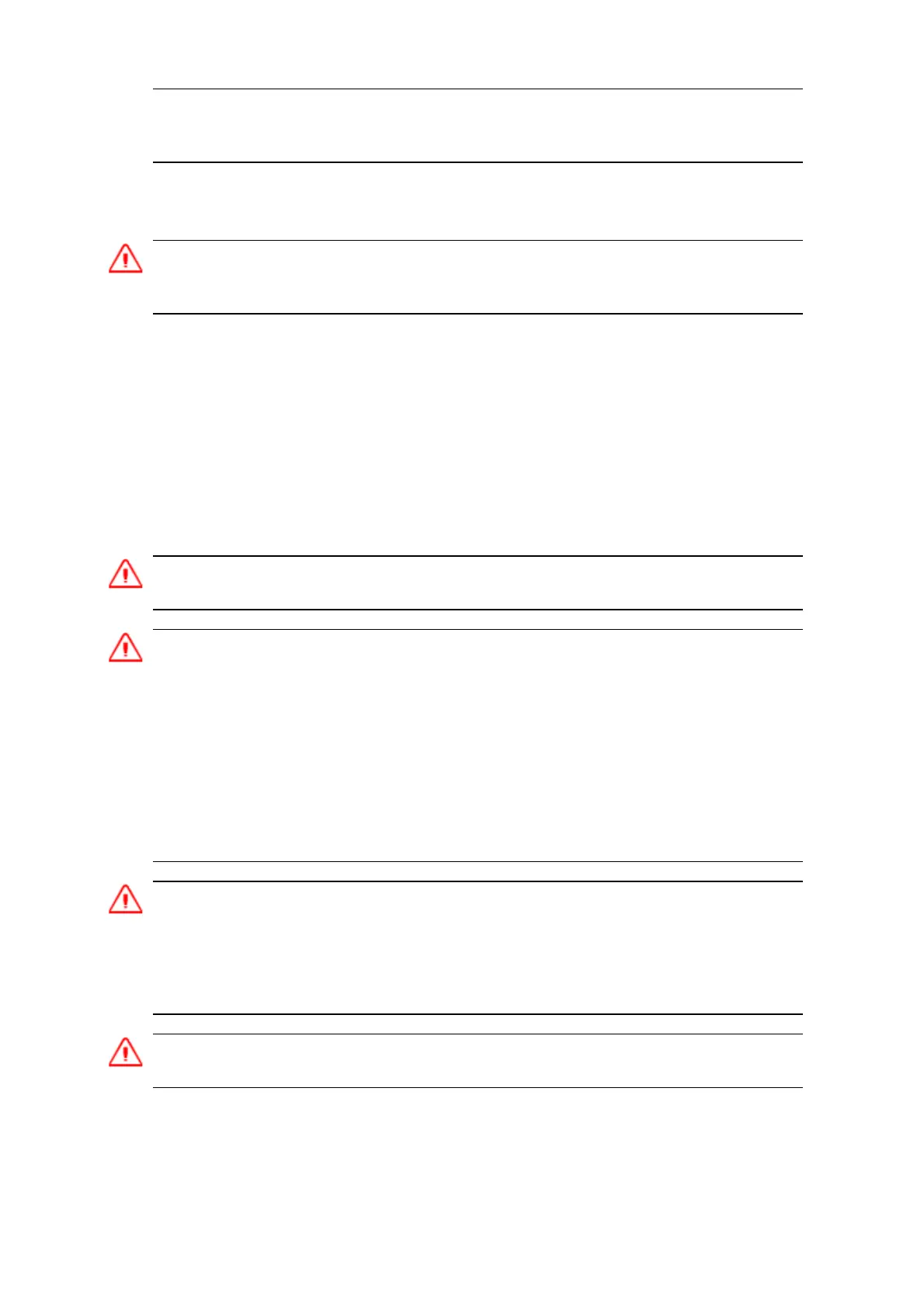– Make certain that the adaptor has prongs compatible with your outlets.
– Do not use the AC adaptor in wet outdoor areas; it is designed for indoor use only.
– Unplug the AC adaptor from power when not in use.
Electrostatic discharge
WARNING - Static electricity can harm electronic components inside your handheld. To prevent static damage:
- Discharge static electricity from your body before you touch any of the electronic components inside your device,
such as a memory module. You can do so by touching an unpainted metal surface.
The handheld is designed for outdoor conditions; however under conditions of low humidity
extremely high voltage discharge events are possible. Users are advised that the risk of causing
discharge to sensitive electronics can be minimized by avoiding finger contact to the recessed
connectors at the sides of the unit.
Battery safety
The rechargeable Lithium-ion battery is supplied partially charged. Charge the battery completely
before using it for the first time (see Powering the handheld, page 17). If the battery has been stored
for longer than six months, charge it before use.
WARNING- Use only the battery intended for the product. Using any other battery can damage the handheld and
may void your warranty. If the battery becomes damaged or stops charging fully, replace it with a new battery.
WARNING - Do not damage the rechargeable Lithium-ion battery. A damaged battery can cause an explosion or
fire, and can result in personal injury and/or property damage. To prevent injury or damage:
–Do not use or charge the battery if it appears to be damaged. Signs of damage include, but are not limited to,
discoloration, warping, and leaking battery fluid.
–Do not store or leave your device near a heat source such as near a fireplace or other heat-generating
appliance, or otherwise expose it to temperatures in excess of 70 °C (158 °F) such as on a vehicle dashboard.
When heated to excessive temperatures, battery cells could explode or vent, posing a risk of fire.
–Do not immerse the battery in water.
–Do not use or store the battery inside a vehicle during hot weather.
–Do not drop or puncture the battery.
–Do not open the battery or short-circuit its contacts.
WARNING -Avoid contact with the rechargeable Lithium-ion battery if it appears to be leaking. Battery fluid is
corrosive, and contact with it can result in personal injury and/or property damage. To prevent injury or damage:
–If the battery leaks, avoid contact with the battery fluid.
–If battery fluid gets into your eyes, immediately rinse your eyes with clean water and seek medical attention.
Do not rub your eyes!
–If battery fluid gets onto your skin or clothing, immediately use clean water to wash off the battery fluid.
WARNING -Charge and use the rechargeable Lithium-ion battery only in strict accordance with the instructions.
Charging or using the battery in unauthorized equipment can cause an explosion or fire, and can result in personal
Trimble Juno 5 Series User Guide 9