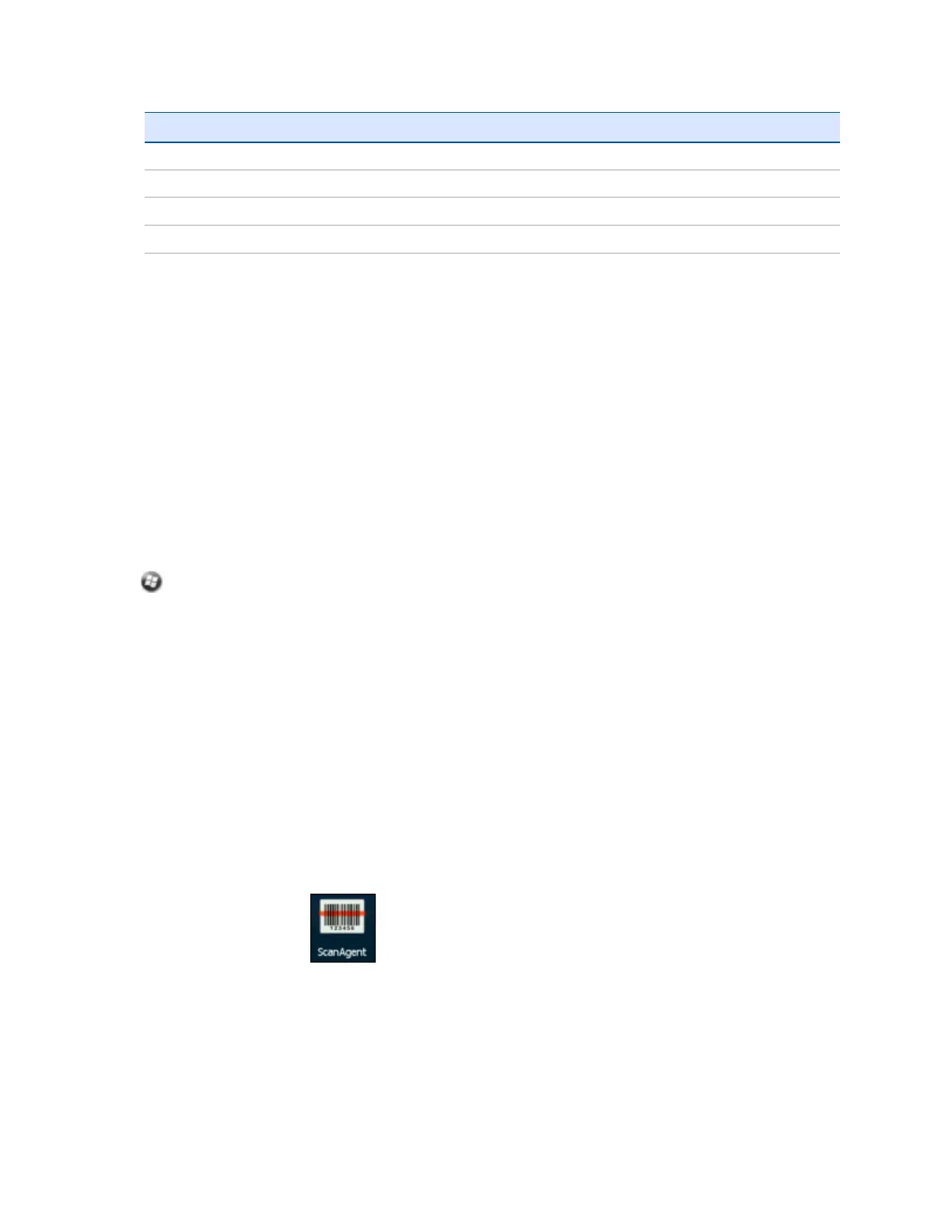Option
Auto Correct Auto correct the photo.
Undo Undo the last action.
Revert to Saved Reject any changes you have made since the last Save.
Save As... Save the file with a new name.
Using the barcode imager
You can use the integrated barcode imager in the Juno 5 Barcode handheld (5B or 5D) to scan 1D and 2D
barcodes. It supports:
l
1D symbologies: EAN/UPC, GS1 Databar (limited expanded & omni-directional), Code 39, Code 128,
UCC/EAN 128, ISBN, ISBT, Interleaved/Matrix/ Industrial and Standard 2 of 5, Codabar, Code 93/93i,
Code 11, MSI, Plessey, Telepen, postal codes (Australian Post, BPO, Canada Post, Dutch Post, Japan
Post, PostNet, Sweden Post).
l
2D symbologies: Data Matrix, PDF417, Micro PDF 417, Codablock, Maxicode, QR, Aztec.
Configuring the barcode imager
Tap /Settings/Scanner. The Scanner Setup dialogue displays. From here you can:
l
Test the functionality of the integrated barcode imager. Tap Scan Now.
l
Edit the barcode imager configuration. Tap Edit Config. You can:
ll
set supported scan codes, and define parameters, prefixes and suffixes.
l
set reader parameters.
l
restore default settings.
Using the barcode imager
To read a barcode, make sure you have an application such as Microsoft Word or Notepad open, or that
you have your data collection software open and have the cursor in a barcode field, then point the
device at the barcode and do one of the following:
l
Tap the ScanAgent icon on the Start screen.
l
Press the button that is assigned to barcode scanning. See Personalizing the handheld, page 30 for
details on setting a button to scan barcodes; from the Assign a program drop-down list, select
ScanAgent.