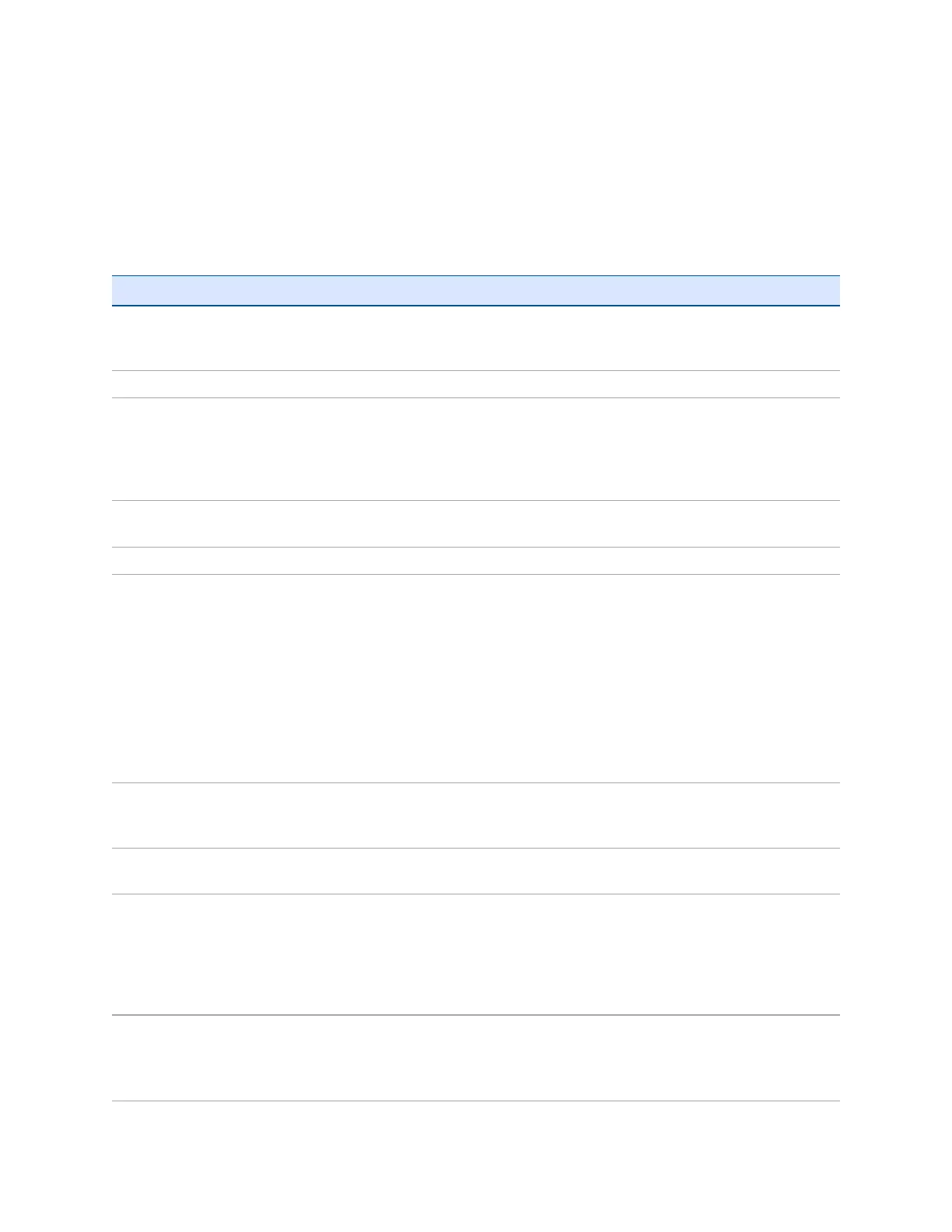Troubleshooting
Use this section to identify and solve common problems that may occur when using the Juno 5series
handheld. Please read this section before you contact technical support.
Power issues
Problem Cause Solution
The handheld
does not turn
on.
The battery is flat. Recharge the battery. See
Charging the battery (page 18)
.
The Power button is not working. Contact your Trimble reseller.
The handheld
turns on only
when
connected to a
power source.
The battery is not charging or
holding its charge.
Charge the battery for at least 15 minutes. If it still fails to
turn on, reset the handheld (see
Resetting the handheld
(page 20)
). If this still fails, the battery may need replacing.
The screen is
blank.
The handheld is turned off. Press the Power button to turn on the handheld.
The handheld has locked up. Reset the handheld (see
Resetting the handheld (page 20)
).
The handheld is
not charging.
The internal temperature has
risen above the allowed maximum
for charging the battery.
Do one or all of the following:
l
Turn off the integrated radios before charging the
handheld.
l
Suspend the handheld before charging.
l
Remove the handheld from any external heat sources
(for example, sunlight). The handheld will
automatically start charging again when the internal
temperature has dropped below the range for
charging the battery.
The handheld is connected to a
computer which is turned off, or
in sleep mode.
This may drain the handheld's battery, and the battery will
not charge.
The USBPower adaptor / cable is
faulty.
Try another USBPower adaptor / cable.
The battery
power
percentage bar
does not
appear in the
Power control.
The battery has 0% power. Recharge the battery (see
Charging the battery (page 18)
.
Once the battery level is above 0%, the battery power
percentage bar reappears. Tap
Start
/
Settings
/
Power
/
Battery
to view the level of power remaining in the battery.
Under some
circumstances
the AC adapter
may be faintly
The AC adapter is a highly efficient
adapter which is required to
operate at very low audible duty
cycles when unloaded so as not to
There is no safety issue related to the faint noise. In the
event of a disconcerting noise, disconnect the mains
adapter from the mains as soon as a battery charge is
complete.