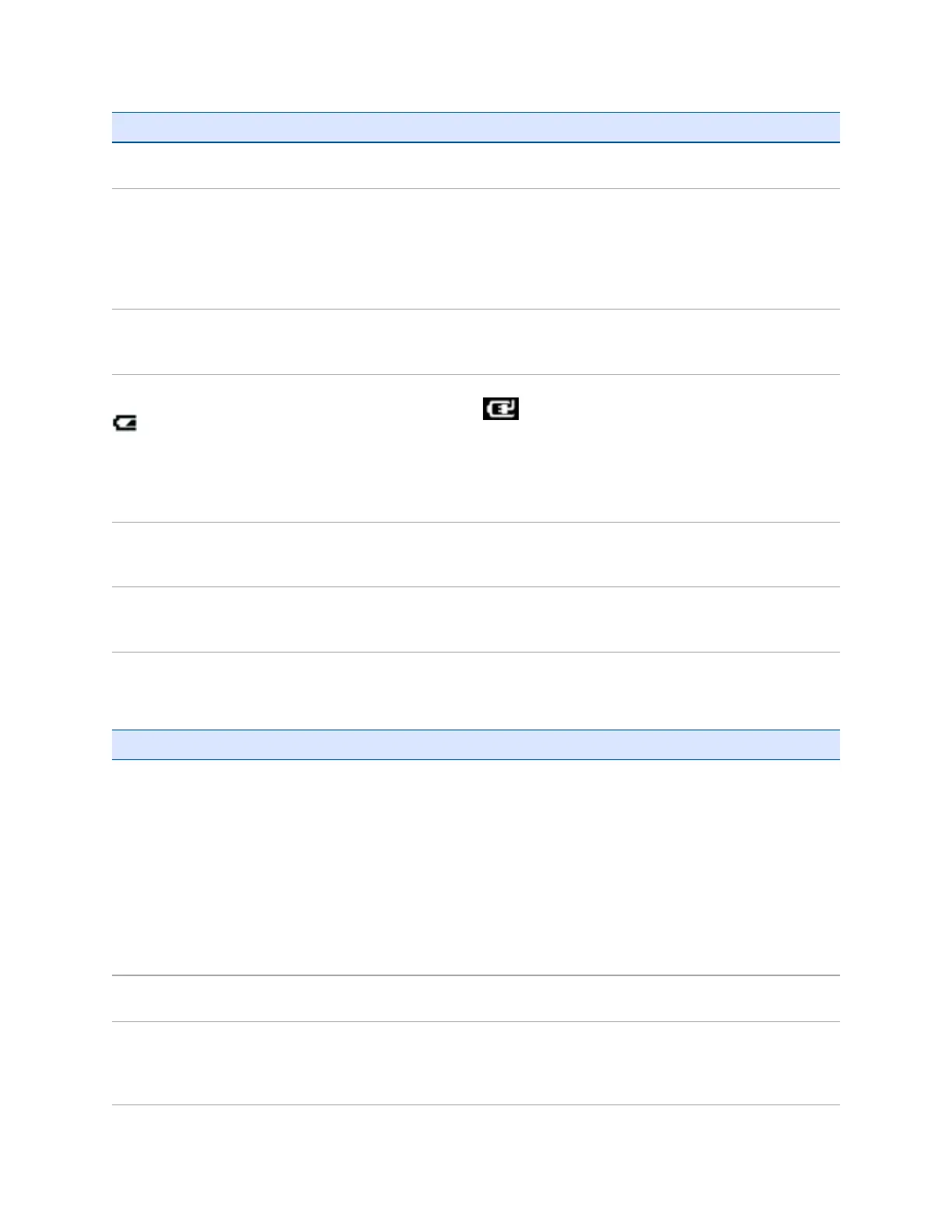Problem Cause Solution
audible at close
proximity.
waste energy
The charge
level of the
battery drops
when the
handheld is
turned off.
The handheld was left in Suspend
mode or was left fully charged for
a long duration.
Before storing the handheld, completely shut down the
handheld (see
Turning on and turning off the handheld
(page 19)
). Then store the handheld as recommended (see
Storing the handheld, page 14
).
The handheld was left in suspend
mode with a wireless radio turned
on.
Before suspending the handheld, use the Wireless Manager
to turn off all wireless radios. Make sure that all the radios
are turned off after suspending the handheld.
The low-
battery icon
is displayed
and the
handheld is
unresponsive.
The battery charge is low. Charge the handheld for at least 15 minutes. The Charging
icon should appear. If the low-battery icon is still
displayed on the screen, turn off the handheld and then
turn it on again (see
Turning on and turning off the
handheld, page 19
. If the problem remains, reset the
handheld (with the Power adaptor / cable still connected).
See
Resetting the handheld, page 20
.
Battery life is
short.
The battery was not fully charged. Make sure you fully charge the battery. Do not charge it
from a keyboard, or connected to a computer which is
turned off, or in sleep mode.
Battery LED is
not behaving as
expected.
Reset the handheld. See
Resetting the handheld (page 20)
Backlight issues
Problem Cause Solution
The backlight does
not come on when
you tap the screen or
press a button.
The backlight is not set to turn on in the
Backlight control.
Tap Start / Settings / System / Backlight to
view the Backlight control, and make sure
that the Turn on backlight when a button is
pressed or the screen is tapped check box is
selected.
Tap Start / Settings / System / Backlight and
then select the Brightness tab to view the
Brightness control, and make sure that the
brightness is not set to Dark (slider
positioned far left).
The screen is blank
or hard to see.
The backlight is off. Tap the screen or press a button.
The backlight level needs to be adjusted. Tap
Start
/
Settings
/
System
/
Backlight
and
then select the
Brightness
tab to view the
Brightness control and then adjust the
slider.