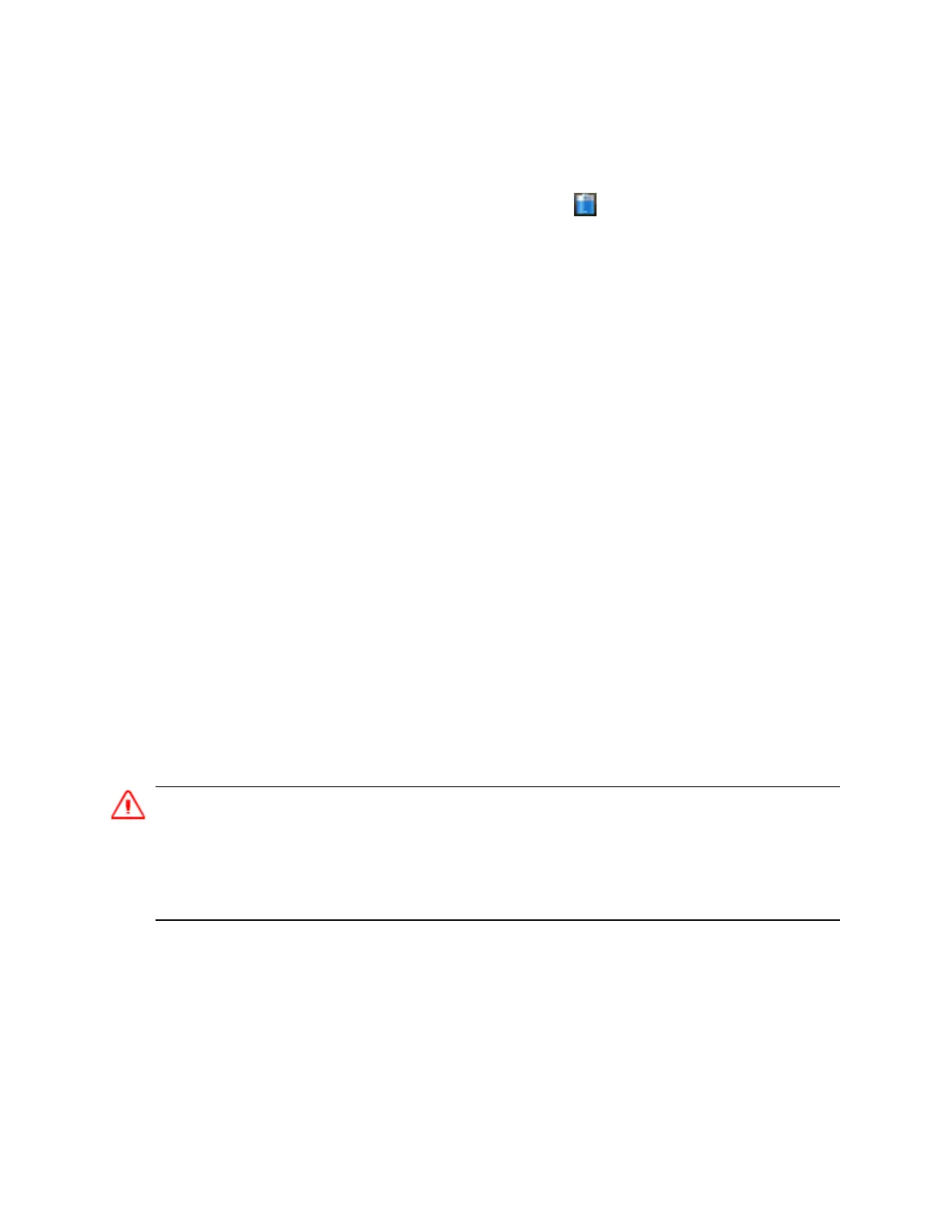You can configure the handheld to automatically enter Suspend mode when it has been idle for a
specified time. By default, the handheld is set to enter Suspend mode if it is not used for three minutes.
To change the time before the handheld enters Suspend mode:
1.
Tap the title bar of the Home or the Start screen and then tap . The Power control appears,
displaying the Battery tab.
2. Tap the Advanced tab.
3. From the On battery power option, select the Turn off screen if device not used for check box and
then select the idle time from the drop-down list.
4. Tap OK.
Resetting the handheld
If the screen on the handheld is blank, the handheld has turned off. Press and hold the Power button
until the handheld turns on, then release the Power button.
If the handheld stops responding to your finger or the stylus, or if it does not respond when you press
any of the keypad buttons, you may need to reset it.
To reset the handheld:
1. Press and hold down the power button for 3 seconds to display the Power Menu.
2. Tap Reset.
If the Power Menu does not appear, press and hold down the power button for at least 8 seconds to
start the reset. It may take up to 10 seconds for the handheld to start after the power button has been
released.
Resetting the handheld to factory defaults (clean boot)
If required, you can factory-reset the Juno 5 series handheld. For example, you can perform a factory-
reset if you forget the password that you use to lock the device.
WARNING- Resetting the handheld to factory default settings erases all data, installed applications, and settings
stored in the handheld, except for any data or applications that were pre-installed on the handheld or are stored on a
storage card. It does not change the language of the operating system used on the handheld.
If you have encrypted files on a storage card and you reset the handheld to factory default settings, the encryption key
on the handheld is deleted. This means that any files you have encrypted on a storage card are permanently locked and
unreadable by any device. For more information, see Encrypting files on memory cards, page 22.
1. Press and hold down the power button for 3 seconds to display the Power Menu.
2. Tap Reset.
3. When the screen is blank, press and hold the Windows Start button.
4. When the Juno 5 series screen appears, while still holding the Windows Start button, press the right
programmable button on the front of the handheld.
5. Let go of both buttons.