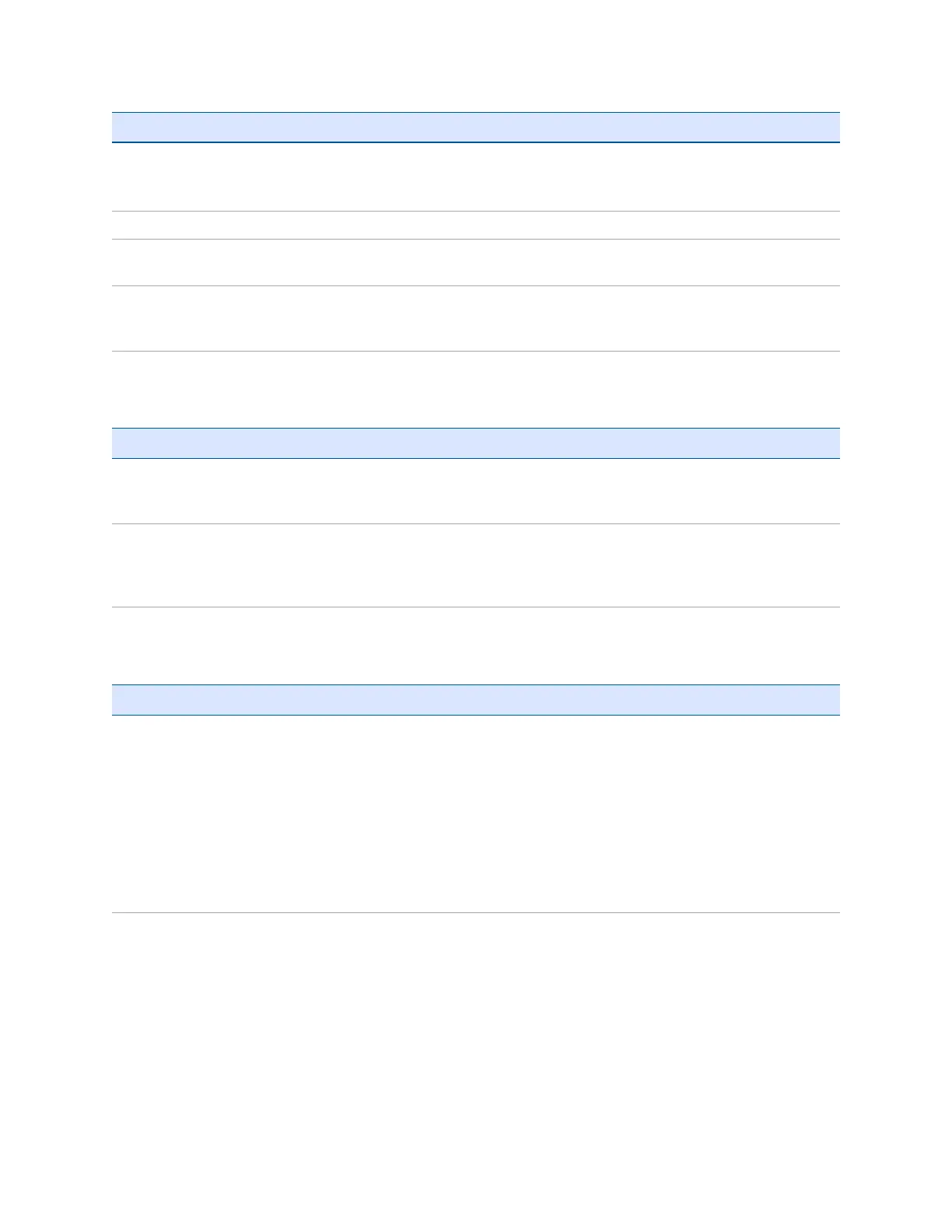Problem Cause Solution
microphone.
that it is face-down, then shake it to expel
the water from the speaker / microphone
cavity. Allow it to dry.
Protective case is preventing quality sound. Remove the protective case.
No sound when
using the phone
Phone may be muted, or the volume too
low.
Press the Volume control buttons on the
left of the device to adjust the volume.
Headset is not
functioning
Headset is not properly connected, or is not
compatible.
Make sure your headset is compatible with
the Juno 5 series handheld. Make sure the
headset is properly connected.
Storage card issues
Problem Cause Solution
The handheld does
not recognize a
storage card.
The handheld does not support SDIO (SD
input/output) cards.
Use a MicroSD card.
Files on the storage
card are not visible
or are not able to be
opened.
Files have been encrypted on another
device and have a .menc file extension.
Remove encryption from the files. See
Encrypting files on memory cards, page 22
.
Keypad issues
Problem Cause Solution
Pressing the
application key does
not activate the
function shown on
the tile above it.
The hardware application key has been
programmed to run another program or to
perform another action.
Do one of the following:
l
Tap the touch screen tile to activate
the function shown on the tile.
l
Re-program the application key to
perform the same action as the touch
screen tile. To do this, tap Start /
Settings / Personal / Buttons, select the
button to reprogram and then select
<Left Softkey> or <Right Softkey>.