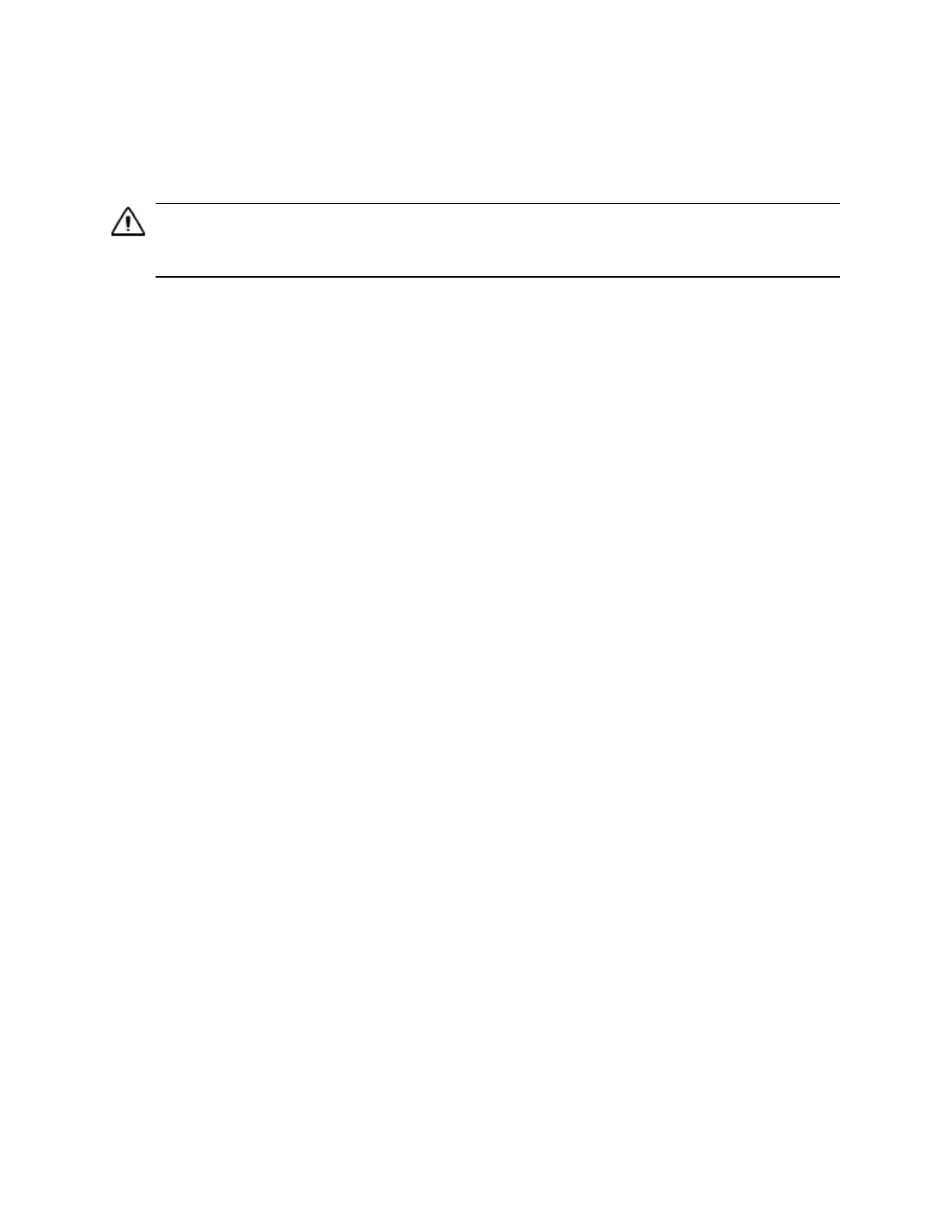Using an external GNSS antenna
The Juno 5 series handheld provides an external GNSS antenna port, which is suitable for use in most
conditions. This port is suitable for GPSantennas only.
CAUTION - The presence of any dust or moisture in the external antenna port may cause the external antenna to not
work. To prevent dust or moisture entering the external antenna slot, take care when using the handheld with an
external antenna in wet or dusty conditions.
Configure antenna settings in the GNSS field software, once you have connected the external antenna to
the handheld.
For details on configuring antenna settings in the TerraSync software, refer to the TerraSync software
Getting Started Guide on http://www.trimble.com/mappingGIS/TerraSync.aspx?dtID=technical_
support.
Differential GNSS explained
Use differential GNSS to correct errors in your collected data. Differential GNSS (DGNSS) requires one or
more additional receivers, called base stations or reference stations, which are located at known points.
Data collected at the base stations is used to determine GNSS measurement errors and compute
corrections to these errors. An unlimited number of mobile GNSS receivers, called rovers, collect GNSS
data at unknown locations within the vicinity of the base station. Errors common at both the base
station and the rover receiver are corrected with DGNSS either in real time or during postprocessing.
Real-time DGNSS
In real-time DGNSS, the base station calculates and broadcasts the error for each satellite as each
measurement is received, enabling you to apply corrections while in the field and collect accurate GNSS
data. DGNSS corrections are available from a variety of public and commercial sources. They can be
generated and broadcast in real-time by privately or self-owned GNSS base stations, or by a wide range
of government agencies.
Real-time DGNSS corrections can be used on the Juno 5 series handheld from Satellite Based
Augmentation Systems (SBAS) such as WAAS in the US and EGNOS in Europe. SBAS uses multiple base
stations to calculate the DGNSS corrections that are then delivered to the user from a Geostationary
satellite.
For Internet-based real-time corrections, the Juno 5 series handheld supports only RTCM 2.x
DGPSformat.
Factors that affect real-time DGNSS accuracy include how often the corrections are updated, how far you
are from the base station, and whether the coordinate system used by the correction source matches
the coordinate system used by the GNSS receiver.
Postprocessed DGNSS
In postprocessed DGNSS, the collected GNSS data is transferred to an office computer, and
measurements from the base station are downloaded. You can postprocess GNSS data collected with
Trimble GNSS field software using the GPS Pathfinder Office software.