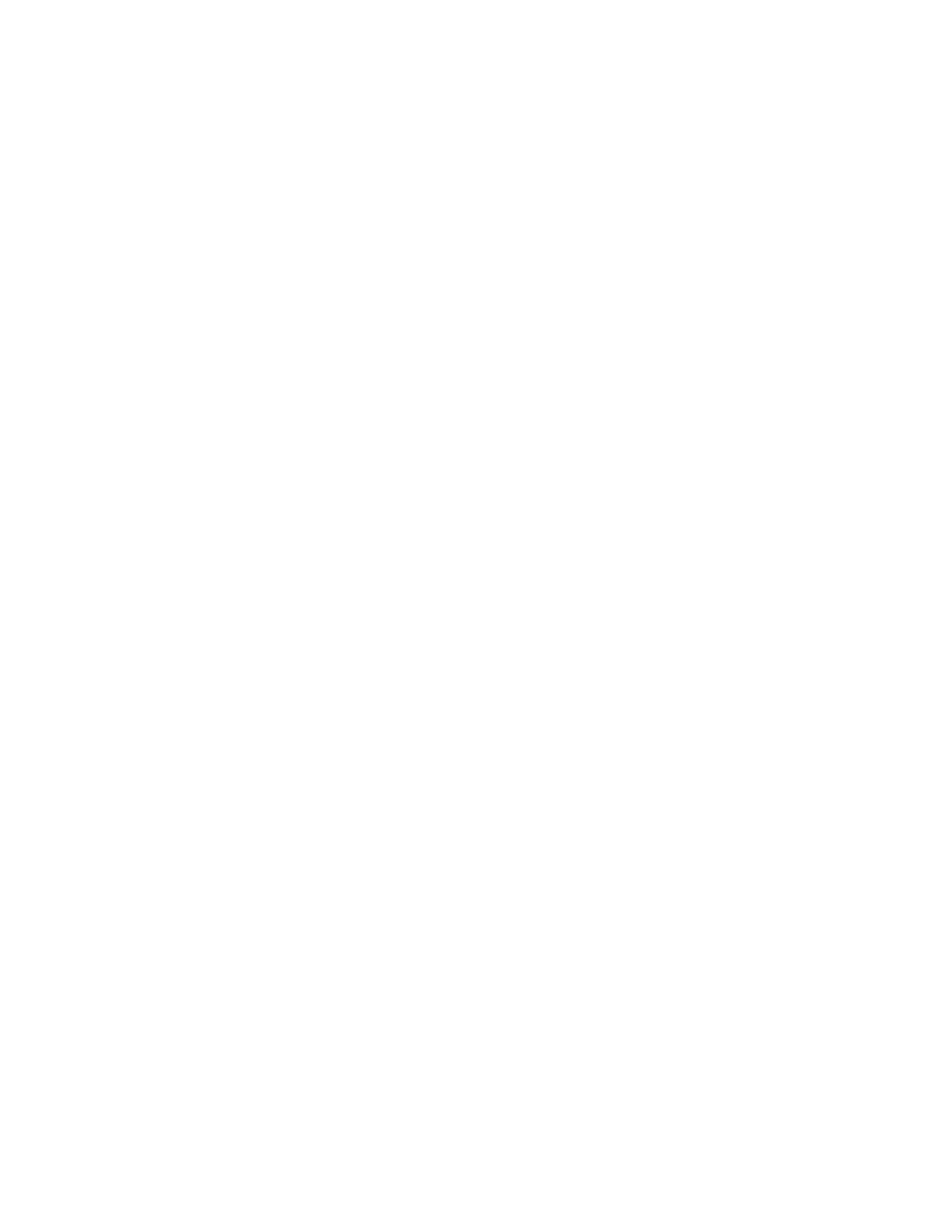5.
The message Please remove AC. System is turning off appears. The device is now in Absolute Power
Off mode.
6. Store the handheld at room temperature.
To use the handheld after storage, recharge the battery (See Charging the battery, page 18).
Technical assistance
Go to the Juno 5 series technical support page on the Trimble website
www.trimble.com/mappingGIS/juno5.aspx for the latest support information, including:
l
support notes detailing support issues
l
documentation
l
the latest files available for download
Additional help
If you still cannot find the information that you need, contact your Trimble reseller.
Windows error reporting
If for any reason a Microsoft® Windows Error Reporting dialog appears, indicating that the handheld or
Trimble field software has encountered a problem and needs to close, you are prompted to send an
error report to Microsoft.
Trimble recommends that you click Send and then click any subsequent links that are used to obtain
additional information.
Trimble can access the report that is sent to Microsoft and use it to improve the Juno 5 series.