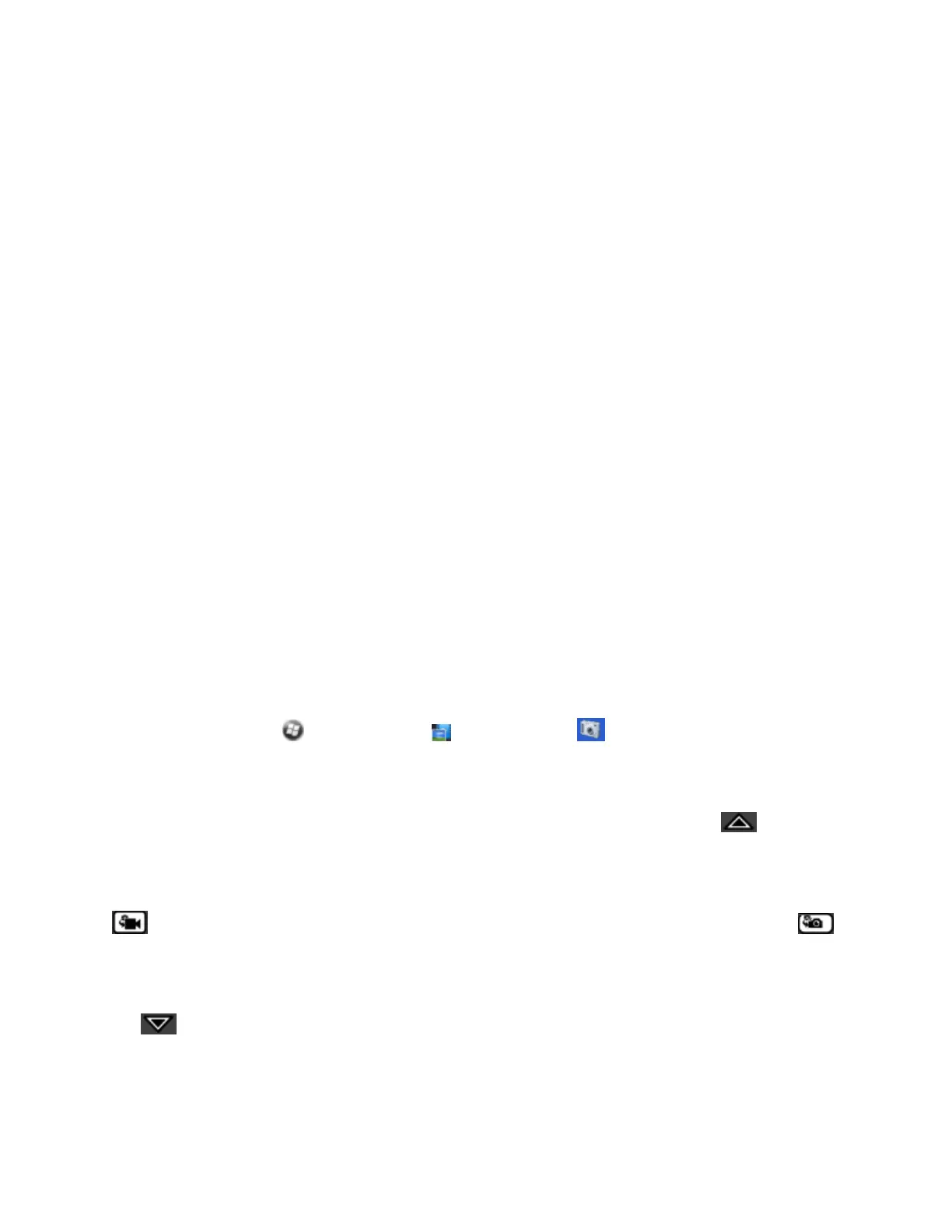Factors that affect the accuracy of postprocessed DGNSS include the type of receiver and antenna used
at the base station, the distance between the base station and the location where the rover data was
collected, the accuracy of the base station position, and the logging interval at the base station.
For more information, refer to the documentation provided with the postprocessing software.
Postprocessed real-time DGNSS
If you collected data corrected in real time, you do not need to postprocess the data.
However, if your data files contain autonomous (uncorrected) positions as well as real-time corrected
positions, Trimble recommends that you postprocess the data. During postprocessing, you can choose
whether to correct only autonomous positions, or all positions.
Postprocessed data is usually more accurate than data corrected in real time.
Configuring NMEA output
You can use the Juno 5 series handheld's integrated GNSS receiver with any GNSS field software that
accepts NMEA messages.
NMEA data is available for NMEA-based applications on COM3. This contains GGA, GLL, GSA, GSV, RMC,
ZDA, VTG sentences, at a data rate of 38400bps.
Using the camera
The Juno 5 series handheld contains an integrated 8 megapixel digital camera, with geotagging and dual
LEDflash, which you can use to capture photos or video.
Starting the camera application
To start the camera, tap /Pictures & Videos , then tap Camera or the Camera soft key.
Displaying the camera controls
Tap the camera preview screen to display the camera application interface buttons. Tap to display
the Settings menu.
For more information on the Settings, see Camera setting options, page 66
You can use the camera in Still or Video mode. If you are in Still mode, the switch to video mode icon
shows in the top left of the screen. If you are in Video mode, the switch to camera mode icon
shows in the top left of the screen. To switch modes, tap the icon.
A thumbnail of the most recent image captured is also shown on the preview screen. You can tap the
thumbnail to return to Pictures & Videos.
Tap to hide the Settings menu.
Using the camera in Still mode
To take a photo: