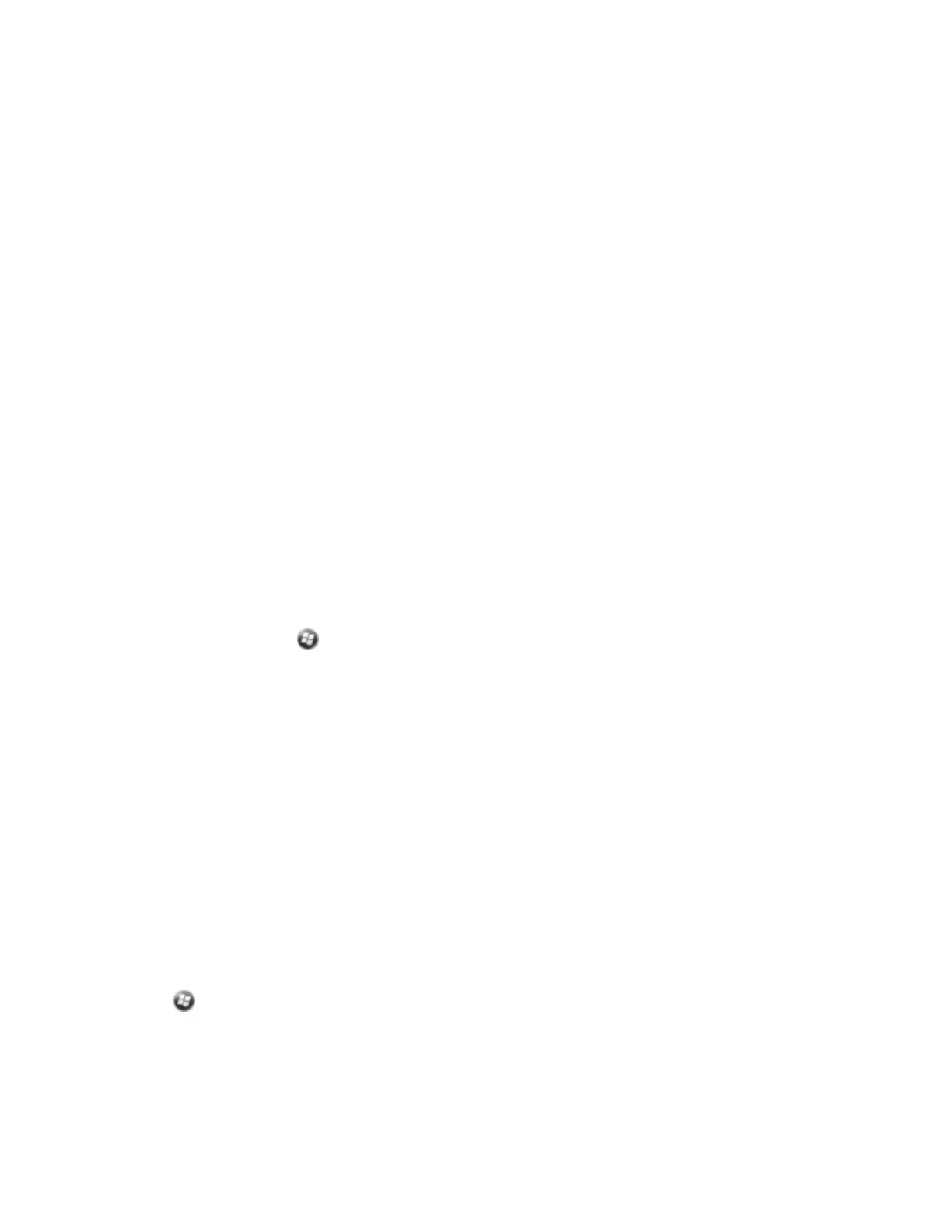Accessing a corporate network through your Internet connection
Use a Virtual Private Network (VPN)connection to access a corporate network or Intranet.
Before you begin, obtain the following information from your network administrator:
l
username and password
l
domain name
l
host name or IPaddress of the VPNserver
To access a corporate network through your Internet connection, you must:
1. Set up an Internet connection on the handheld.
2. Set up a VPNconnection.
3. Connect to the corporate network or Intranet.
Step 1: Setting up an Internet connection on the handheld
Do one of the following:
l
Connect to the Internet using the internal cellular modem. For more information, see page 45.
l
Connect to the Internet using a Bluetooth-enabled phone. For more information, see page 52.
Step 2: Setting up a VPN connection
1.
On the handheld, tap /Settings/ Connections / Connections.
2. From the My Work Network list, tap Add a new VPN server connection.
3. Follow the instructions in the Make New Connection wizard.
4. Tap Finish
Step 3: Connecting to the corporate network or Intranet
To connect to the corporate network or Intranet, simply start using Internet Explorer.
The Windows Embedded Handheld operating system automatically controls whether the VPN
connection is used, depending on whether the URL contains a period. For example, the URL
www.trimble.com contains periods, and so the connection to this website is made without using the VPN
connection. However, an address to a network computer or file server that does not contain periods
automatically starts the VPN connection.
If you need to use the VPN connection to access URL addresses that contain periods, specify exceptions
for the addresses that are within the corporate network. To do this:
1.
Tap /Settings/ Connections / Connections.
2. Tap the Advanced tab.
3. Tap Exceptions. The Work URL Exceptions screen appears.
4. Tap Add new URL.