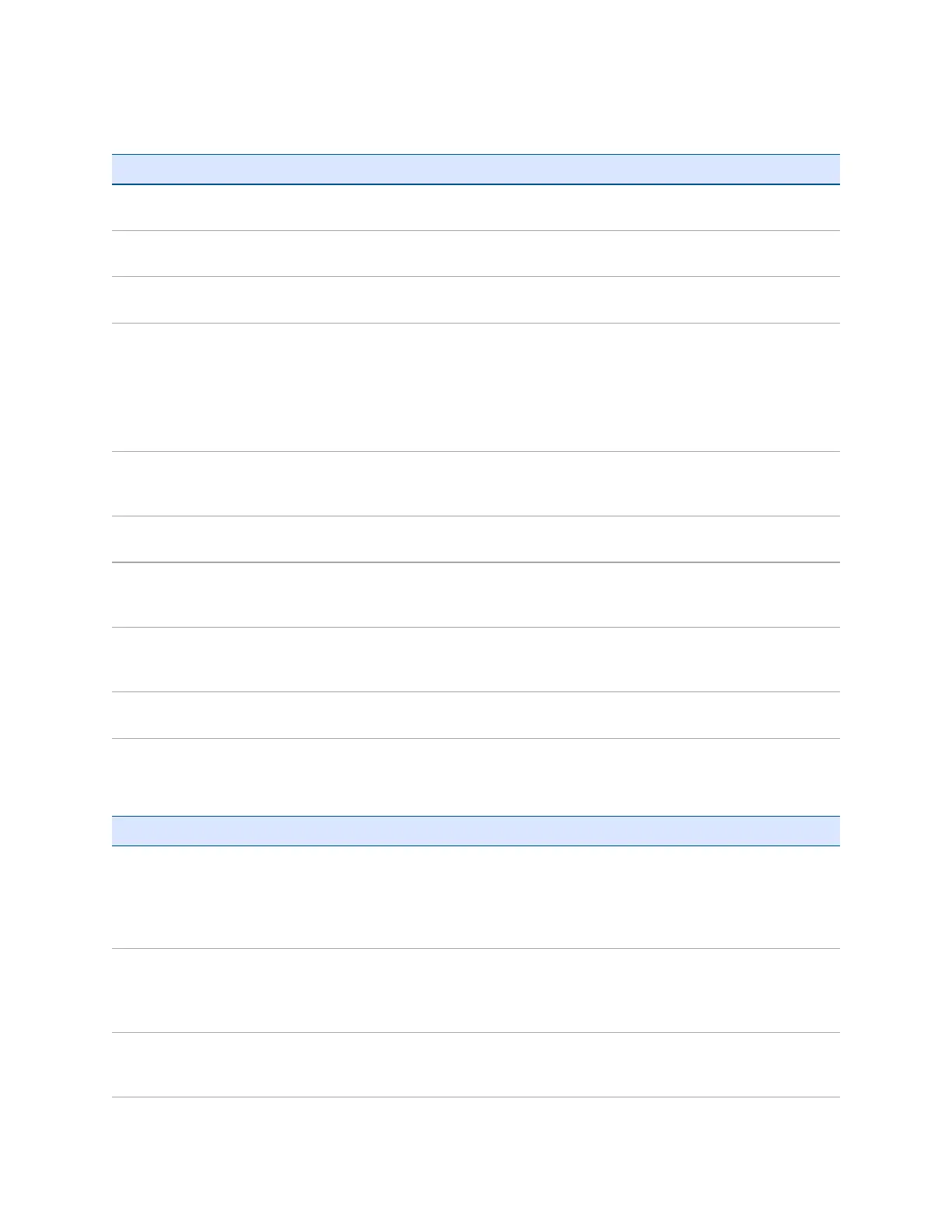Internal cellular modem connections
Problem Cause Solution
Can't download data. Your account has no remaining credit. Contact your cellular provider to ensure
that your account has sufficient credit.
Can't connect. The phone is turned off. Turn on the phone using the Wireless
Manager.
The connection is incorrectly configured. Check your APN and connection settings
with your provider.
Cellular service is unavailable.
Check that the phone is within range of
receiving strong enough signals to connect.
Move to a location with stronger cellular
reception. Check with your cellular
provider that coverage is available in your
region.
Service is
intermittent.
Cellular service is weak, or a protective case
is obstructing the receiver.
Move to a location with a stronger signal,
and / or remove the protective case from
the handheld.
Can't set up a
connection.
SIM card is missing. Insert SIM card.
SIM card is locked. Check the PIN security: tap
Start
/
Settings
/
Personal
/
Phone
, and select the
Security
tab.
3G/GSM selection is incorrect for your
cellular provider.
Check your settings: tap
Start
/
Settings
/
Personal
/
Phone
, and select the
3G
tab. Set
the 3G/GSM Selection to Auto.
Required carrier is
not listed in CellStart
Version of CellStart is not the latest version. Contact your Trimble reseller.
GNSS receiver issues
Problem Cause Solution
The handheld is not
receiving GNSS
positions.
The integrated GNSS receiver is not
activated.
Use the Connect or Activate GNSS/GPS
command in the field software to open the
GNSS COM port and activate the integrated
GNSS receiver. For more information, see
Using the GNSS receiver, page 60
.
Incorrect configuration of serial COM port. When supplying GNSS data to an external
device using the COM1 USB to serial
converter cable, set the baud rate to the
high-speed TSIP setting: 38400, 8, 1, Odd.
The GNSS COM port is already in use. Only
one application at a time can have the port
open.
Do the following:
l
Exit the software that is using the GNSS