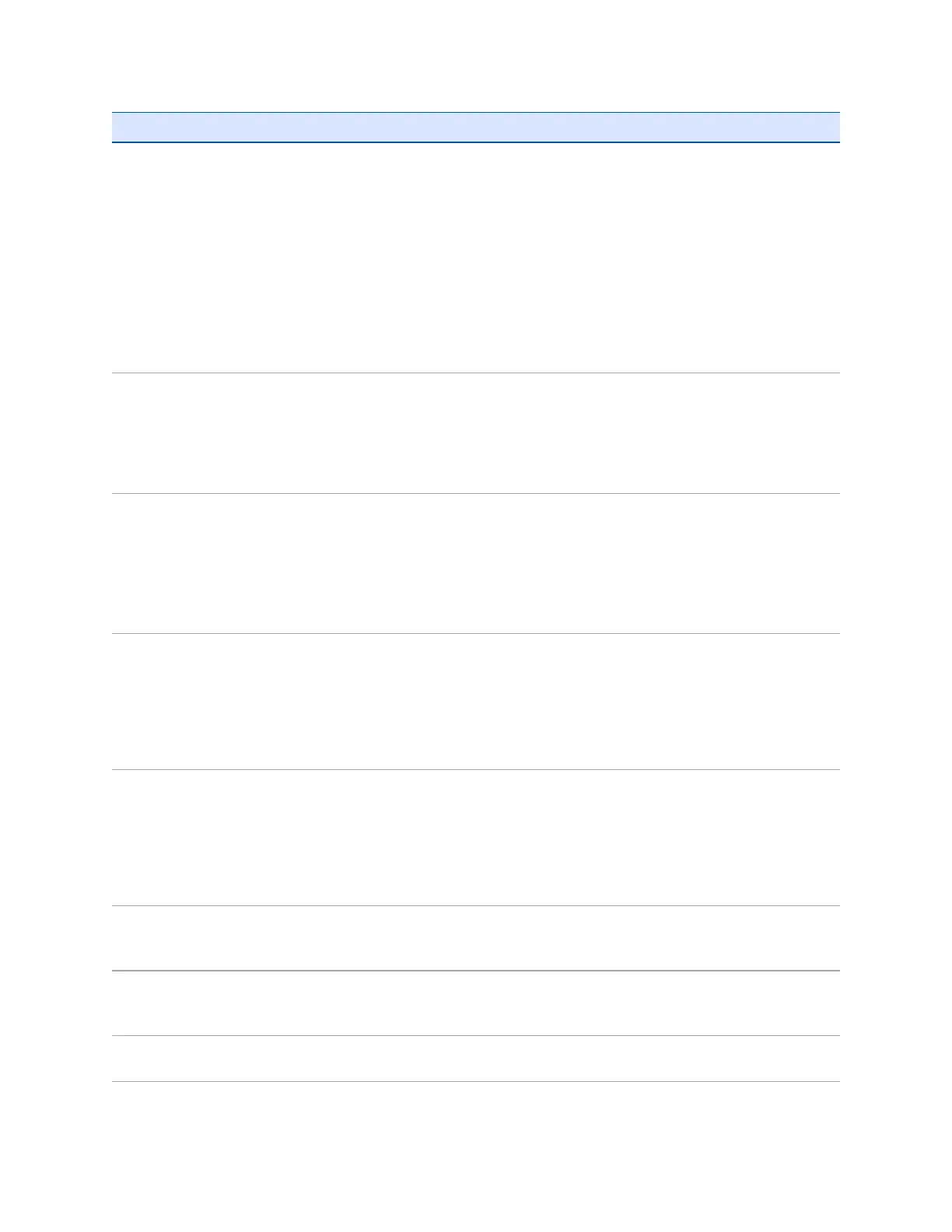Problem Cause Solution
COM port and then retry in your
application.
l
Check that a GNSS application is not
running in the background. Tap Start /
Task Manager and then select and
close (click End Task) any GNSS
applications you are not using.
l
Make sure that connections are not
left in use by the GNSS Connector
software; close the application when
you are not using the connections.
The GNSS field software is using the wrong
GNSS COM port.
Connect to COM3 if the GNSS field software
uses NMEA messages, or COM2 for UBX
binary messages (for example, TerraSync).
For information on which protocol to use,
check the documentation for the
application.
Not enough satellites are visible. Move to a location where the receiver has a
clear view of the sky and ensure the
antenna is not obstructed. Alternatively,
adjust the GNSS settings to increase
productivity. For more information, refer to
the Help provided with the GNSS field
software.
The DOP (Dilution of Precision) value for the
current position is above the maximum DOP
setting.
Wait until the DOP value falls below the
maximum DOP specified.
Alternatively, adjust the GNSS settings to
increase productivity. For more
information, refer to the Help provided
with the GNSS field software.
Wait for real-time
is selected in the GNSS
field software and the integrated receiver is
waiting to receive real-time corrections.
If you are collecting data for postprocessing,
clear the wait for real-time selection.
Check that the real-time correction source
is set up correctly (see Connecting to a real-
time differential correction source, page
62).
External antenna connected but not
receiving data.
The handheld can take up to two seconds to
detect that an external antenna has been
connected or disconnected.
NMEA data includes
autonomous
positions.
The integrated GNSS receiver outputs
autonomous positions when real-time
corrections are unavailable.
Configure the NMEA application to filter out
non-DGNSS positions.
The GNSS Connector The GNSS Connector software may report
“Unknown” on COM3.
This should not interfere with operation of
the handheld.