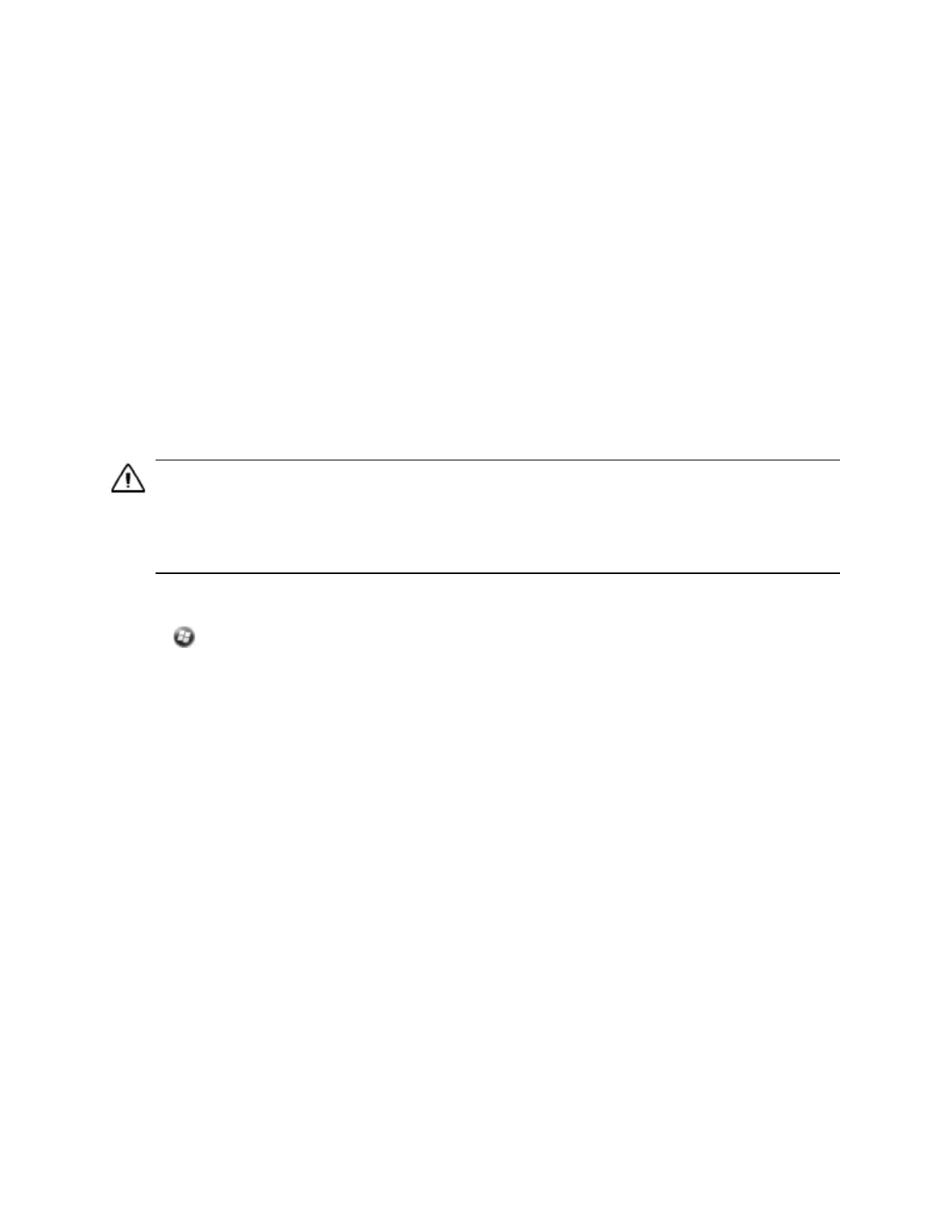5. When you select the Save As option in an application, the memory card appears in the list of
available storage locations.
Note – Do not store required data or applications to a memory card if the card will be removed. Data
saved to a memory card is available only when the card is inserted in the handheld.
Encrypting files on memory cards
To prevent sensitive data on a memory card from being used if the card is lost or stolen, files can be
encrypted as they are placed on the card.
When encryption is enabled, an encryption key is stored on the handheld. Files are encrypted as they are
copied or written to the memory card. Files already saved on memory cards before enabling encryption
are not automatically encrypted.
Note – Because the encryption key is stored on the handheld, encrypted files are only readable on the
handheld on which they are initially encrypted. It is not possible to read encrypted files on the storage
card with any other device, including another Juno 5 series handheld or an office computer.
CAUTION - If you reset the handheld to the factory default settings, the encryption key is deleted and the handheld is no
longer able to read any encrypted files on a memory card. This means that any files you have encrypted are
permanently locked and unreadable by any device. To avoid being unable to read previously encrypted files, Trimble
recommends that you use another device, such as an office computer, as the primary location for storing important
data and to control the encryption of important files.
To enable encryption of files as they are written to a memory card:
1.
Tap /Settings/ System/Encryption.
2. Select the Encrypt files when placed on a storage card check box.
Note – Encrypted files appear as ordinary files on the handheld they were encrypted on. If the memory
card is inserted in another device, the files appear with a .menc file extension and cannot be opened.
To disable encryption, clear the Encrypt files when placed on a storage card check box.
Note – Disabling encryption does not remove encryption from any existing files on the memory card,
but ensures that new files placed onto the memory card are not encrypted.
To encrypt files that are already stored on a memory card:
1. Copy the files to the handheld’s internal memory or to an office computer.
2. Ensure encryption is enabled on the handheld.
3. Copy the files back to the memory card. The files are encrypted as they are written to the memory
card.
To remove encryption from files so they can be read by other devices:
1. Insert the memory card in the handheld and then connect the handheld to an office computer (see
Connecting to an office computer (page 39)).
2. Copy the encrypted files from the memory card to the office computer.