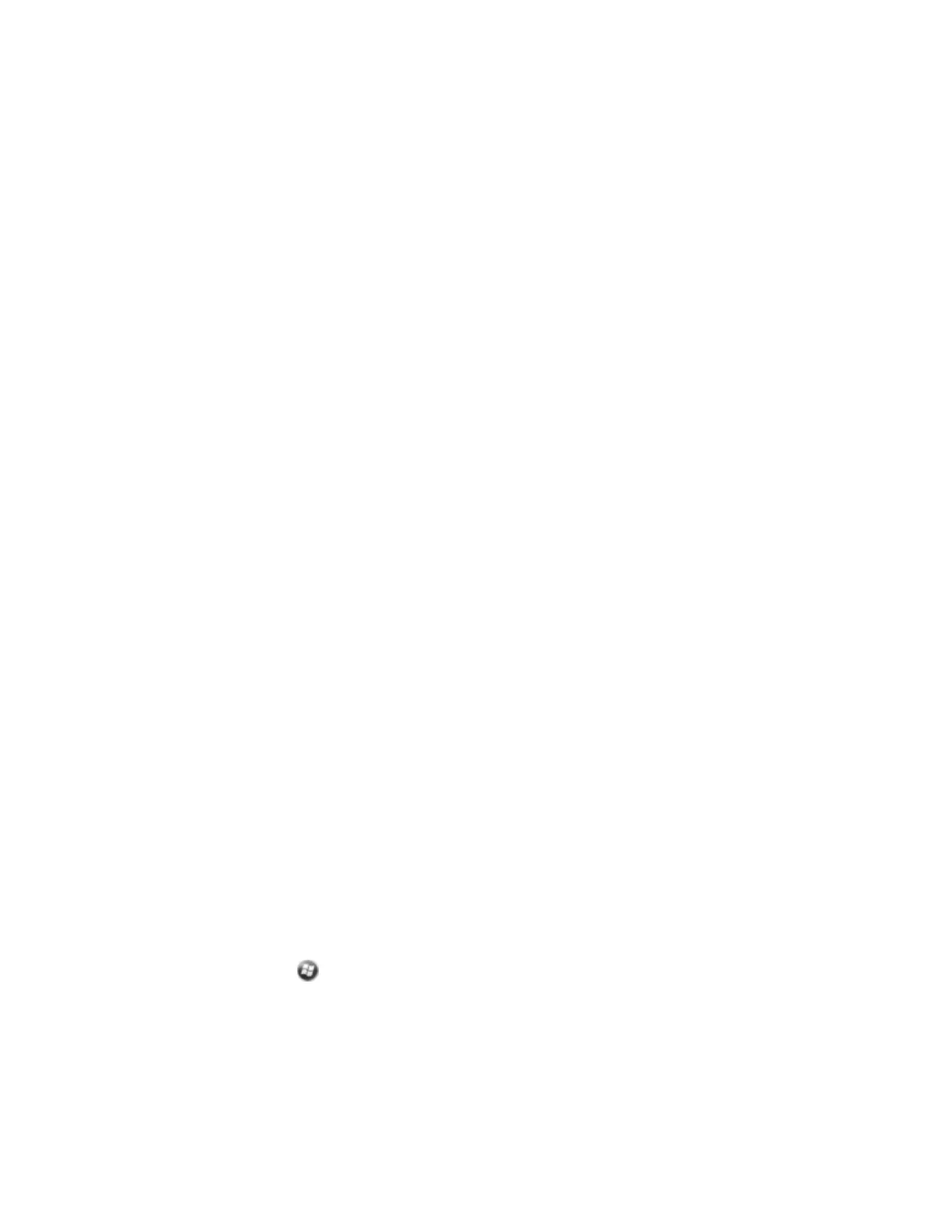l
Bluetooth headphones, the handheld uses the Wireless Stereo host service provided by the
headphones to play audio files and system sounds.
Setting up a Bluetooth connection
To use another Bluetooth-enabled device with the Juno 5 series handheld, you must form a Bluetooth
connection between the two devices, during which you select the type of service to use for the
connection. This defines how the devices will communicate with each other.
After forming the Bluetooth connection between the devices you may need to configure settings for the
connection such as the COM port for the field software to use, or the number for the phone to dial. You
must then connect to the other device using the appropriate software application.
To connect the handheld to another Bluetooth-enabled device, you can use either a paired connection
or a non-paired connection.
Note – If you are connecting to a phone, skip this section and go to Connecting to a Bluetooth-enabled
phone for Internet access on page 52, where the pairing step is described as part of the procedure for
connecting to a phone.
Trimble recommends using a paired connection, if pairing is supported by the other device, as a paired
connection creates a more secure connection and makes reconnecting to the device easier. For more
information, see Pairing with a Bluetooth-enabled device below.
Some devices do not support paired connections. Use a non-paired connection if the device does not
have a keyboard, and if you know that the device does not automatically exchange a pre-programmed
passkey during pairing. For more information, see Setting up a Bluetooth connection to a non-paired
device, page 51.
To connect the handhled to the other device, do one of the following:
l
Pair with a Bluetooth-enabled device (see below)
l
Set up a connection to a non-paired device (see page 51)
Pairing with a Bluetooth-enabled device
Pairing the handheld with another Bluetooth-enabled device creates a permanent security bond
between the devices, which helps to exchange information securely between the devices. The paired
relationship is established when two devices create and exchange a link key. Once the relationship is
established, the handheld and the other Bluetooth device only need to have their Bluetooth radios
turned on to exchange information; they do not need to be visible to other devices.
To pair with a Bluetooth device:
1. Make sure that the handheld and the Bluetooth device you want to pair with are within five meters
of each other, and that the Bluetooth radio in each device is turned on.
2.
On the handheld, tap / Settings/ Bluetooth.
3. In the Devices tab, tap Add new device. The handheld searches for other Bluetooth devices and
displays them in the list. If the device you are trying to connect is not displayed in the list, ensure
that the device is on and within range and then tap Refresh to search for devices again.
4. Tap the name of the device you want to pair with and then tap Next.