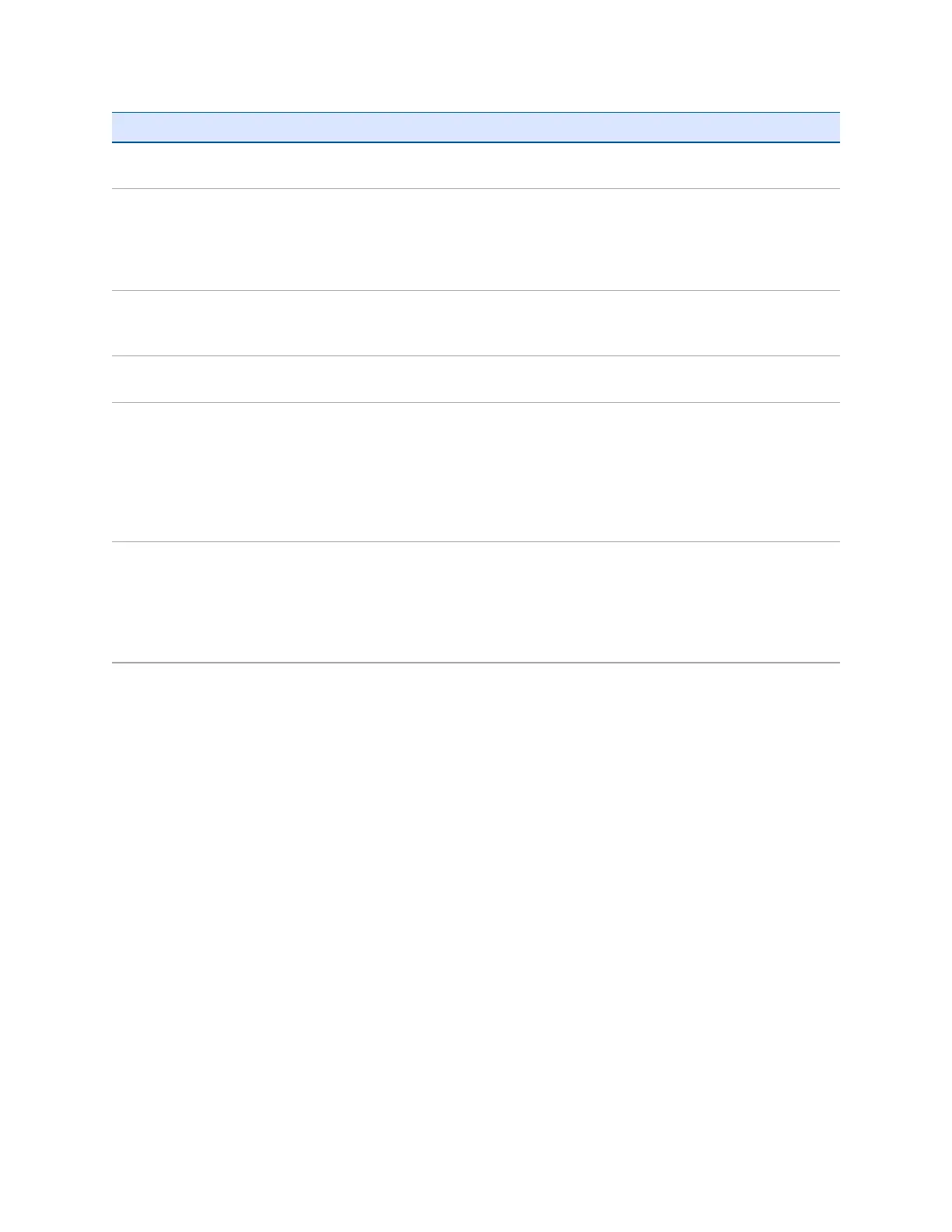Problem Cause Solution
external real-time
correction source.
the handheld.
There is no Bluetooth wireless connection
to the external source.
The Bluetooth external correction source is
more than ten meters from the handheld,
or is obstructed. Move the devices closer
together, in a direct line of sight, to re-
connect.
The external source is incorrectly
connected to the real-time COM port.
In the
Real-time Settings
section of the GNSS
field software, select the COM port that the
real-time source is connected to.
The port settings are incorrect. Change the port settings to match those
used by the external source.
No GNSS positions are available. You cannot use real-time corrections until
the GNSS receiver is computing positions. In
the GNSS field software, make sure that the
integrated GNSS receiver is activated,
enough satellites are available, and that the
satellite geometry (PDOP) is good enough to
compute positions.
Integrated SBAS is selected as the second
choice source of real-time corrections.
If the SBAS status is Waiting, the integrated
GNSS receiver may incorrectly change the
status of the preferred real-time choice to
Waiting as well. To avoid this, select Wait for
real-time or Use uncorrected GNSS as your
second choice.