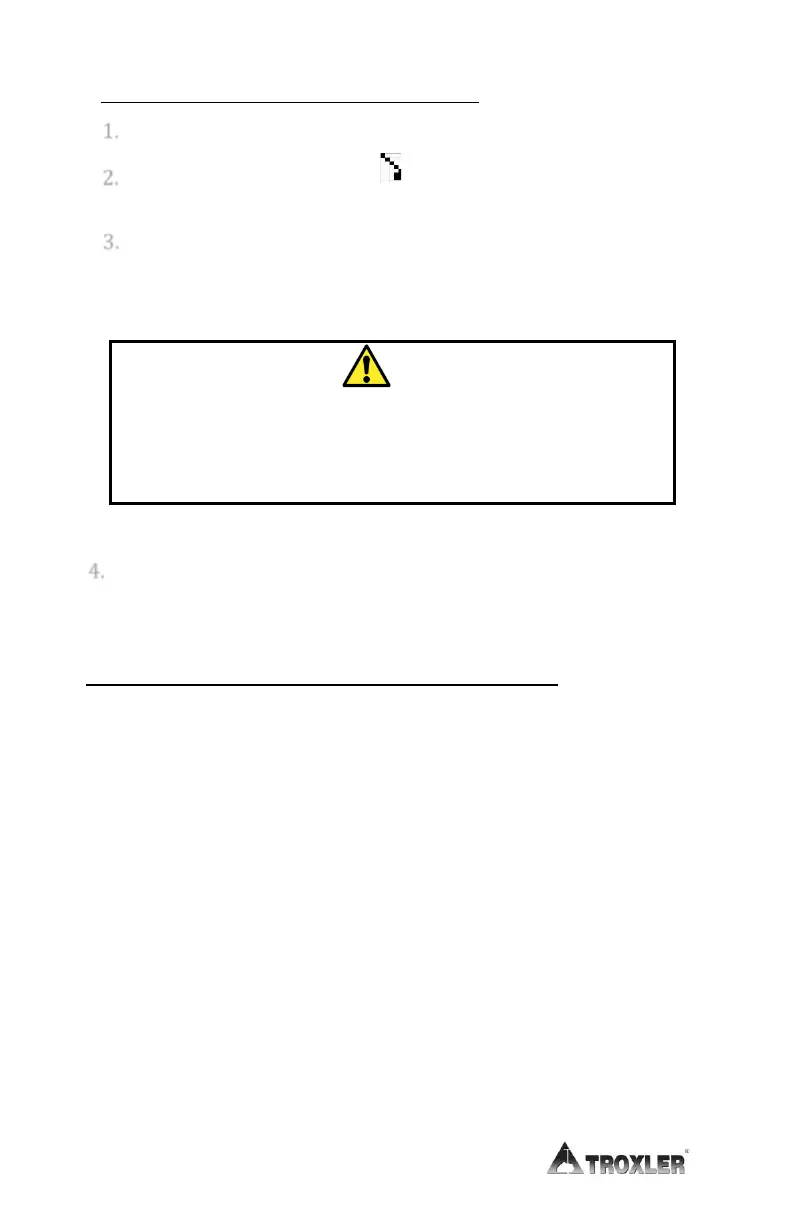Short Battery Life after Recharging
1. Check that you are using the correct charger.
2. Ensure the charging icon ( ) displays on the top-right of the
display.
3. NiMH batteries may be charged up to 500 full charge-
discharge cycles. The batteries may be reaching end of life
cycle and may need to be replaced.
4. The AC charger may be defective. Check voltage output of
charge with a voltmeter or use the DC charger to charge the
batteries.
Satisfactory Counts, but Results are in Error
Ensure that the handle is seated in bottom of notch while
taking readings.
Ensure the measurement depth on the display screen
corresponds to the actual source rod handle depth.
Check to see if an offset (density, trench, or moisture probe)
is enabled.
Ensure that the standard counts are correct.
Check calibration constants.
