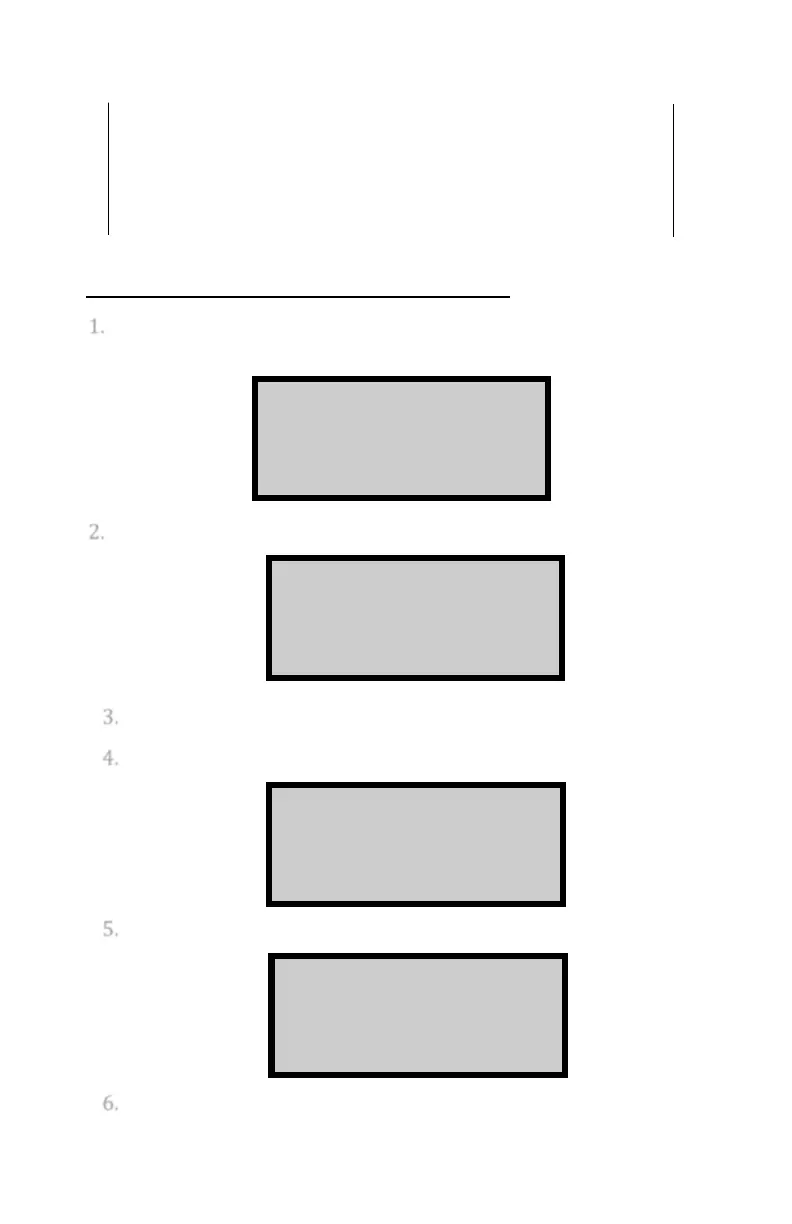NOTE
Compare the new standard counts to those shown in
the recent calibration report The DS should fall into
the range shown by month on pg. 2 of the report. The
standard background count should be within 1% of
that shown on the top of each page of the report.
Viewing the Last Four Standard Counts
1. To view the last four standard counts, press STD. The
gauge displays:
2. Press NO for this display:
3. Press NO to return to the Ready screen.
4. Press YES to view the last four standard counts.
5. Press YES to view the background standard counts.
6. Press ENTER to return to the Ready screen.
