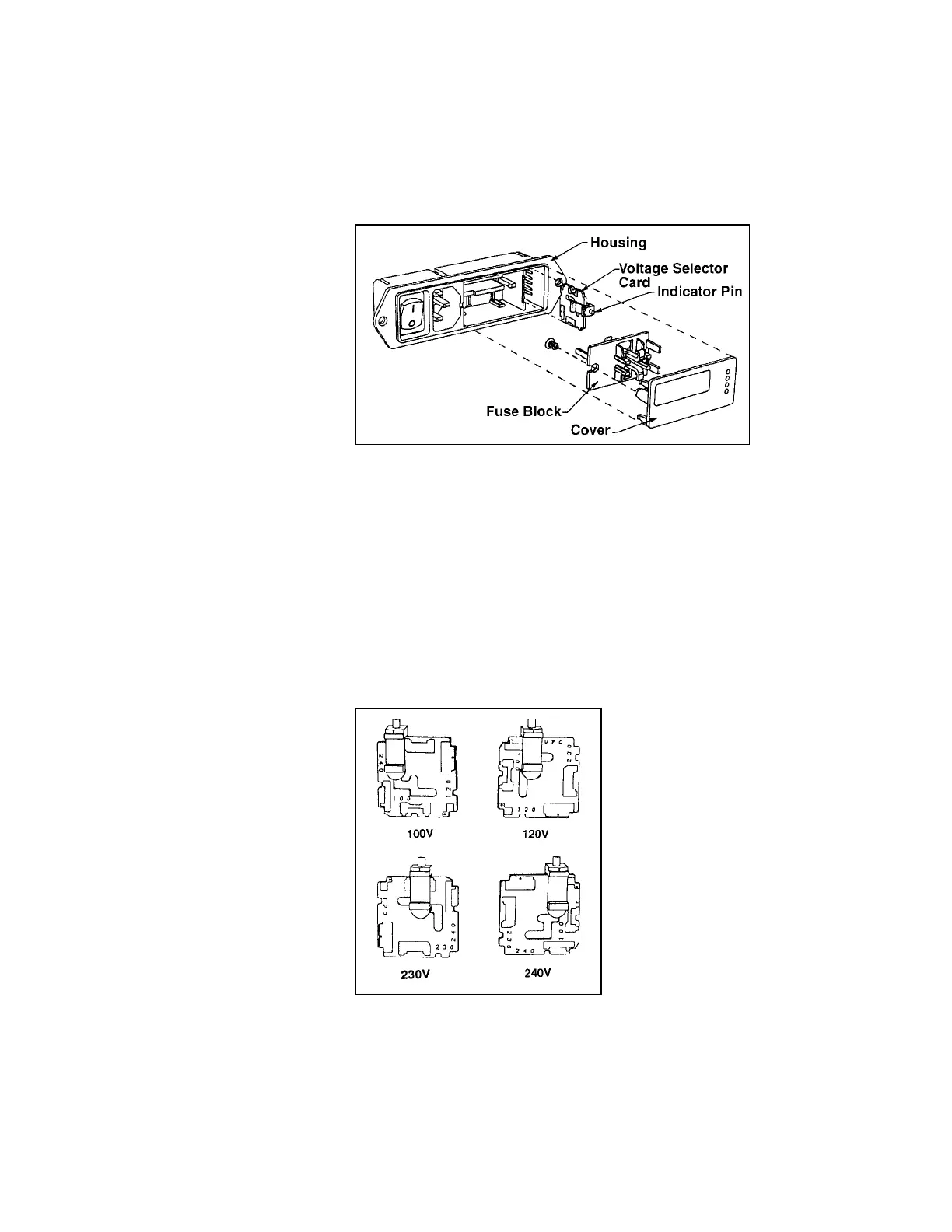Unpacking and Setting Up 2-3
Figure 2-1
Power Entry, Fuse, and Voltage Module
3. Grasp the indicator pin and pull the voltage-selector card
straight out of the housing (Figure 2-1).
4. Orient the selector card so that the desired voltage is readable
at the bottom.
5. Orient the indicator pin so that it points up when the desired
voltage is readable at the bottom. When the pin is fixed and in
place, rotate the card 90° clockwise (Figure 2-2).
Figure 2-2
Orientation of the Voltage Selector Card
