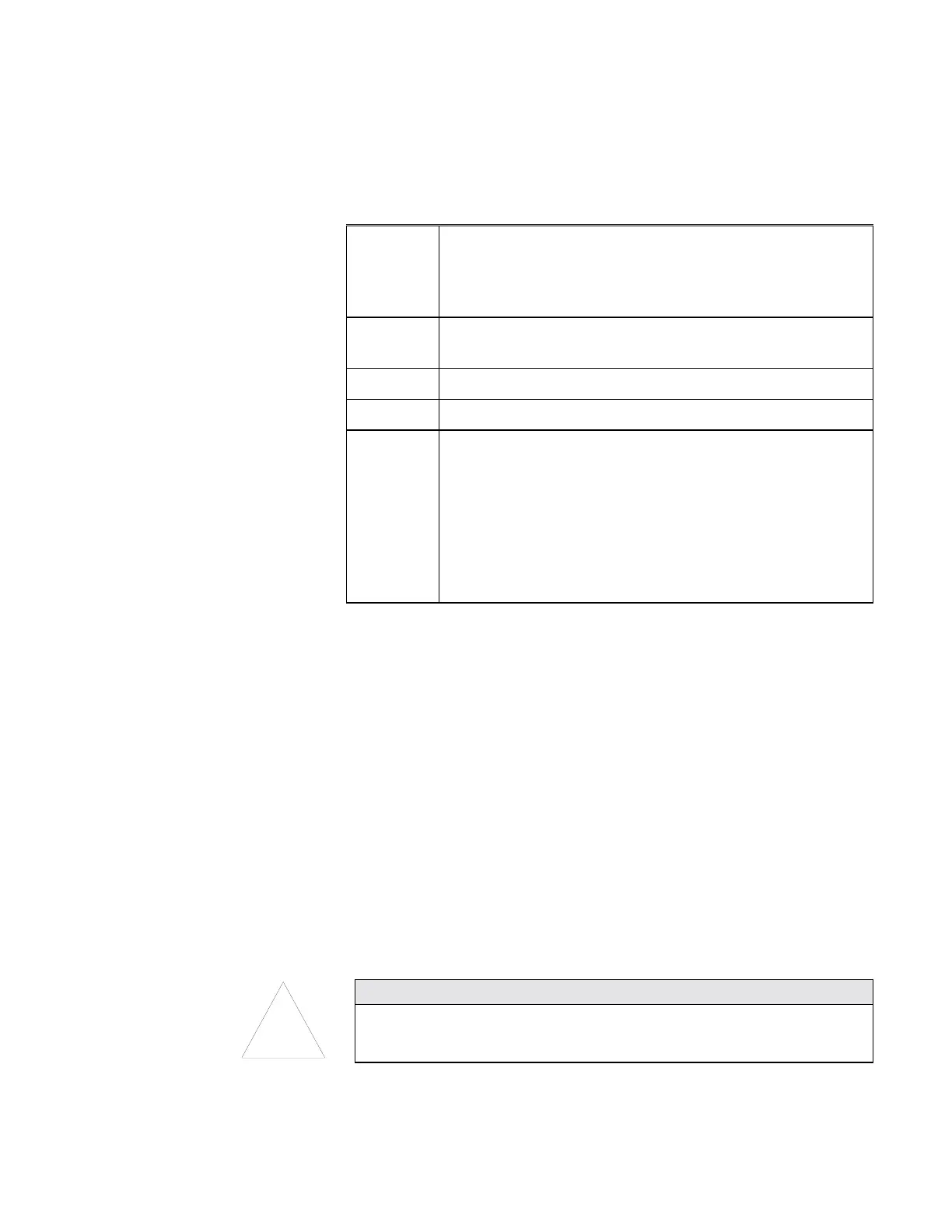Operation and Display 3-5
Flow The volumetric flow is measured in units of cm
3
/s. A hat
(^) in front of the number indicates that the CPC is in
the high-flow mode; an underline (_) in front of the
number indicates the low-flow mode (see Chapter 5).
T
o
The optics temperature should be 1° higher than the
saturator temperature or 36°C.
T
c
The condenser temperature should be at 10°C.
T
s
The saturator temperature should be at 35°C.
DET The [DET]ector voltage is a measure of the light
scattered from particles as detected by the
photodetector. The DET should be 0±0.050 volts when
no particles are passing through the sensor. (Either
the air is clean or the pump is off.) The DET for any
given particle concentration is found from the
calibration data , on or off the calibration plot, in
Appendix D.
Drain/Fill
Press the Drain/Fill button to toggle between the drain and fill
valves.
To drain the CPC, turn off the pump, connect the fitting from the
drain bottle to the Liquid Drain connector on the back panel and
place the bottle below the CPC’s base. Press the Drain/Fill button.
The display reads Draining and the drain valve opens. The CPC
remains in the draining mode until you manually press the Shift
button and Drain/Fill again.
To help start the liquid flow, remove all air from the drain tube and
place the drain bottle far below the CPC. If the CPC is at table-
height, place the drain bottle on the floor.
!
Caution
If the drain bottle contains liquid and if it is placed above the base level of the
CPC, the internal reservoir may fill and possibly overfill. The drain valve is not
controlled by the liquid level sensor.