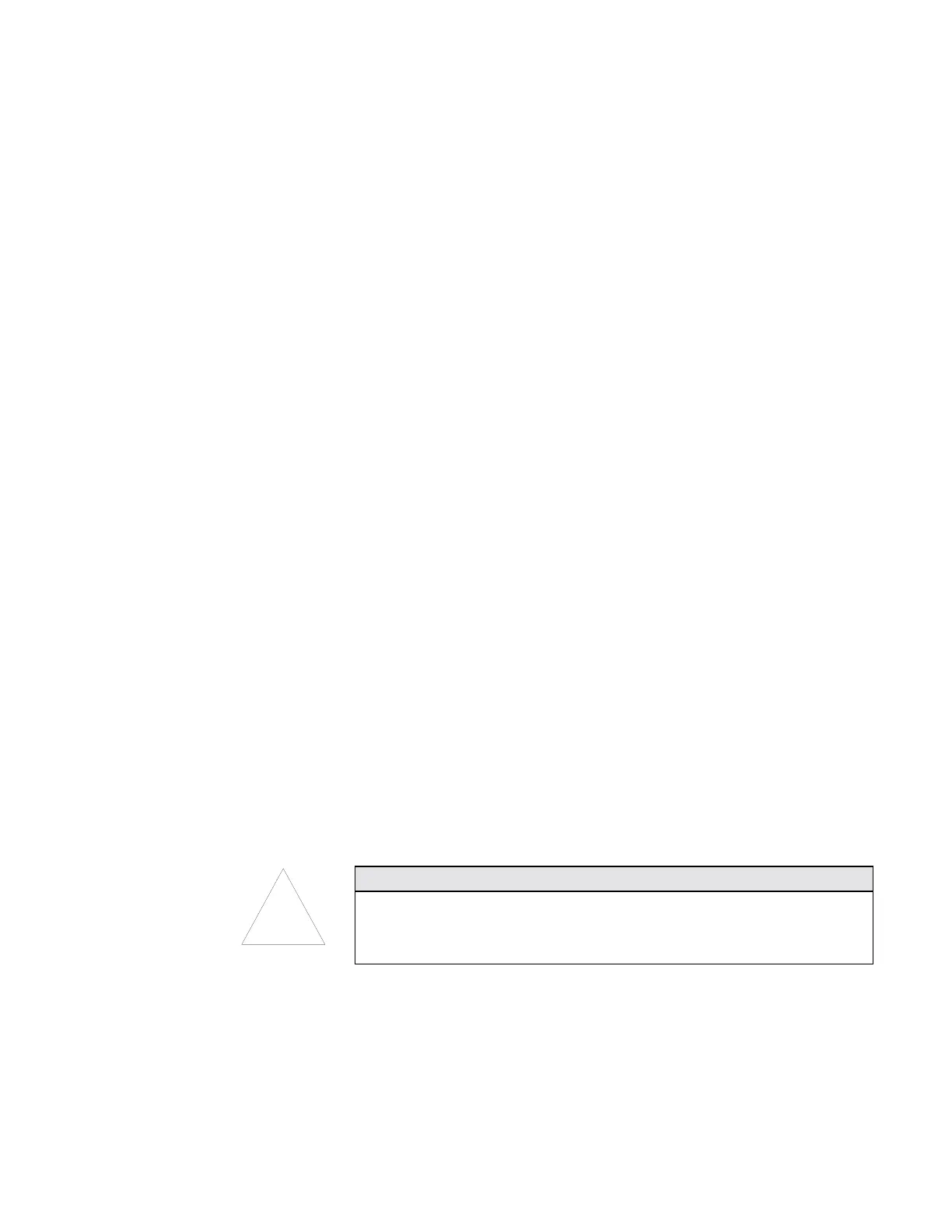Operation and Display 3-11
sample port. Be careful that your sample port does not sample air
from the pump exhaust.
If you cannot vent the pump exhaust back into the system, you
must add a flow restrictor (excess pressure at the inlet) or add an
additional vacuum pump (insufficient pressure at the inlet) to the
pump exhaust port. For example, do this if the system cannot
tolerate the vapors of the working fluid or the potential particle
contamination from the pump exhaust.
Low Flow Mode
The Low Flow mode is slightly more complicated than the high-flow
mode because it also involves the makeup air inlet. Try to equalize
the pressure at all the ports so that the microprocessor pump-
control voltage is at mid-range. The exact flowrate through the
makeup air is unimportant. If the aerosol inlet pressure is too low,
try adding a flow restrictor to the makeup air port. (Use an orifice,
filter, valve, or other device.) If the inlet pressure is low enough, you
may need to completely close off the makeup air and/or equalize
the pressure from the pump exhaust port as described above under
“High Flow.” If the inlet pressure is too high, add a restrictor to the
pump exhaust.
Moving the Counter
When the liquid reservoir is full, avoid tipping or moving the CPC so
that liquid does not spill, get sucked up into the optics or bypass
air line, or out the inlet.
!
Caution
While the pump is on, do not tip the counter more than 12° to either side or 45°
from front or back. In general, it is better to dry the CPC (see below) before you
move it. If the CPC is tilted for more than a few seconds, disconnect the bottle of
working fluid to prevent flooding the sensor.
Drying the Counter
The counter must be completely dry of all fluid before shipping (air
freight, truck, ship, etc.)