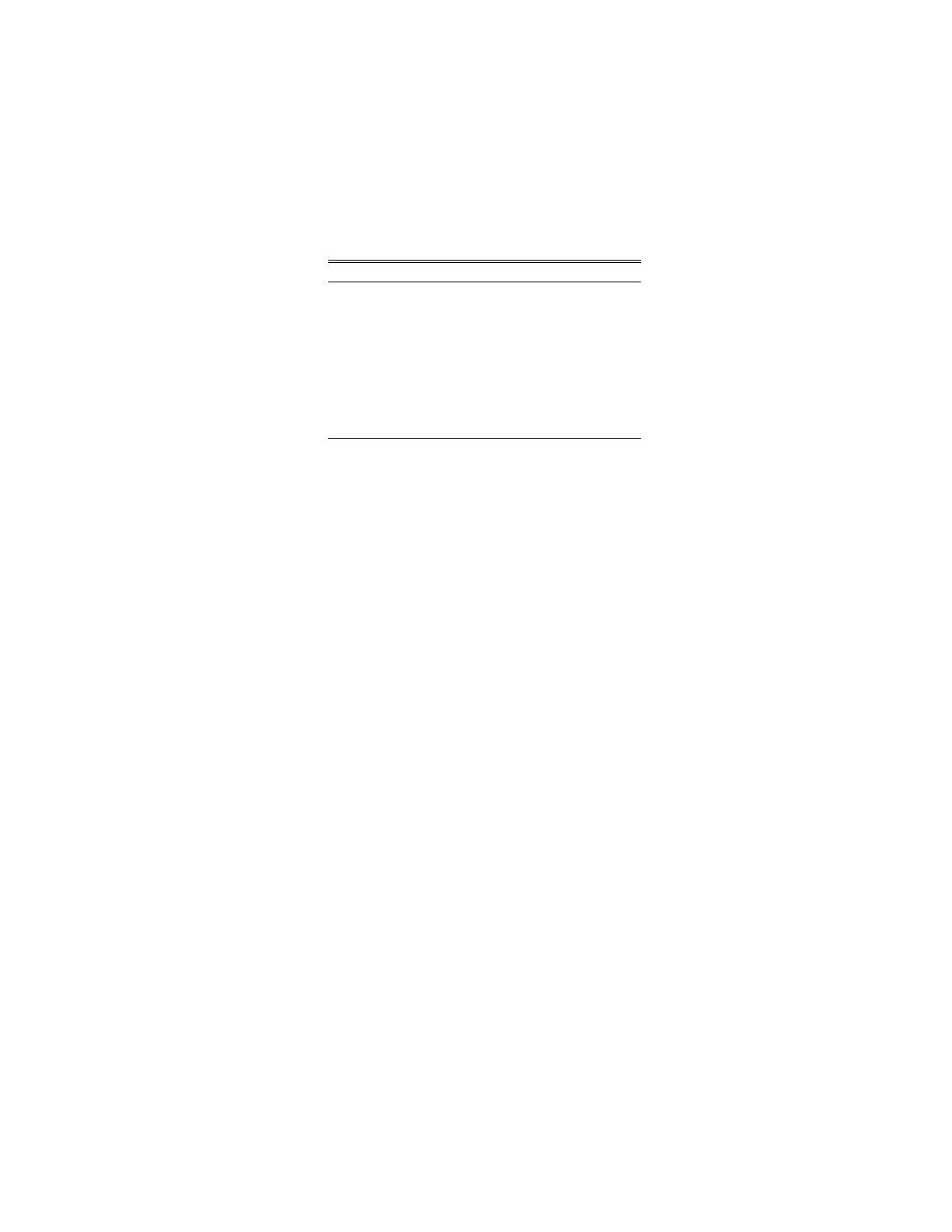8-2 Model 3022A Condensation Particle Counter
Table 8-1
Signal Connections for RS-232 Configurations
Pin Number RS-232 Signal
1 GND
2 Transmit Output
3 Receive Input
4 (Reserved)
5 GND
6 —
7 —
8 —
9 —
Baud Rate
The baud-rate setting is the CPC’s rate of communication in terms
of bits per second (baud). The standard setting is 9600 baud, or
about 960 characters per second. At higher baud rates, the
distance between the computer and the CPC may need to be
shortened to reduce transmission errors. The recommended
maximum distance is 100 meters.
The baud rate, which must match that of the host device connected
to the COM PORT. The possible baud rates are 110, 300, 600,
1200, 2400, 4800, 9600, and 19200. Select the baud rate in the
configuration function (see Chapter 4).
Parity
Parity is the additional bit that accompanies data to confirm that it
is transmitted correctly. It is set in the Configuration mode
(Chapter 4) so that the number of “1” bits (
HIGH) in a transmitted
character is always an even number—hence, even parity. In the
configuration mode you can select either even parity or no parity.
The CPC uses even parity as the default setting.