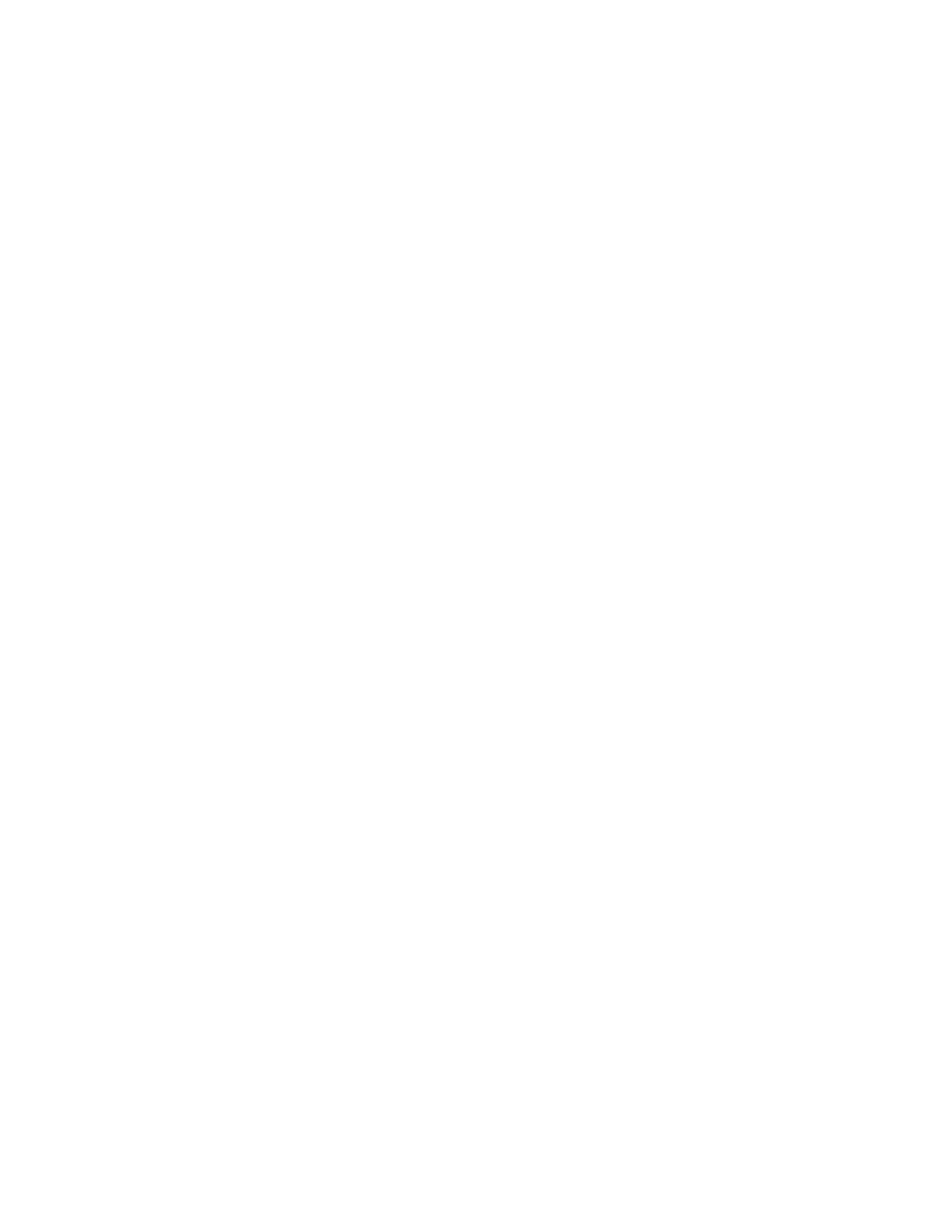3-6 Model 3022A Condensation Particle Counter
To fill the CPC, connect a liquid-filled bottle to the Liquid Supply
connector on the back panel and place the bottle in the mounting
bracket. Unless the CPC is in the draining mode, the CPC
automatically opens and closes the fill valve to keep the internal
reservoir full.
You can configure the CPC so that the liquid reservoir must be full
to get a readout of the concentration (see “Enabling the
Configuration Function” in Chapter 4). This ensures the CPC is
fully operational before any data can be taken. In this mode the
display reads Filling whenever the fill valve is open.
If the CPC is not configured this way, a concentration value is
displayed even if the reservoir is not full. Obviously, if there is no
liquid or too little liquid, the concentration value will be wrong. In
this mode the display does not read Filling when the fill valve is
open.
Flow Hi/Lo
Flow Hi/Lo switches the inlet flow between the low sampling
flowrate (5 cm
3
/s) and the high sampling flowrate (25 cm
3
/s).
According to the current flow mode, the display reads High Flow or
Low Flow and then redisplays the concentration value.
Note: The sensor flow is always 5 cm
3
/s regardless of the sampling
flow. In the high-flow mode, the extra volume of 20 cm
3
/s
becomes, internally, a bypass flow. If you attach additional
transport tubing to the inlet of the CPC, the high-flow mode
allows the sample to be brought to the CPC faster with lower
losses due to particle diffusion.
In the low-flow mode, extra air is brought through the makeup-air
port from the back panel. This keeps the pump running at a high
speed to stabilize and smooth the flow through the sensor.
Indicator Lights
The front panel of the CPC uses these indicator lights—Particle,
Flow, Auto, Optics, Condenser, Saturator, Laser, Liquid Level,
described below.