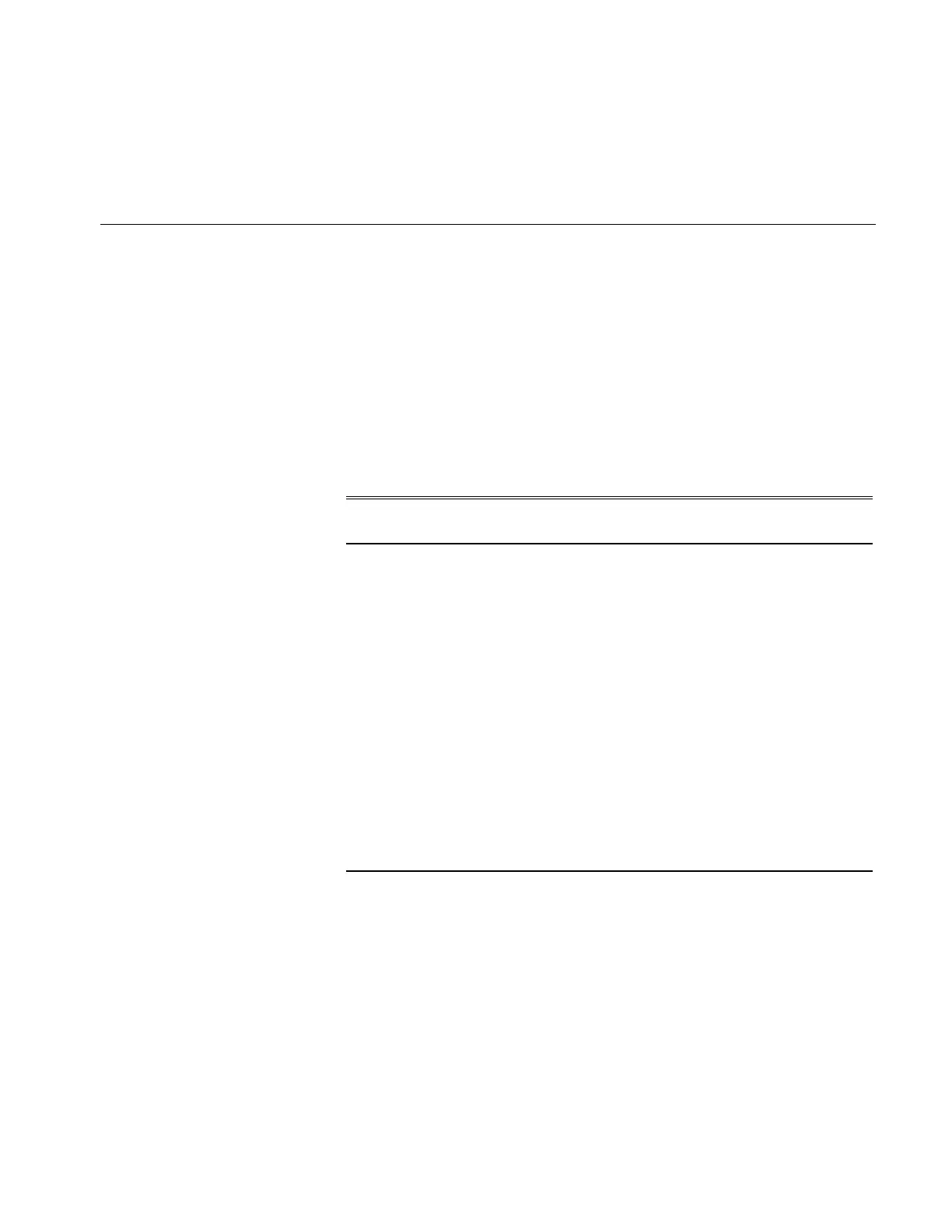Computer Interface and Commands 8-3
Computer Commands
The commands that are transmitted to the CPC are ASCII strings;
they are followed by a carriage return and a line feed. In response
to any incorrect or undecipherable transmissions, the CPC
transmits the word ERROR
followed by a carriage return and line
feed. Table 8-2 lists the commands and the CPC responses. A
simple computer program written in
BASIC is listed in the next
section to demonstrate the possible interfacing that you can do with
the CPC.
Table 8-2
Computer Commands
Command
Typical CPC
Response
Description
Cx,y OK The Calibration command saves a
concentration value for a given
voltage. To enter the calibration
data, the configuration paddle
switch must first be in the enable
position (see Figure 3-2). There are
121 calibration points in the CPC:
“x” is any voltage in units of one-
tenth of a volt. For example, 1 = 0.1
volt and 120 = 12.0 volts. “y” is
particle concentration in
particles/cm
3
, where 9,990,000 is
the largest number allowed.
Example: C0,0
C107,78900
C120,9990000
C
0,0 The C command by itself lists the
calibration data.
continued