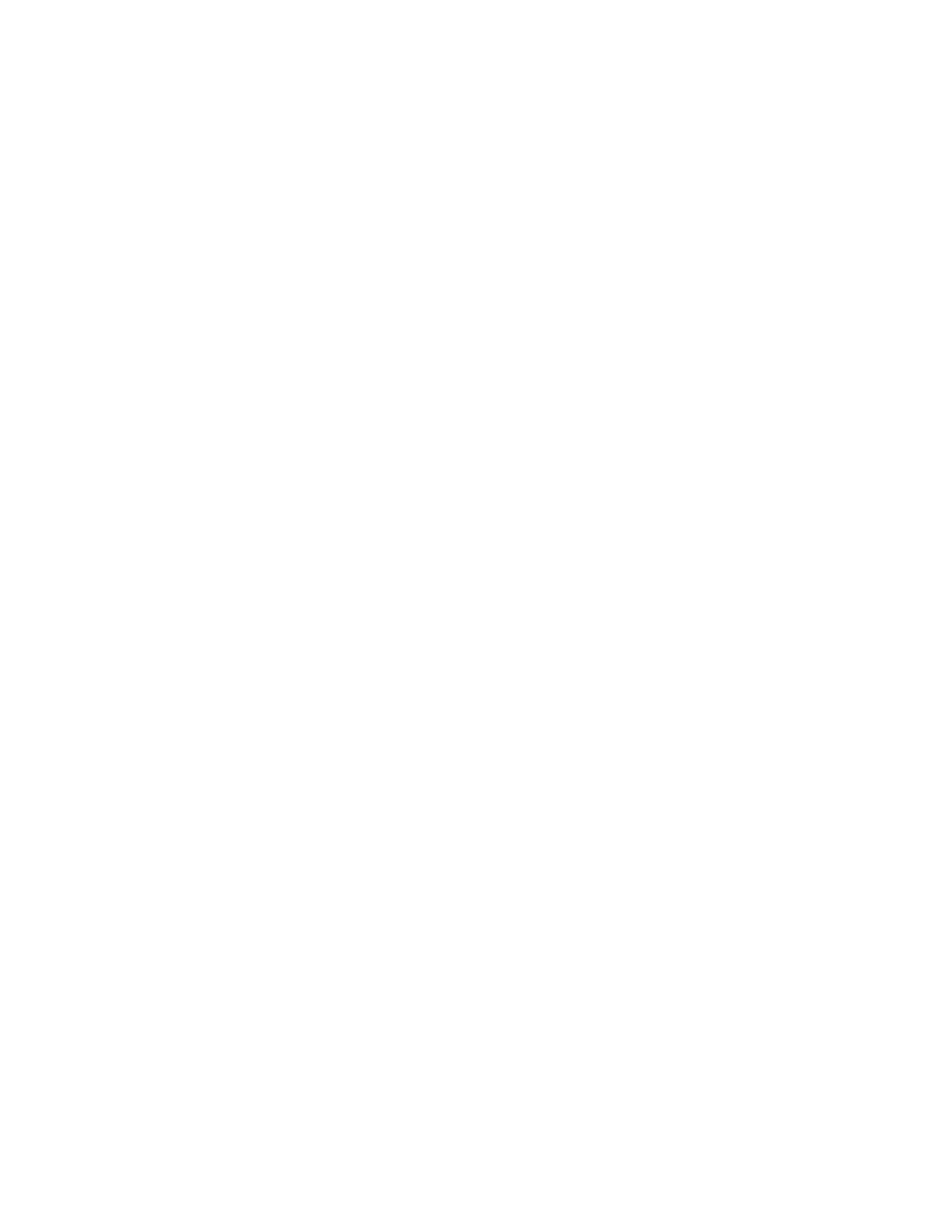3-4 Model 3022A Condensation Particle Counter
Range
Press the button labeled Range to select a fixed exponential range
or an auto-range for the concentration display. The green light is on
when you are in the auto-range mode; it goes off when you are in
any of the fixed ranges. The fixed ranges are e1, e2, e3, e4, e5, e6,
or no exponent at all. If you are using a fixed range and the
concentration exceeds it, the display flashes the highest number
possible for that range. Most applications can use auto-range.
Secondary Functions
Secondary functions are accessed by first pressing the Shift button
and then pressing one of the buttons that were used for the
primary functions. They are identified by the labels below the
buttons: Status, Drain/Fill, and Flow Hi/Lo.
Shift
Pressing the button labeled Shift serves two functions: it accesses
the secondary functions, or, if already in the secondary functions
mode, it returns the primary display (concentration values). In the
first function, the display reads Shift until you press a second
button. If you press Shift again, the display returns the
concentration values.
You can access the secondary functions only when the display
reads Shift.
Status
Status displays a set of sensor operating parameters that you can
use to check the functioning of the CPC (see Chapter 10). Press the
Status button repeatedly to step through the following parameters: