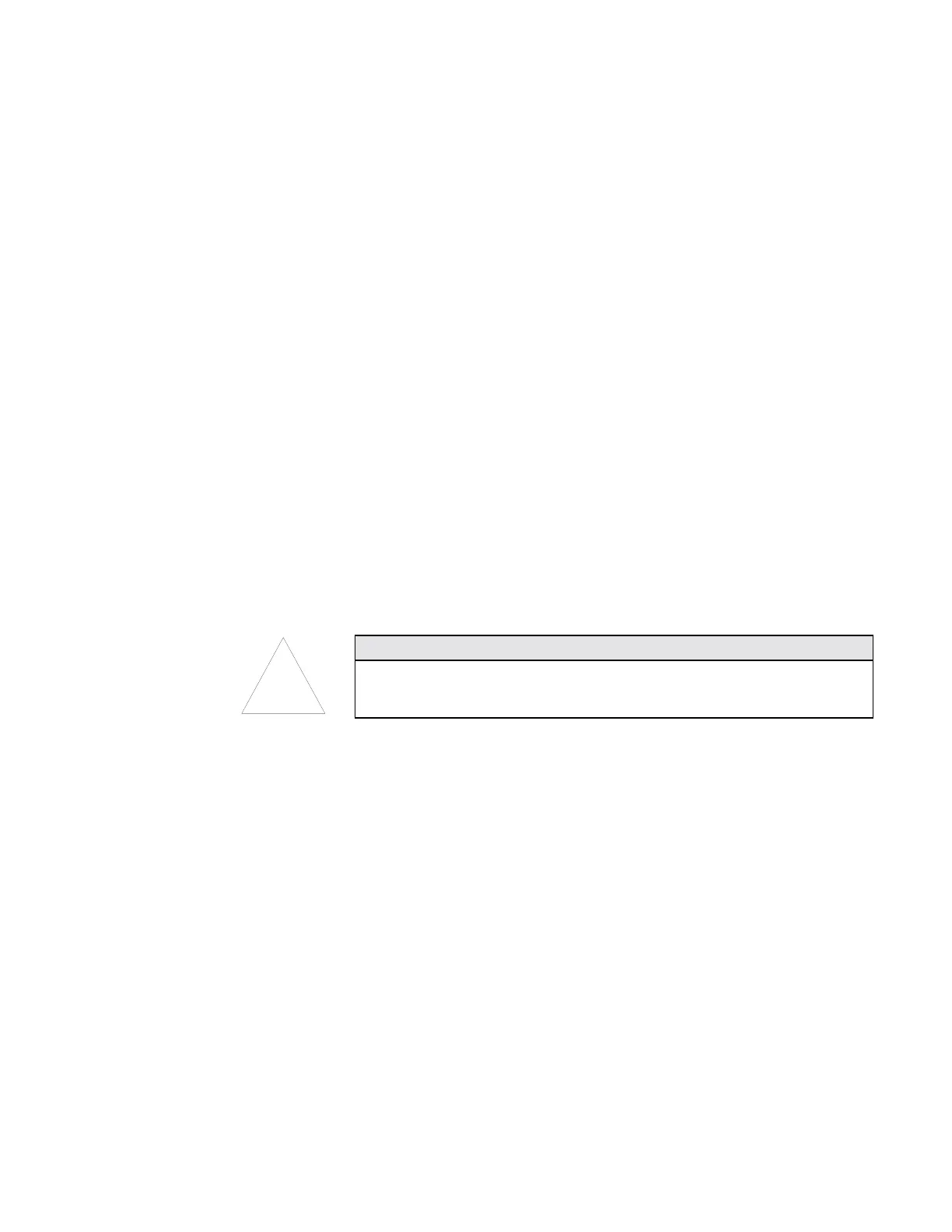Configuring the CPC 4-3
Running the Configuration Function
The configuration process is programmed in the CPC and altered by
pressing function buttons in response to questions posed on the
display.
1. To enter the configuration mode, press Shift, then press Pump.
“Set Up Mode” appears momentarily on the front panel display. A
series of questions follows.
2. To view the possible responses, press the Total button until the
desired response appears. Select it and move on to the next
question by pressing the Display button.
Note: If you answer yes to the question “Calibrate?,” you may
have to make some adjustments to the electronics inside
the CPC cabinet. The directions for making these
adjustments are given in the right-hand column of the
table that follows.
!
Caution
Do not answer yes to the calibration question until you have completely read this
section.
3. When you have completed the steps in the configuration process,
press Clear.