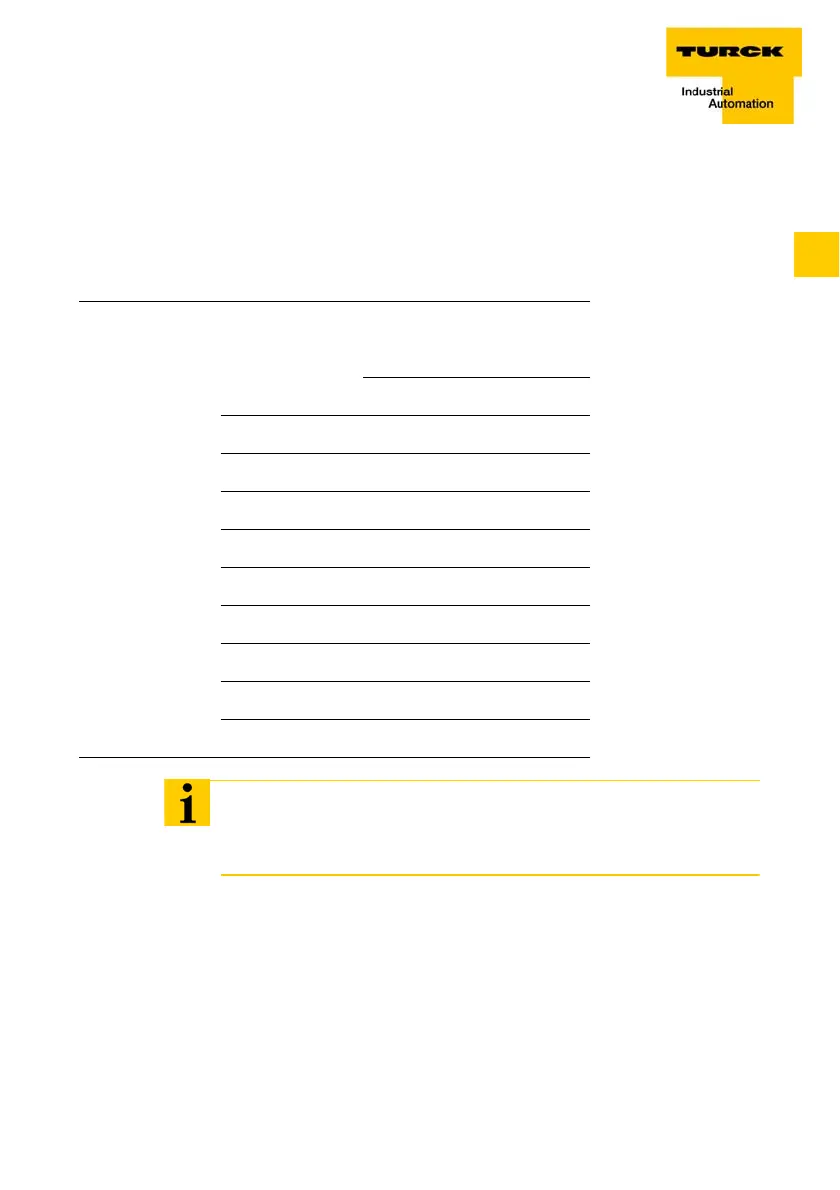D301087 0308 - BL20 CANopen 3-23
Setting the bit transfer rate through DIP-switches
3
To set a bit transfer rate that is supported by CANopen, proceed as
follows:
Switch off the supply voltage for the BL20 gateway.
Set the DIP-switches for the required transfer rate according to
the following table:
Switch on the supply voltage for the gateway again
Table 10:
Setting the
transfer rate
Bit transfer
rate (kbps)
DIP-switches (setting)
1234
1 000 0 0 0 0
800 1000
500 0100
250 1100
125 0010
50 1010
20 0110
10 1110
reserved x x x 1
Note
The DIP-switches are in the “1” position when they are set to the
right, as viewed from the front.