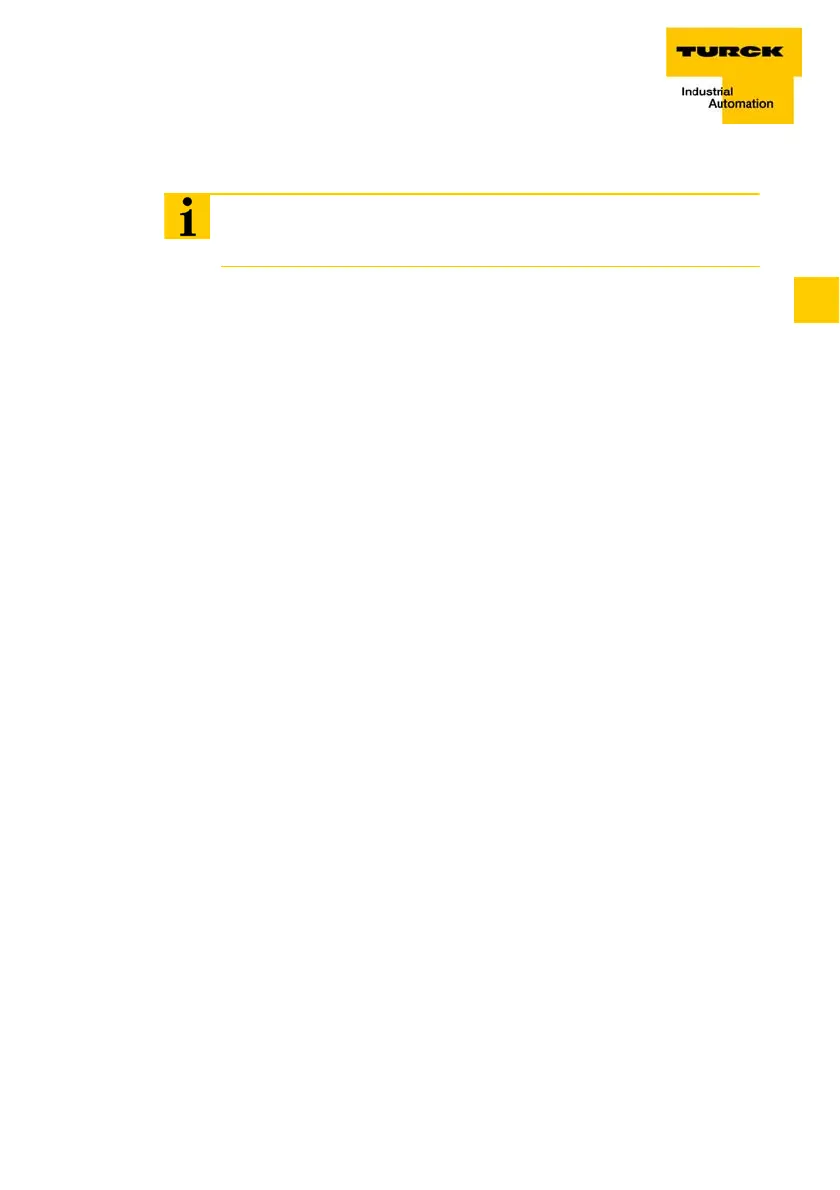D301087 0308 - BL20 CANopen 4-13
Setting up communication
4
Set up Node Guarding Protocol
Node Guarding is the name for the monitoring of network nodes by
a network manager.
In addition, the CANopen network nodes check that their network
manager is operating correctly and that the network is functioning
reliably.
In the default state, Node Guarding is inactive. To activate the Node
Guarding protocol for a node, various parameters must be set for
the Object Dictionary:
[100C] = Guard time
Given in milliseconds; the query interval (polling) that is to be
expected by the network slave
Default = 0
[100D] = Lifetime factor
This factor, multiplied by the Guard time, is the time that should
elapse after a Node Guarding protocol error before the network
slave generates an error message via EMCY. In this way, a
temporary communication problem, such as may be caused by
heavy bus loading, can be bridged without a Guarding Error.
Default = 0
Guard-ID
This is fixed and cannot be changed.
Guarding is initiated with the first Guard-Remote frame (Guarding-
RTR) from the CANopen network manager.
The Guarding Frame of the network manager has the COBID
"1793 - 1 + Node-ID" and does not have a data field.
Furthermore, the RTR bit in the message header must be set and the
Data Length code = 1.
Note
Further information on Node Guarding can be found in CiA DS-301.