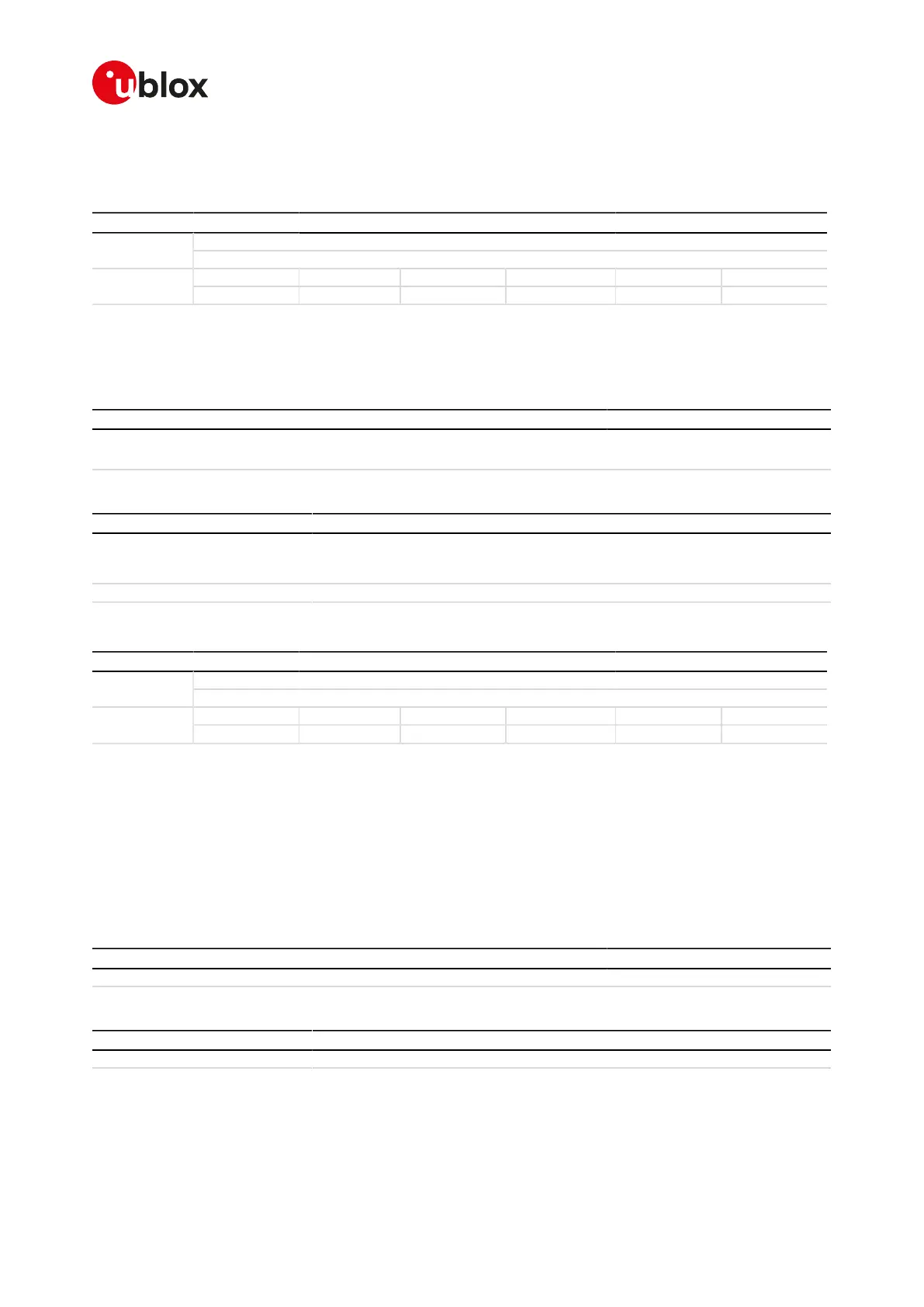SARA-R4/N4 series-AT Commands Manual
UBX-17003787 - R09
10V24 control and V25ter
Page 109 of 307
10.23Result code selection and call progress monitoring
control X
X
SARA-R404M SARA-R410M-01B SARA-R410M-02B SARA-R410M-52B SARA-R412MModules
SARA-N4
Syntax PIN required Settings saved Can be aborted Response time Error referenceAttributes
full No Profile No - +CME Error
10.23.1Description
In a CS data call, determines how the DCE transmits to the DTE the CONNECT result code.
10.23.2Syntax
Type Syntax Response Example
Set ATX[<value>] OK ATX1
OK
10.23.3Defined values
Parameter Type Description
<value> Number
• 0: CONNECT result code is given upon entering online data state;
• 1-4: CONNECT <speed> result code is given upon entering online data state; (4 is
the default and the factory-programmed value)
<speed> Number Transfer speed for CSD calls configured via the CBST command
10.24Reset to default configuration Z
Z
SARA-R404M SARA-R410M-01B SARA-R410M-02B SARA-R410M-52B SARA-R412MModules
SARA-N4
Syntax PIN required Settings saved Can be aborted Response time Error referenceAttributes
full No No No - +CME Error
10.24.1Description
Resets the DCE configuration into a known state; the reset includes the loading of the settings stored in the
profile identified by the <value> parameter, into the current profile, and the application of the settings.
When the command is issued, any CSD call in progress is released. In case of success, the result code is issued
using the format configuration (Q, V, S3, S4 commands) loaded from the requested profile. The other DCE
settings are applied after the result code has been sent.
For more details on the settings stored in the profiles, see the Appendix B.1.
10.24.2Syntax
Type Syntax Response Example
Action ATZ[<value>] OK
10.24.3Defined values
Parameter Type Description
<value> Number Profile index, possible values 0-1; optional parameter, the default value is 0
