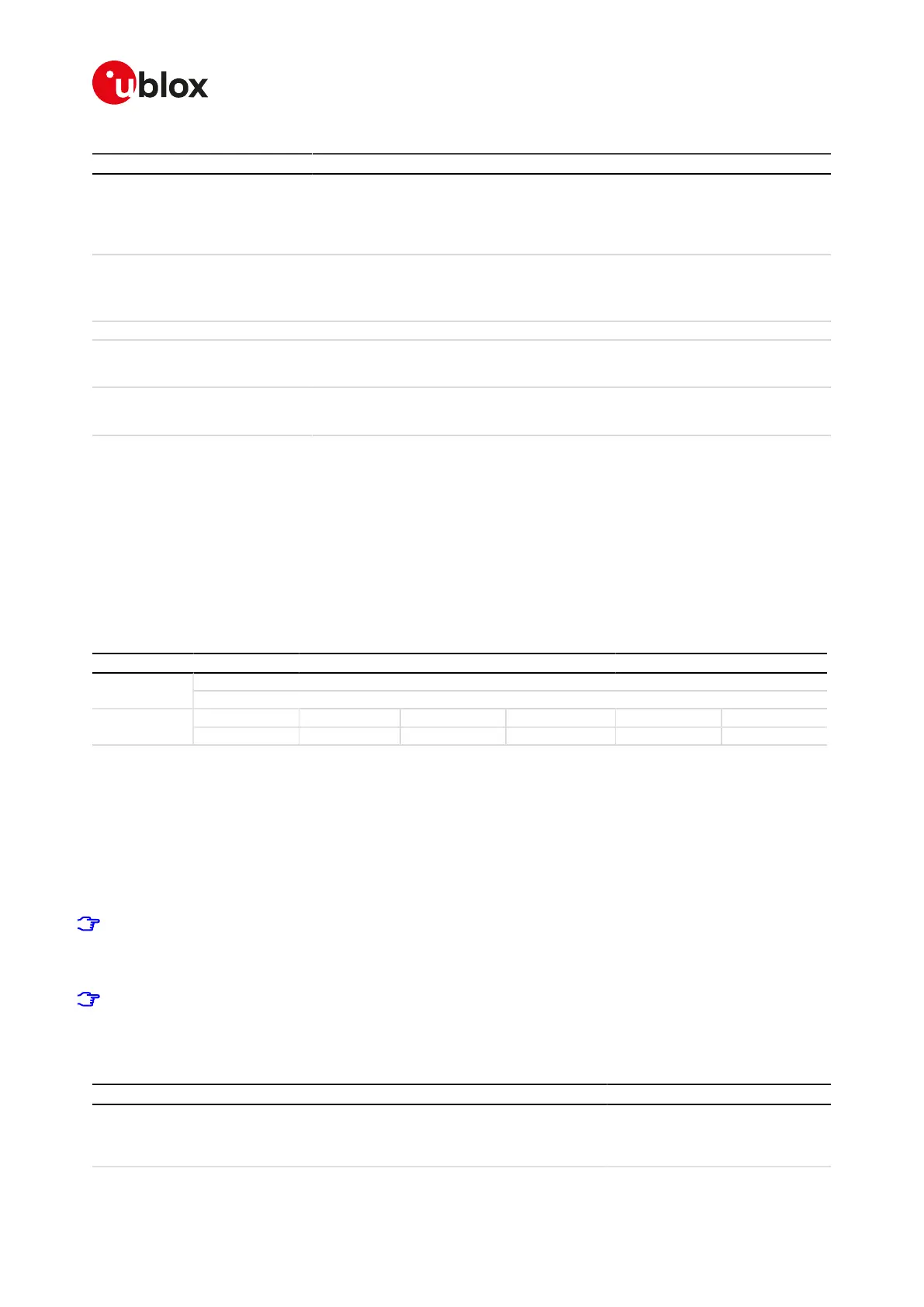SARA-R4/N4 series-AT Commands Manual
UBX-17003787 - R09
13Packet switched data services
Page 140 of 307
Parameter Type Description
• 7: E-UTRAN (see 3GPP TS 44.060 [89] that specifies the System Information
messages which give the information about whether the serving cell supports
EGPRS)
• 8: E-UTRAN EC-GSM-IoT (A/Gb mode)
• 9: E-UTRAN Cat NB1
<cause_type> Number <reject_cause> type:
• 0: indicates that <reject_cause> contains an EMM cause value, see 3GPP TS 24.30
1 [88] Annex A
• 1: indicates that <reject_cause> contains a manufacture-specific cause
<reject_cause> Number Cause of the failed registration. The value is of type as defined by <cause_type>
<Active_Time> String Indicates the Active Time value (T3324) to be allocated to the UE, one byte in an 8-bit
format. For the coding and the value range, see the GPRS Timer 2 IE in 3GPP TS 24.0
08 [12]
<Periodic_TAU> String Indicates the extended periodic TAU value (T3412) to be allocated to the UE in
EUTRAN, one byte in an 8-bit format. For the coding and the value range, see the
GPRS Timer 3 IE in 3GPP TS 24.008 [12]
13.13.4Notes
SARA-R4 / SARA-N4
• <tac>, <ci> and <AcT> should be ignored when the module is not registered.
SARA-R404M / SARA-R410M-01B / SARA-R410M-02B
• <n>= 4 and 5 are not supported.
SARA-R410M-01B / SARA-R410M-02B
• <AcT>=8 reports LTE Cat M1.
13.14Delete non-active PDP contexts +CGDEL
+CGDEL
SARA-R404M SARA-R410M-01B SARA-R410M-02B SARA-R410M-52B SARA-R412MModules
SARA-N4
Syntax PIN required Settings saved Can be aborted Response time Error referenceAttributes
full No No No - +CME Error
13.14.1Description
Removes the indicated PDP context and removes all the associated data related to the indicated PDP contexts
that are not activated. The AT command does not delete or remove the information for activated PDP contexts.
The removed PDP context is listed by the +CGDEL: <cid> IRC.
If the <cid> parameter points to a primary PDP context, the PDP context will be deleted together with all the
linked secondary PDP contexts if none of the PDP contexts are activated.
If the <cid> parameter points to a secondary PDP context, the PDP context will be deleted if it is not activated.
If the parameter <cid> is omitted, all the primary PDP contexts that are not activated or that have any
activated secondary PDP contexts will be removed and all secondary PDP contexts that are not activated
will be removed. The associated data of all the deleted PDP contexts will be removed, and the removed
PDP context are listed by the +CGDEL: <cid>[,<cid>,...]] IRC.
The command removes the associated PDP context data that can be set by the AT commands
+CGDCONT, +CGDSCONT, +CGTFT, +CGEQREQ, +CGEQMIN and +CGEQOS. For an attempt to delete
PDP context(s) which would violate these rules, an error result code is returned.
13.14.2Syntax
Type Syntax Response Example
Set AT+CGDEL=[<cid>] +CGDEL: <cid>[,<cid>[,...]]
OK
AT+CGDEL=2
+CGDEL: 2
OK
