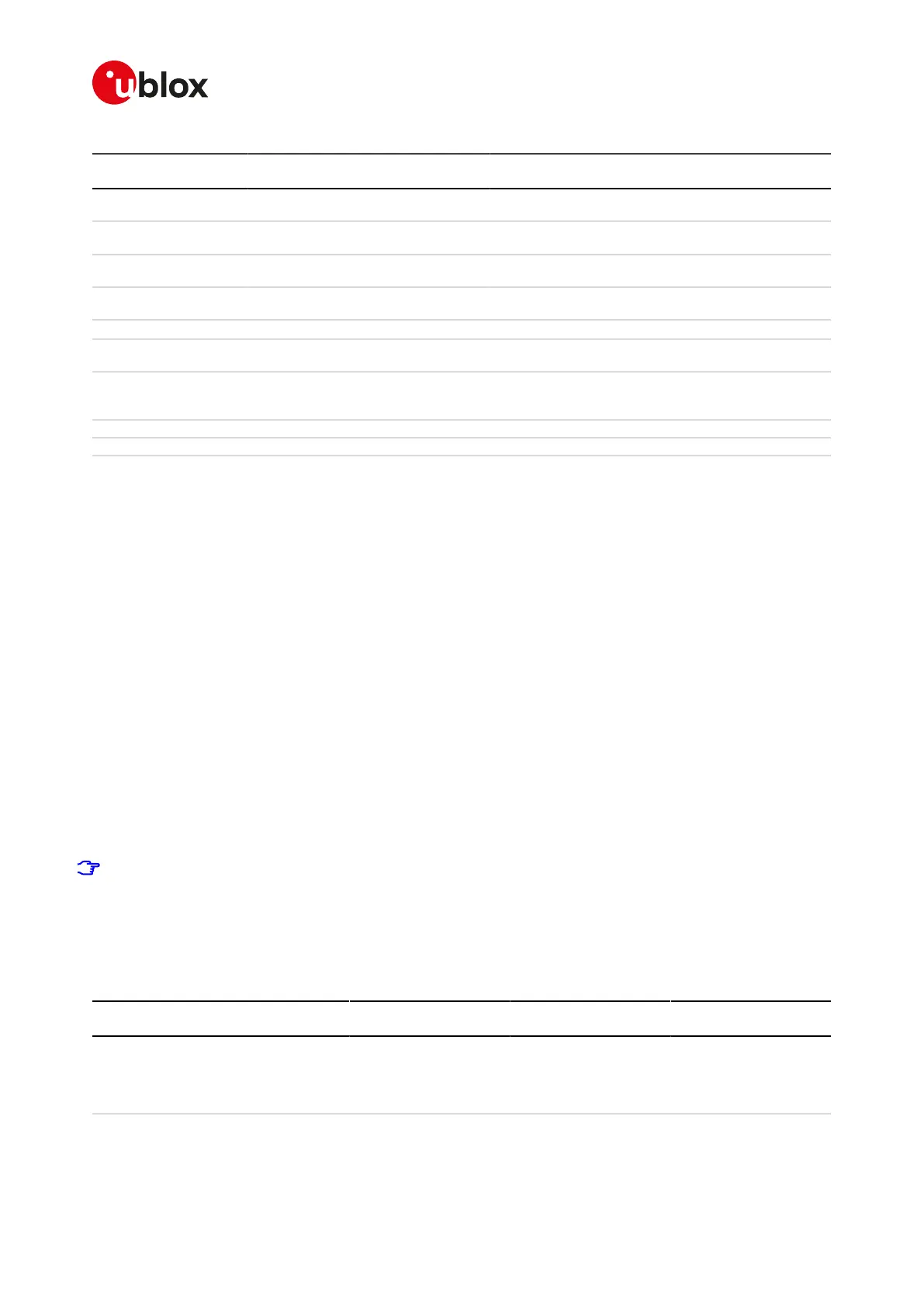SARA-R4/N4 series-AT Commands Manual
UBX-17003787 - R09
BAppendix: AT Commands List
Page 295 of 307
Category Estimated maximum time to get
response
Commands
Internet suite (socket
connect with SSL)
• SARA-R4 / SARA-N4 - < 1 s
+USOSEC
Internet suite (socket
write)
• SARA-R4 / SARA-N4 - < 120 s
+USOWR
Internet suite (UDP
socket write)
• SARA-R4 / SARA-N4 - < 10 s
+USOST
Internet suite (socket
closure)
• SARA-R4 / SARA-N4 - < 120 s
+USOCL
Internet suite
• SARA-R4 / SARA-N4 - < 1 s
+USODL, +USOLI, +USORD, +USORF
Resolve name/IP number
through DNS
< 70 s (except URC) +UDNSRN
GNSS commands < 10 s (except +UGPS for which
timeout is according to the performed
operation)
+UGAOS, +UGGGA, +UGGLL, +UGGSA, +UGGSV,
+UGPS, +UGRMC, +UGTMR, +UGUBX, +UGVTG,
+UGZDA, +ULOC
Last gasp configuration < 10 s +ULGASP
MQTT command < 60 s +UMQTTC
B.5Multiple AT command interfaces
u-blox cellular modules support multiple AT command interfaces, that means a certain number of virtual or
physical channels that work as described in Definitions.
Each interface maintains an own run-time AT commands configuration (AT command profile); this means that
the AT command profile is different among the interfaces and therefore the AT commands configuration for
the commands belonging to the profile can be different among the interfaces.
At the module start-up, since there is only a set of the profiles (not one for each interface), all the interfaces are
configured in the same way (AT commands configuration for the commands in the profile is the same for all the
interfaces). Subsequently, each interface can change its run-time AT profile (stored in RAM). The commands
AT&W, AT&V manage this run-time AT commands configuration for the interface where they are issued.
The USB interface implements multiple AT command interfaces. Unlike what happens for the other physical
interfaces (e.g. UART, SPI), the AT command interfaces that run on the USB interface only exists as long as the
USB interface connects the module with the DTE. As a result, if the USB connection between the module and
the DTE is interrupted (e.g. by USB cable removal), all the AT command interfaces running on it are destroyed.
This has two main consequences:
• Any data connection (both circuit switched and packet switched) established over an AT command
interface associated to the USB interface is released.
• As already explained in Appendix B.1, whenever the USB connection between the module and the DTE is
re-established, the AT command interfaces running on it are created, and for each of these interfaces the
AT command profile is reloaded from NVM and applied.
The reload of the AT command profile from the NVM also results in the re-application of the +UPSV
setting, which is a shared "AT interface configuration". This must be kept in mind, since the change could
have impacts on the communication over the UART interface.
As mentioned in Definitions, generally there is not difference in the execution of an AT command among the
interfaces. But, there are some exceptions due to interface restrictions. In particular, the differences relate to
AT commands that configure the DCE-DTE interface.
Table 23 provides the major differences.
AT command UART / AUX UART
(where available)
Multiplexer USB (where available) SPI (where available)
&K Effective When it returns OK (the
configuration is allowed),
it is effective
When it returns OK (the
configuration is allowed),
it is not effective (only
change the value in the
AT command profile)
When it returns OK (the
configuration is allowed),
it is not effective (only
change the value in the
AT command profile)
\Q Effective When it returns OK (the
configuration is allowed),
it is effective
When it returns OK (the
configuration is allowed),
it is not effective (only
When it returns OK (the
configuration is allowed),
it is not effective (only
