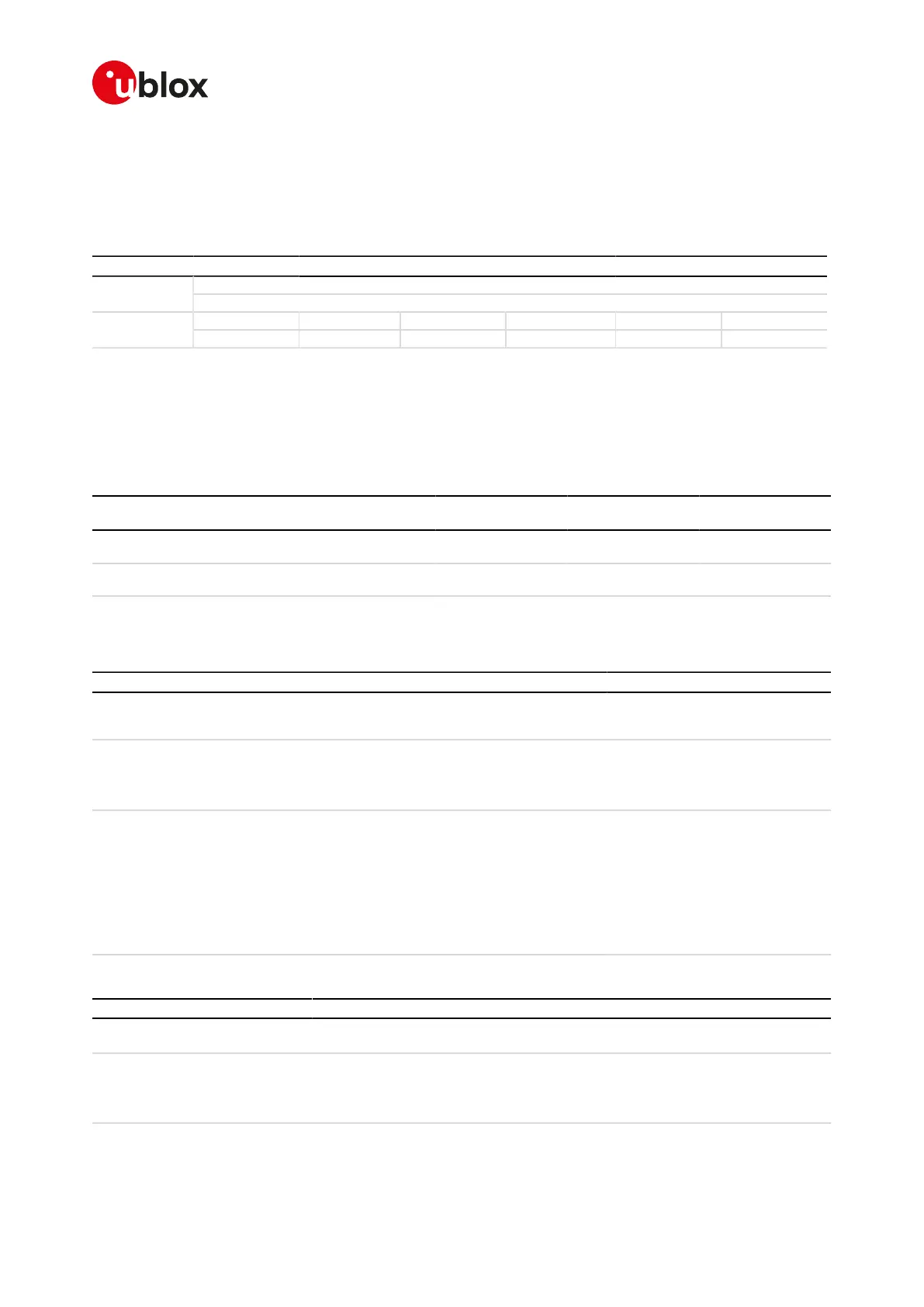SARA-R4/N4 series-AT Commands Manual
UBX-17003787 - R09
3IPC - Inter Processor Communication
Page 19 of 307
3IPC - Inter Processor Communication
3.1Multiplexing mode +CMUX
+CMUX
SARA-R404M SARA-R410M-01B SARA-R410M-02B SARA-R410M-52B SARA-R412MModules
SARA-N4
Syntax PIN required Settings saved Can be aborted Response time Error referenceAttributes
partial No No No - +CME Error
3.1.1Description
Enables the multiplexing protocol control channel as defined in 3GPP TS 27.010 [46]. The command sets the
parameters for the control channel. The result code is returned using the old interface speed. The parameters
become active only after sending the OK result code.
The usage of +CMUX command during the multiplexing is not allowed.
The multiplexer configuration is as follows:
Channel Control channel AT commands / data
connection
GNSS tunneling SAP (SIM Access
Profile)
SARA-R404M-00B / SARA-R410
M-01B
Channel 0 Channel 1 - 3
SARA-R410M-02B / SARA-R410M-
52B / SARA-N4
Channel 0 Channel 1 - 2 Channel 3
Table 2: Multiplexer configuration
3.1.2Syntax
Type Syntax Response Example
Set AT+CMUX=<mode>[,<subset>[,
<port_speed>[,<N1>[,<T1>[,<N2>[,
<T2>[,<T3>[,<k>]]]]]]]
OK AT+CMUX=0,0,,1500,50,3,90
OK
Read AT+CMUX? +CMUX: <mode>,[<subset>],<port_
speed>,<N1>,<T1>,<N2>,<T2>,
<T3>[,<k>]
OK
+CMUX: 0,0,0,1500,253,3,254,0,0
OK
Test AT+CMUX=? +CMUX: (list of supported
<mode>s),(list of supported
<subset>s),(list of supported <port_
speed>s),(list of supported <N1>s),
(list of supported <T1>s),(list of
supported <N2>s),(list of supported
<T2>s),(list of supported <T3>s),
(list of supported <k>s)
OK
+CMUX: (0),(0),,(1-1509),(1-255),(0-
5),(2-255),,
OK
3.1.3Defined values
Parameter Type Description
<mode> Number Multiplexer transparency mechanism:
• 0: basic option
<subset> Number The way in which the multiplexer control channel is set up:
• 0 (default value): UIH frames used only
• 1: UI frames used only
See Notes for the parameter applicability.
<port_speed> Number Transmission rate. The allowed range is 0-7.
