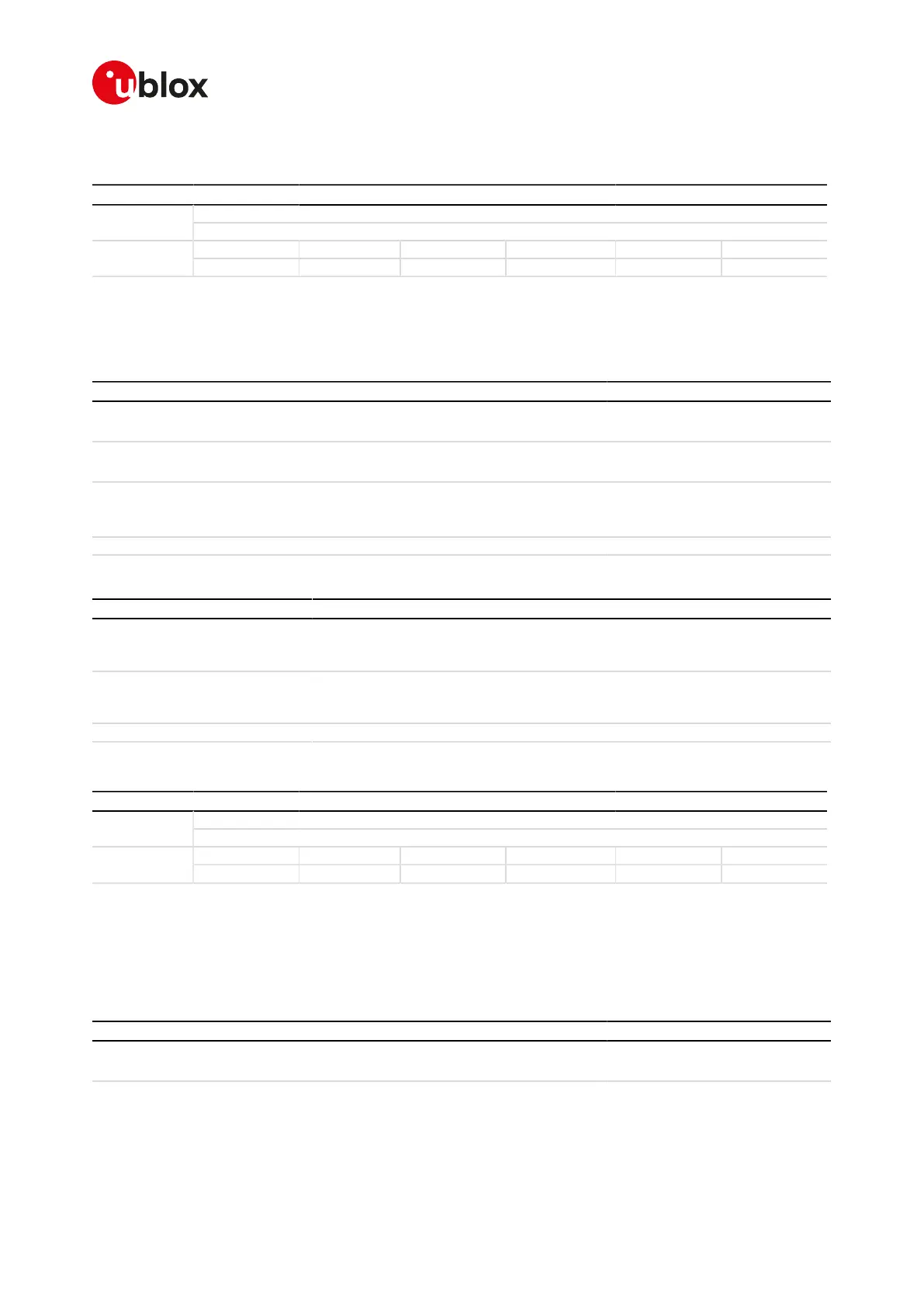SARA-R4/N4 series-AT Commands Manual
UBX-17003787 - R09
14System features
Page 159 of 307
14.9Set LWM2M FOTA URCs +ULWM2MSTAT
+ULWM2MSTAT
SARA-R404M SARA-R410M-01B SARA-R410M-02B SARA-R410M-52B SARA-R412MModules
SARA-N4
Syntax PIN required Settings saved Can be aborted Response time Error referenceAttributes
full Yes NVM No - -
14.9.1Description
Allows enabling or disabling of LWM2M FOTA status URCs.
14.9.2Syntax
Type Syntax Response Example
Set AT+ULWM2MSTAT=<n> OK AT+ULWM2MSTAT=1
OK
Read AT+ULWM2MSTAT? +ULWM2MSTAT: <n>
OK
+ULWM2MSTAT: 1
OK
Test AT+ULWM2MSTAT=? +ULWM2MSTAT: (list of supported
<n>s)
OK
+ULWM2MSTAT: (0,1)
OK
URC +ULWM2MSTAT: <stat>,<percent> +ULWM2MSTAT: 1,99
14.9.3Defined values
Parameter Type Description
<n> Number Mode configuration:
• 0: LWM2M FOTA status URC disabled
• 1 (default value): LWM2M FOTA status +ULWM2MSTAT URC enabled
<stat> Number LWM2M FOTA status:
• 1: FOTA download in progress
• 2: FOTA download complete
<percent> Number Percentage of FOTA download completed
14.10Cancel LWM2M FOTA Download +ULWM2M=0
+ULWM2M=0
SARA-R404M SARA-R410M-01B SARA-R410M-02B SARA-R410M-52B SARA-R412MModules
SARA-N4
Syntax PIN required Settings saved Can be aborted Response time Error referenceAttributes
full Yes No No - -
14.10.1Description
When a LWM2M session is in progress and the firmware is being download to the device, the download can be
canceled by issuing this command. To make use of this command, URCs for LWM2M FOTA sessions must be
enabled. See +ULWM2MSTAT for details on enabling LWM2M URCs.
14.10.2Syntax
Type Syntax Response Example
Set AT+ULWM2M=0 OK AT+ULWM2M=0
OK
