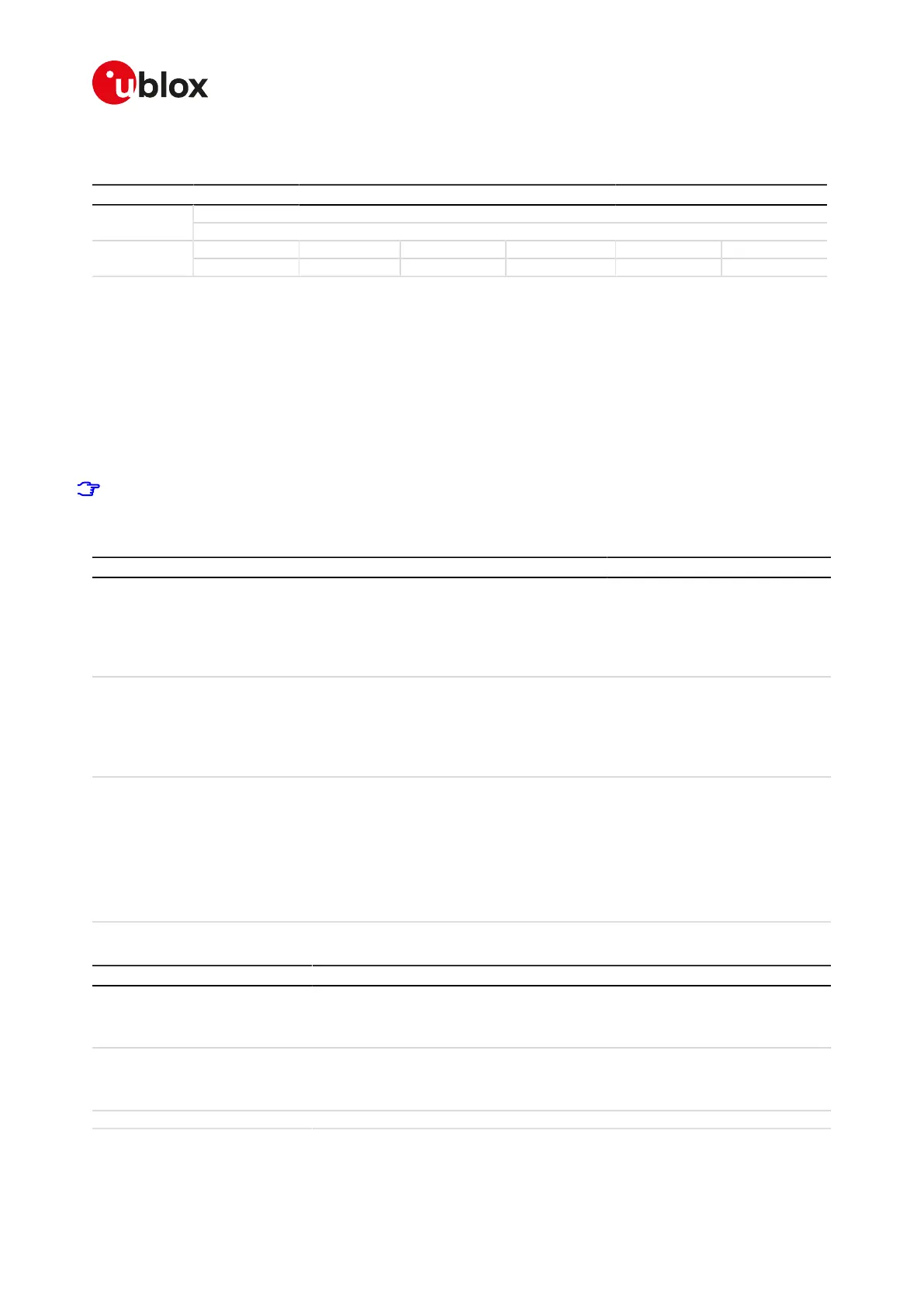SARA-R4/N4 series-AT Commands Manual
UBX-17003787 - R09
22GNSS
Page 229 of 307
22.5Aiding server configuration +UGSRV
+UGSRV
SARA-R410M-02B SARA-R410M-52BModules
SARA-N4
Syntax PIN required Settings saved Can be aborted Response time Error referenceAttributes
full No NVM No - +CME Error
22.5.1Description
Configures the network connection to a Multi GNSS Assistance (MGA) server. The configuration is saved in
NVM and applied at the next GNSS power cycle. The MGA server is accessed with the HTTP. This assistance
mode requires a packet data connection to exchange information with u-blox servers. By default, the cellular
module connects to u-blox' primary MGA server; if the connection fails then the cellular module connects to
u-blox' secondary MGA server. Authorization tokens are used as a means of authorizing access to the u-blox
services and for gathering anonymised statistics. To obtain a token customers should use the form in http://
www.u-blox.com/services-form.html. The set command registers a token for gathering assistance data from
MGA servers. Once a token is set it cannot be cleared so that registered hostnames in +UGAOP and +UGAOF
commands are discarded.
Setting up Internet connection and network registration is not part of this command and must be handled
by the user separately to this command.
22.5.2Syntax
Type Syntax Response Example
Set AT+UGSRV=[<mga_primary_
server>],[<mga_secondary_server>],
<auth_token>[,<days>[,<period>[,
<resolution>[,<GNSS_types>[,
<mode>[,<datatype>]]]]]]
OK AT+UGSRV="cell-
live1.services.u-blox.com","cell-
live2.services.u-blox.com",
"123456789abcdefghijklm",14,4,1,65,
0,1
OK
Read AT+UGSRV? +UGSRV: <mga_primary_server>,
<mga_secondary_server>,
<auth_token>,<days>,<period>,
<resolution>,<GNSS_types>,
<mode>,<datatype>
OK
+UGSRV: "cell-live1.services.u-
blox.com","cell-
live2.services.u-blox.com",
"123456789abcdefghijklm",14,4,1,65,
0,1
OK
Test AT+UGSRV=? +UGSRV: <mga_primary_server>,
<mga_secondary_server>,<auth_
token>,(list of supported <days>s),
(list of supported <period>s),(list
of supported <resolution>s),(list
of supported <GNSS_types>s),
(list of supported <mode>s),(list of
supported <datatype>s)
OK
+UGSRV: "srv1","srv2","token",(1,2,3,
5,7,10,14),(1-5),(1-3),(1,64,65),(0-2),(0
-15)
OK
22.5.3Defined values
Parameter Type Description
<mga_primary_
server>
String Host name of the primary MGA server; the maximum length is 254 characters.
Empty string is not allowed. The default and factory-programmed value is "cell-
live1.services.u-blox.com". If the primary MGA server is omitted, the current stored
value is preserved.
<mga_secondary_
server>
String Host name of the secondary MGA server; the maximum length is 254 characters.
Empty string is not allowed. The default and factory-programmed value is "cell-
live2.services.u-blox.com". If the secondary MGA server is omitted, the current stored
value is preserved.
<auth_token> String Authentication Token for MGA server access.
