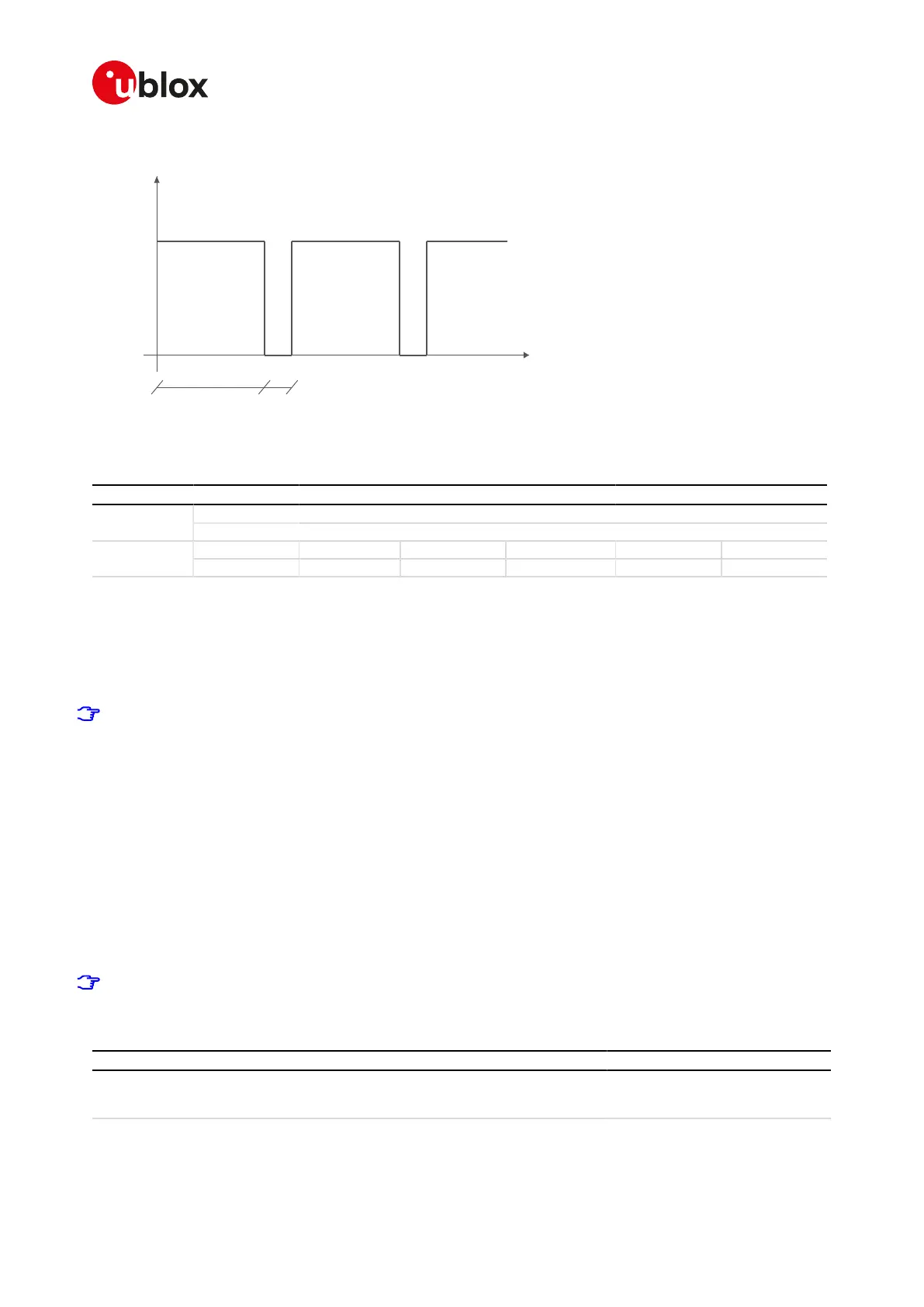SARA-R4/N4 series-AT Commands Manual
UBX-17003787 - R09
15GPIO
Page 167 of 307
Figure 9: GPIO pin progress for data transmission roaming
15.2GPIO select configuration command +UGPIOC
+UGPIOC
SARA-R404M SARA-R410M-01B SARA-R410M-02B SARA-R410M-52B SARA-R412MModules
SARA-N4
Syntax PIN required Settings saved Can be aborted Response time Error referenceAttributes
partial No NVM No < 10 s +CME Error
15.2.1Description
Configures the GPIOs pins as input, output or to handle a custom function. When the GPIOs pins are configured
as output pin, it is possible to set the value.
The test command provides the list of the supported GPIOs, the supported functions and the status of all the
GPIOs.
Not all the GPIO functions can be assigned to each GPIO pin. If the configuration is not allowed, an error
result code will be returned (error result code 1502 - "+CME ERROR: Select GPIO mode error").
The following custom functions cannot be simultaneously configured on 2 GPIOs:
• Network status indication
• Ring indication
• GNSS supply enable
• GNSS data ready
• GNSS RTC sharing
• SIM card detection
• Headset detection
• GSM Tx burst indication
• Module operating status indication
• Module functionality status indication
• Last gasp trigger
For more details regarding the custom functions supported by the u-blox cellular modules and the
factory-programmed settings, see GPIO functions and GPIO mapping.
15.2.2Syntax
Type Syntax Response Example
Set AT+UGPIOC=<gpio_id>,<gpio_
mode>[,<gpio_out_val>\<gpio_in_
pull>]
OK AT+UGPIOC=20,0,1
OK
Read AT+UGPIOC? +UGPIOC:
<gpio_id>,<gpio_mode>
+UGPIOC:
20,0
