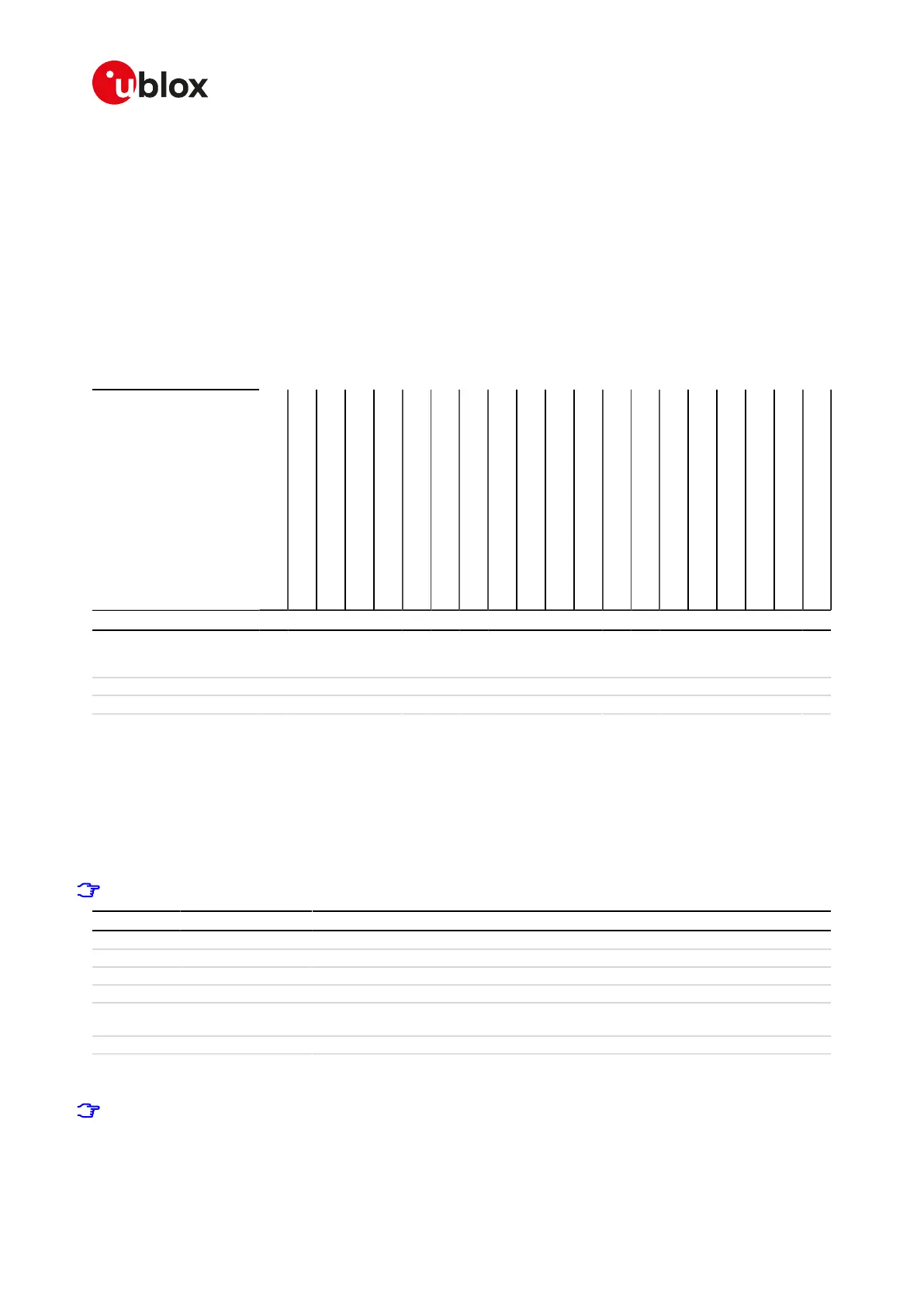SARA-R4/N4 series-AT Commands Manual
UBX-17003787 - R09
15GPIO
Page 163 of 307
15GPIO
15.1Introduction
The section describes the AT commands used to configure the GPIO pins provided by u-blox cellular modules.
15.1.1GPIO functions
On u-blox cellular modules, GPIO pins can be opportunely configured as general purpose input or output.
Moreover GPIO pins of u-blox cellular modules can be configured to provide custom functions via +UGPIOC
AT command. The custom functions availability can vary depending on the u-blox cellular modules series and
version: see Table 15 for an overview of the custom functions supported by u-blox cellular modules.
<gpio_mode>
Output
Input
Network status indication
GNSS supply enable
GNSS data ready
GNSS RTC sharing
Jamming detection
SIM card detection
Headset detection
GSM Tx burst indication
Module operating status indication
Module functionality status indication
I
2
S digital audio interface
SPI serial interface
Master clock generation
UART (DSR, DTR, DCD and RI) interface
Wi-Fi enable
Ring indication
Last gasp enable
Pad disabled
0 1 2 3 4 5 6 7 8 9 10 11 12 13 14 15 16 18 19 255
SARA-R404M / SARA-
R412M / SARA-R410M-0
1B / SARA-R410M-02B
* * * * * *
SARA-R410M-52B * * * * * * *
SARA-N4 * * * * * * *
Table 15: GPIO custom functions overview
The configuration of the GPIO pins (i.e. the setting of the parameters of the +UGPIOC AT command) is saved
in the NVM and used at the next power-on.
15.1.2GPIO mapping
The number of available GPIO pins and their mapping can vary depending on the u-blox cellular modules series
and version. The GPIOs mapping for different u-blox cellular modules is reported in the following tables.
See the corresponding module system integration manual for the functions supported by each GPIO.
<gpio_id> Pin name Pin number Factory-programmed function Remarks
16 GPIO1 16 Pin disabled -
23 GPIO2 23 Pin disabled -
24 GPIO3 24 Pin disabled -
25 GPIO4 25 Pin disabled -
42 GPIO5 42 Pin disabled Only pin 42 can be configured for
SIM card detection functionality
19 GPIO6 19 Pin disabled -
Table 16: SARA-R4 / SARA-N4 series GPIO mapping
SARA-R4 / SARA-N4
When the SIM card detection functionality is enabled, the +CIND AT command reports the status.
When the SIM card detection functionality is enabled, the status can be read with the +UGPIOR AT
command.
