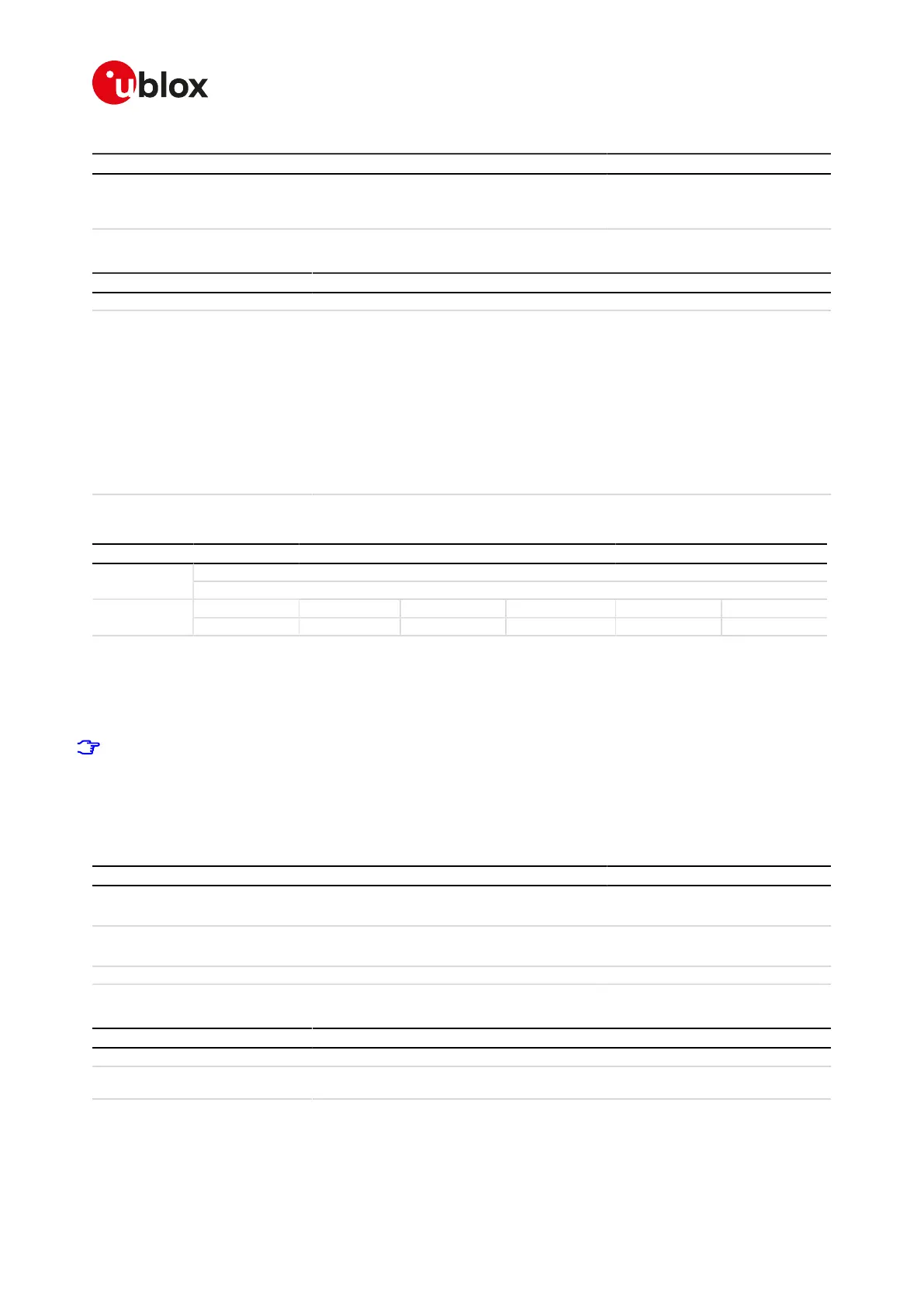SARA-R4/N4 series-AT Commands Manual
UBX-17003787 - R09
9Short Messages Service
Page 83 of 307
Type Syntax Response Example
Test AT+CMGD=? +CMGD: (list of supported
<index>s),(list of supported <flag>s)
OK
+CMGD: (1-350),(0-4)
OK
9.15.3Defined values
Parameter Type Description
<index> Number Storage position
<flag> Number Deletion flag. If present, and different from 0, the <index> parameter is ignored:
• 0 (default value): delete the message specified in <index>
• 1: delete all the read messages from the preferred message storage, leaving unread
messages and stored mobile originated messages (whether sent or not) untouched
• 2: delete all the read messages from the preferred message storage and
sent mobile originated messages, leaving unread messages and unsent mobile
originated messages untouched
• 3: delete all the read messages from the preferred message storage, sent and
unsent mobile originated messages leaving unread messages untouched
• 4: delete all the messages from the preferred message storage including unread
messages
9.16Service center address +CSCA
+CSCA
SARA-R404M SARA-R410M-01B SARA-R410M-02B SARA-R410M-52B SARA-R412MModules
SARA-N4
Syntax PIN required Settings saved Can be aborted Response time Error referenceAttributes
full Yes No No < 10 s +CMS Error
9.16.1Description
Updates the SMSC address, through which mobile originated SMSes are transmitted. In text mode the setting
is used by send and write commands. In PDU mode the setting is used by the same commands, but only when
the length of SMSC address coded into <pdu> parameter equals zero.
SARA-R4 / SARA-N4
This command sets the service center value both in the RAM (this value is actually the SMSC address
used) and in the SIM card. Through the read command the value of current service center stored in the
RAM is displayed. At the power on, the MT reads the SMSC address in the SIM card and the same value
is set in RAM.
9.16.2Syntax
Type Syntax Response Example
Set AT+CSCA=<sca>[,<tosca>] OK AT+CSCA="0170111000",129
OK
Read AT+CSCA? +CSCA: <sca>,<tosca>
OK
+CSCA: "",129
OK
Test AT+CSCA=? OK
9.16.3Defined values
Parameter Type Description
<sca> String Service center address
<tosca> String Type of address of <sca> (for more details refer to 3GPP TS 24.008 [12]); the default
is 145 when string includes '+', otherwise the default is 129
