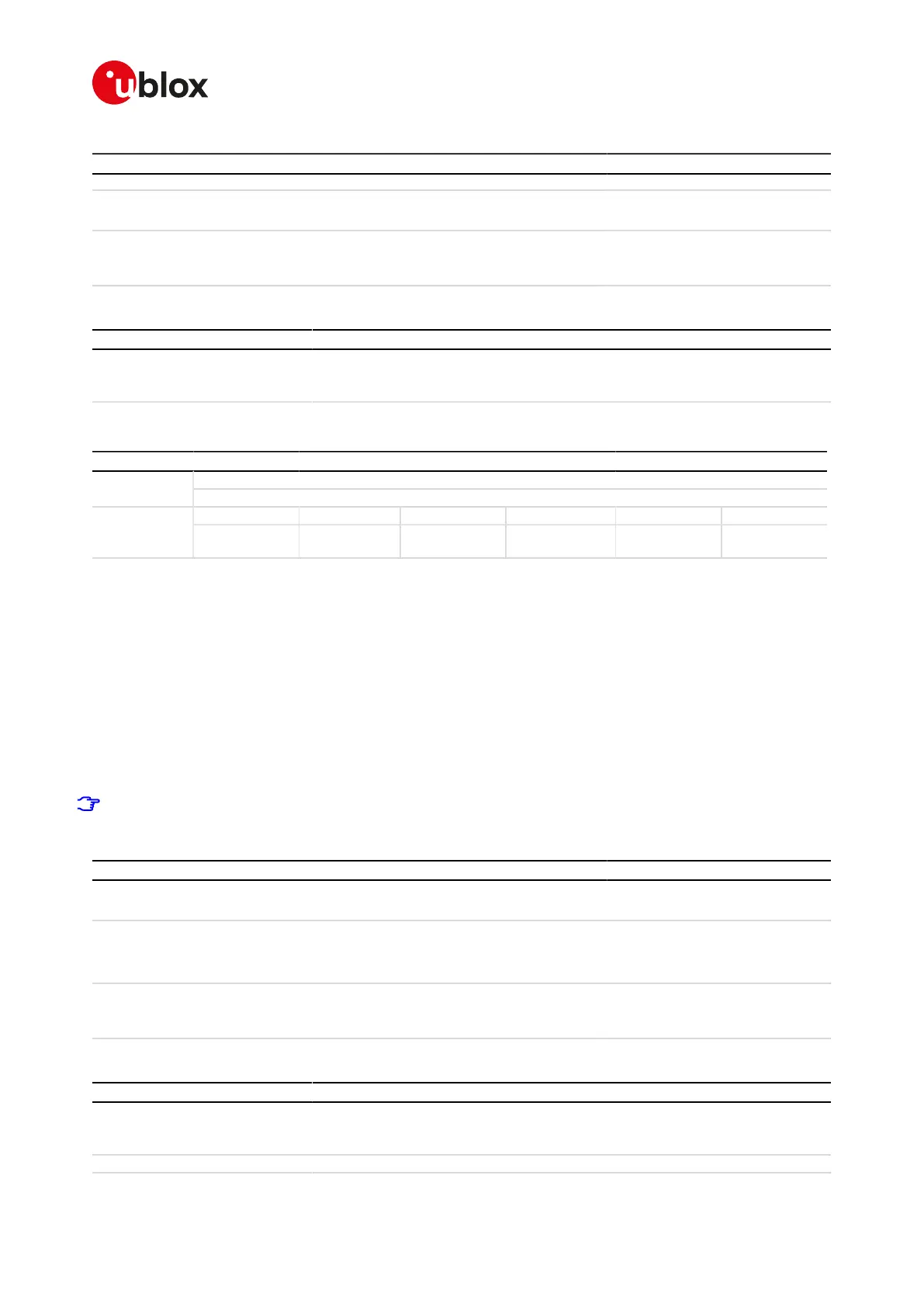SARA-R4/N4 series-AT Commands Manual
UBX-17003787 - R09
13Packet switched data services
Page 129 of 307
Type Syntax Response Example
OK
Read AT+CGATT? +CGATT: <state>
OK
+CGATT: 1
OK
Test AT+CGATT=? +CGATT: (list of supported
<state>s)
OK
+CGATT: (0-1)
OK
13.5.3Defined values
Parameter Type Description
<state> Number Indicates the state of GPRS attachment:
• 0: detached
• 1 (default value): attached
13.6PDP context activate or deactivate +CGACT
+CGACT
SARA-R404M SARA-R410M-01B SARA-R410M-02B SARA-R410M-52B SARA-R412MModules
SARA-N4
Syntax PIN required Settings saved Can be aborted Response time Error referenceAttributes
full Yes No Yes Up to 40-150 s
(see below)
+CME Error
13.6.1Description
Activates or deactivates the specified PDP context. After the command, the MT remains in AT command mode.
If any context is already in the requested state, the state for the context remains unchanged. If the required
action cannot succeed, an error result code is returned. If the MT is not GPRS attached when the activation of
a PDP context is required, the MT first performs a GPRS attach and then attempts to activate the specified
context.
The maximum expected response time is different whenever the activation or the deactivation of a PDP context
is performed (150 s and 40 s respectively).
The command can be aborted if a character is sent to the DCE during the command execution: if a PDP context
activation on a specific <cid> was requested, the PDP context deactivation is performed; if a multiple PDP
context activation was requested, it is aborted after the pending PDP context activation has finished.
The deactivation action is carried out even if the command is aborted.
13.6.2Syntax
Type Syntax Response Example
Set AT+CGACT=[<status>[,<cid>[,...]]] OK AT+CGACT=1,1
OK
Read AT+CGACT? [+CGACT: <cid>,<status>
[+CGACT: <cid>,<status>
[...]]]
OK
+CGACT: 1,1
OK
Test AT+CGACT=? +CGACT: (list of supported
<status>s)
OK
+CGACT: (0-1)
OK
13.6.3Defined values
Parameter Type Description
<status> Number Indicates the state of PDP context activation:
• 0: deactivated
• 1: activated
<cid> Number See <cid>.
