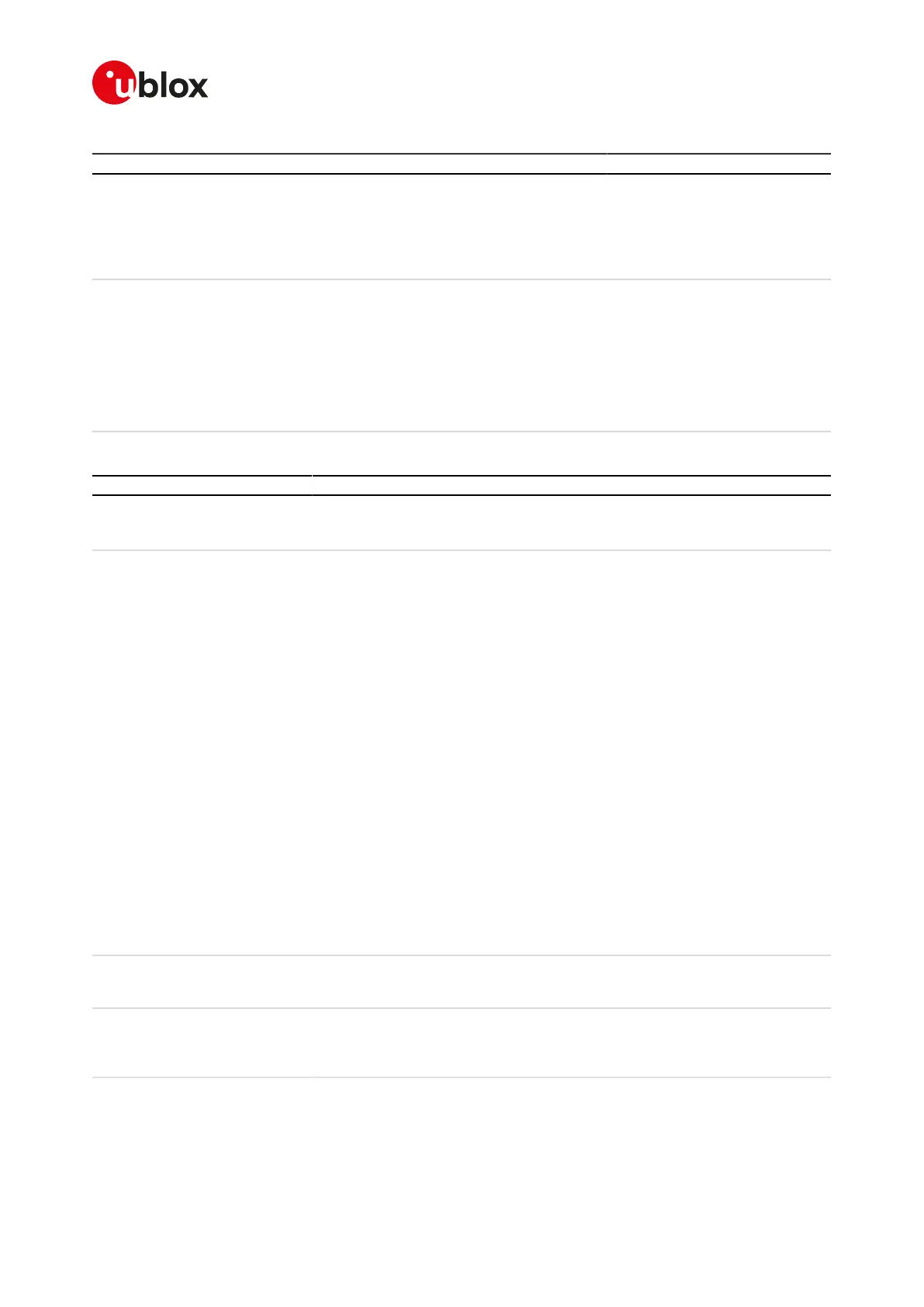SARA-R4/N4 series-AT Commands Manual
UBX-17003787 - R09
15GPIO
Page 168 of 307
Type Syntax Response Example
[<gpio_id>,<gpio_mode>
[....]]
OK
21,3
23,255
24,255
51,7
OK
Test AT+UGPIOC=? +UGPIOC: (list of supported <gpio_
id>),(list of supported <gpio_
mode>),(list of supported <gpio_
out_val>\<gpio_in_pull>)
[<gpio_id1>,<gpio_mode>
...
<gpio_idN>,<gpio_mode>]
OK
+UGPIOC: (20,21,23,24,51),(0-5,7,9,
255),(0-2)
OK
15.2.3Defined values
Parameter Type Description
<gpio_id> Number GPIO pin identifier: pin number
See the GPIO mapping for the available GPIO pins, their mapping and factory-
programmed values on different u-blox cellular modules series and product version.
<gpio_mode> Number Mode identifier: configured function
See the GPIO functions for custom functions supported by different u-blox cellular
modules series and product version.
Allowed values:
• 0: output
• 1: input
• 2: network status indication
• 3: GNSS supply enable
• 4: GNSS data ready
• 5: GNSS RTC sharing
• 7: SIM card detection
• 8: headset detection
• 9: GSM Tx burst indication
• 10: module operating status indication
• 11: module functionality status indication
• 12: I
2
S digital audio interface
• 13: SPI serial interface
• 14: master clock generation
• 15: UART (DSR, DTR, DCD e RI) interface
• 16: Wi-Fi enable
• 18: Ring indication
• 19: Last gasp enable
• 255: pad disabled
<gpio_out_val> Number GPIO output value (for output function <gpio_mode>=0 only):
• 0 (default value): low
• 1: high
<gpio_in_pull> Number GPIO input value (for input function <gpio_mode>=1 only):
• 0 (default value): no resistor activated
• 1: pull up resistor active
• 2: pull down resistor active
