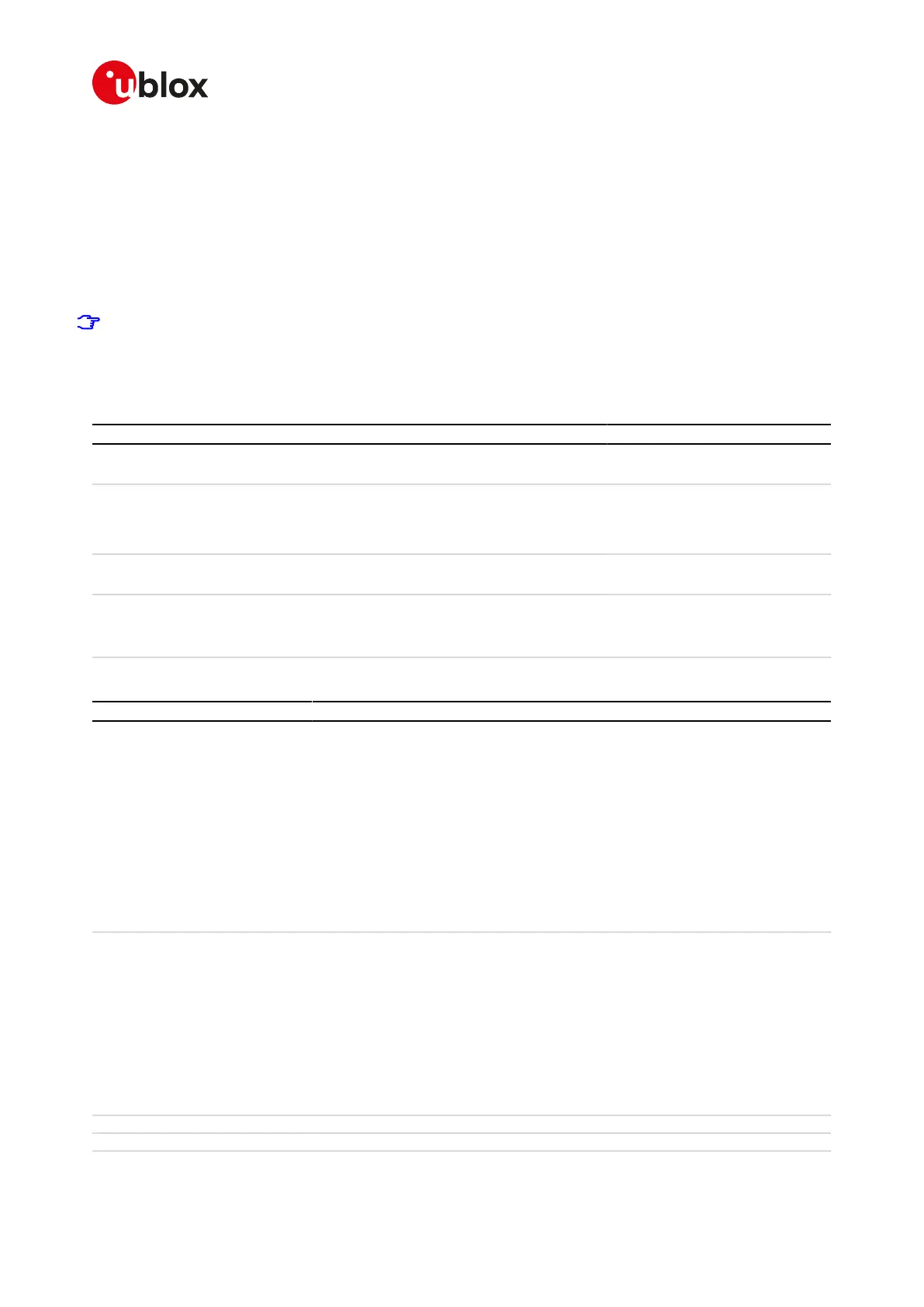SARA-R4/N4 series-AT Commands Manual
UBX-17003787 - R09
13Packet switched data services
Page 139 of 307
• +CEREG: <stat>[,[<tac>],[<ci>],[<AcT>][,[<cause_type>],[<reject_cause>][,[<Active_Time>],[<Periodic_
TAU>]]]] when <n>=5 and the value of <stat> changes
The parameters <AcT>, <tac>, <ci>, <cause_type>, <reject_cause>, <Active-Time> and <Periodic-TAU> are
provided only if available.
The read command returns the status of result code presentation and an integer <stat> which shows whether
the network has currently indicated the registration of the MT. The location information elements <tac>,
<ci> and <AcT>, if available, are returned only when <n>=2 and the MT is registered with the network. The
parameters <cause_type>, <reject_cause>, if available, are returned when <n>=3.
SARA-R4 / SARA-N4
If the EPS MT in GERAN/UTRAN/E-UTRAN also supports circuit mode services and/or GPRS services,
the +CREG / +CGREG set and read command result codes apply to the registration status and location
information for those services.
13.13.2Syntax
Type Syntax Response Example
Set AT+CEREG=[<n>] OK AT+CEREG=1
OK
Read AT+CEREG? +CEREG: <n>,<stat>[,[<tac>],[<ci>],
[<AcT>[,<cause_type>,<reject_
cause>]]]
OK
+CEREG: 2,1,"3a9b","0000c33d",7
OK
Test AT+CEREG=? +CEREG: (list of supported <n>s)
OK
+CEREG: (0-3)
OK
URC +CEREG: <stat>[,[<tac>],[<ci>],
[<AcT>][,<cause_type>,<reject_
cause>[,[<Active-Time>],[<Periodic-
TAU>]]]]
+CEREG: 1,"3a9b","0000c33d",7
13.13.3Defined values
Parameter Type Description
<n> Number Mode configuration:
• 0 (default value): network registration URC disabled
• 1: network registration URC +CEREG: <stat> enabled
• 2: network registration and location information URC +CEREG: <stat>[,[<tac>],
[<ci>],[<AcT>]] enabled
• 3: network registration, location information and EMM cause value
information URC +CEREG: <stat>[,[<tac>],[<ci>],[<AcT>][,<cause_type>,<reject_
cause>]] enabled
• 4: PSM, network registration and location information information URC +CEREG:
<stat>[,[<tac>],[<ci>],[<AcT>][,,[,[<Active-Time>],[<Periodic-TAU>]]]] enabled
• 5: PSM, network registration, location information and EMM cause
value information URC +CEREG: <stat>[,[<tac>],[<ci>],[<AcT>][,[<cause_type>],
[<reject_cause>][,[<Active-Time>],[<Periodic-TAU>]]]] enabled
<stat> Number EPS registration status:
• 0: not registered, the MT is not currently searching an operator to register to
• 1: registered, home network
• 2: not registered, but the MT is currently trying to attach or searching an operator
to register to
• 3: registration denied
• 4: unknown (e.g. out of E-UTRAN coverage)
• 5: registered, roaming
• 8: attached for emergency bearer services only (see 3GPP TS 24.008 [12] and 3GPP
TS 24.301 [88] that specify the condition when the MS is considered as attached
for emergency bearer services)
<tac> String Two bytes tracking area code in hexadecimal format
<ci> String Four bytes E-UTRAN cell-id in hexadecimal format
<Act> Number Access technology of the serving cell:
