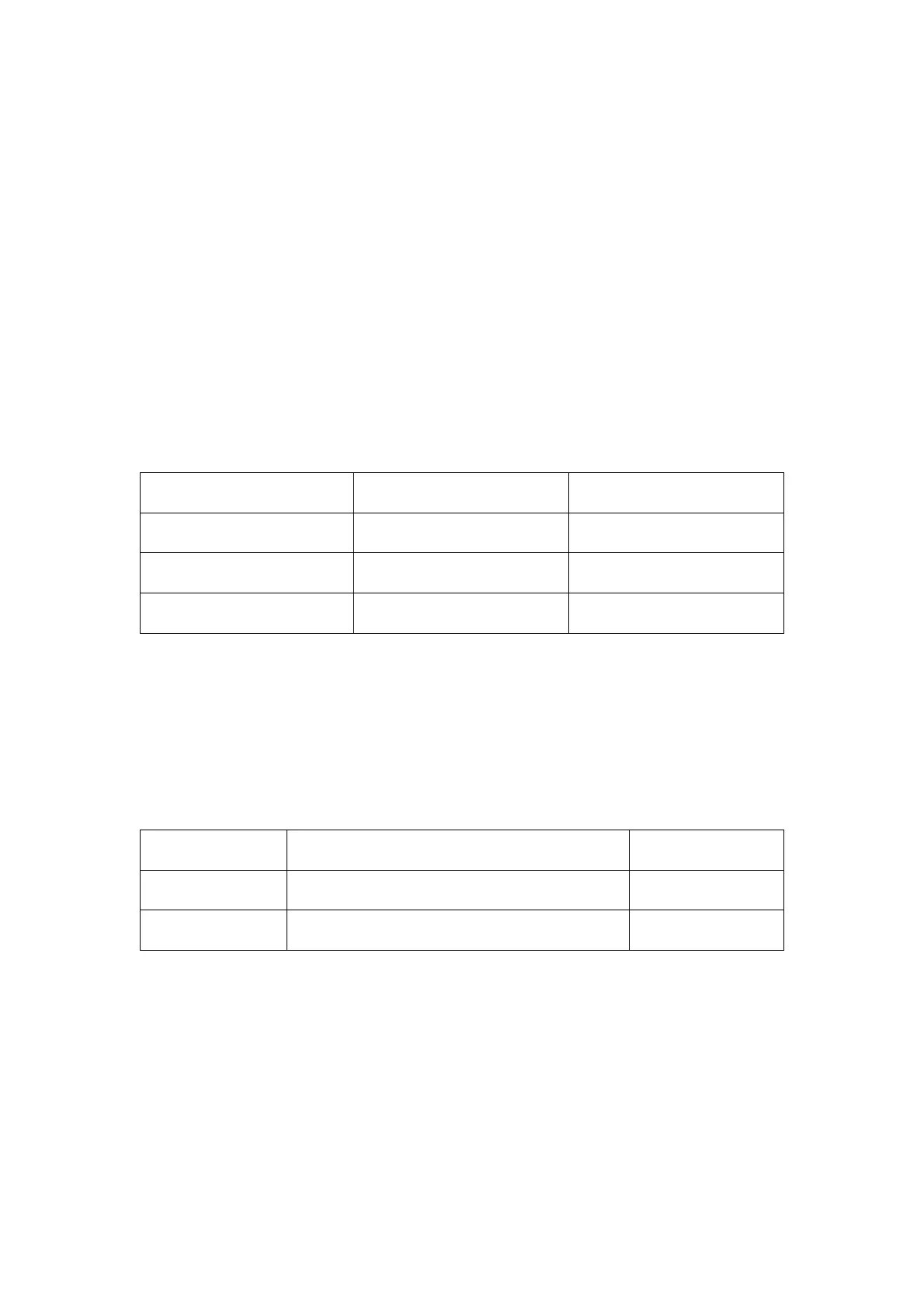247
• Speed: 100% (the general speed of the robot is set to 100% and
the movement is performed at a joint speed of 180 °/s).
• Payload: maximum payload handled by the robot attached to the
TCP (5 kg).
The test on the Joint 1 was carried out by performing a horizontal
movement, the axis of rotation was perpendicular to the ground.
During the tests for Joint 2 and 3 the robot followed a vertical trajectory,
i.e. the axes of rotation were parallel to the ground, and the stop was
performed while the robot was moving downwards.
1.12 Maximum Payload
The maximum allowed payload of the robot arm depends on the center
of gravity offset. The center of gravity offset is defined as the distance